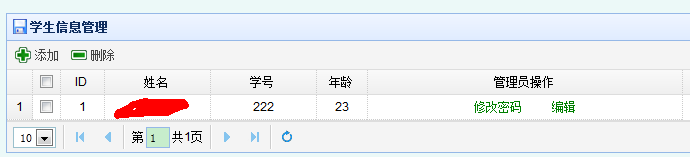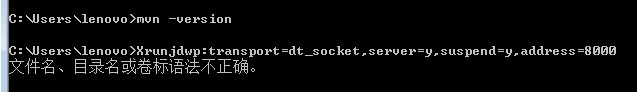java properties文件的读取及读取位置 (src下面)
一,这种方式是读取在jar包外面的配置文件的路径public static void main(String[] args) {
try{
InputStream in=new BufferedInputStream(new FileInputStream("resource/properties/test.properties"));
Properties p=new Properties();
p.load(in);
System.out.println("properties:"+p.getProperty("name")+","+p.getProperty("age"));
if(in!=null)
{
in.close();
}
}catch (Exception e) {
e.printStackTrace();// TODO: handle exception
}
}
二,读取在src根目录下文件的路径方式,这时配置文件Config.properties不能放在src下面的包内:
private GetConfig(){
try{
Properties prop = new Properties();
//FileInputStream fileInputStream = new FileInputStream(new File(path()+"/Config.properties"));
//InputStream inputStream=this.getClass().getResourceAsStream("/com/haiqi/config/Config.properties");
InputStream inputStream = this.getClass().getClassLoader().getResourceAsStream("Config.properties");
prop.load(inputStream);
this.driverName = prop.getProperty("driverName","");
this.dbURL = prop.getProperty("dbURL","");
this.userName = prop.getProperty("userName","");
this.userPwd = prop.getProperty("userPwd","");
this.times = prop.getProperty("times", "");
this.url = prop.getProperty("url","");
}catch (Exception e) {
e.printStackTrace();
}
}
三,读取src下面包内的配置文件
private GetConfig(){
try{
Properties prop = new Properties();
//FileInputStream fileInputStream = new FileInputStream(new File(path()+"/Config.properties"));
InputStream inputStream=this.getClass().getResourceAsStream("/com/haiqi/config/Config.properties");
//InputStream inputStream = this.getClass().getClassLoader().getResourceAsStream("Config.properties");
prop.load(inputStream);
this.driverName = prop.getProperty("driverName","");
this.dbURL = prop.getProperty("dbURL","");
this.userName = prop.getProperty("userName","");
this.userPwd = prop.getProperty("userPwd","");
this.times = prop.getProperty("times", "");
this.url = prop.getProperty("url","");
}catch (Exception e) {
e.printStackTrace();
}
} Java
补充:Java , Java EE