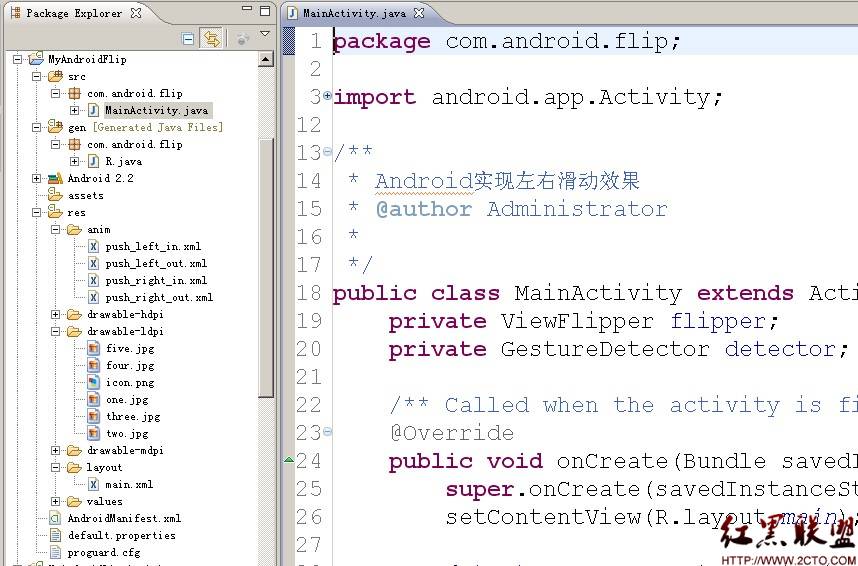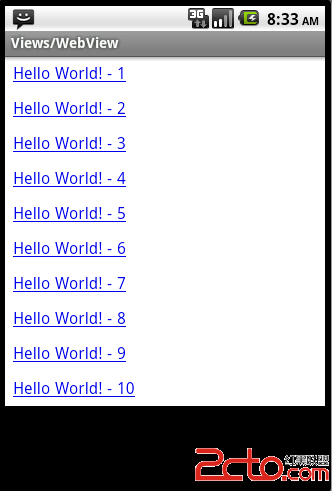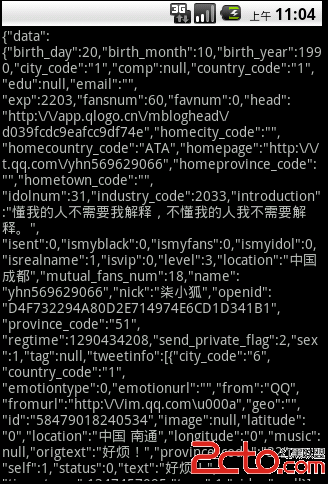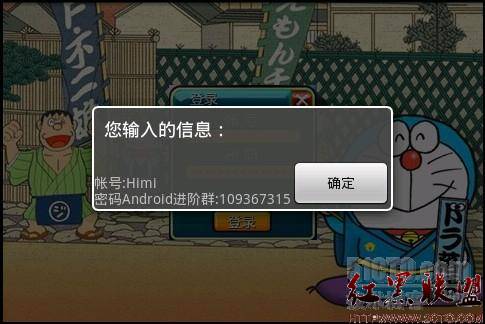Android 中加载网络资源时的优化 缓存和异步机制
网上关于这个方面的文章也不少,基本的思路是线程+缓存来解决。下面提出一些优化:
1、采用线程池
2、内存缓存+文件缓存
3、内存缓存中网上很多是采用SoftReference来防止堆溢出,这儿严格限制只能使用最大JVM内存的1/4
4、对下载的图片进行按比例缩放,以减少内存的消耗
具体的代码里面说明。先放上内存缓存类的代码MemoryCache.java:
[java]
<SPAN style="FONT-SIZE: 18px"><STRONG>public class MemoryCache {
private static final String TAG = "MemoryCache";
// 放入缓存时是个同步操作
// LinkedHashMap构造方法的最后一个参数true代表这个map里的元素将按照最近使用次数由少到多排列,即LRU
// 这样的好处是如果要将缓存中的元素替换,则先遍历出最近最少使用的元素来替换以提高效率
private Map<String, Bitmap> cache = Collections
.synchronizedMap(new LinkedHashMap<String, Bitmap>(10, 1.5f, true));
// 缓存中图片所占用的字节,初始0,将通过此变量严格控制缓存所占用的堆内存
private long size = 0;// current allocated size
// 缓存只能占用的最大堆内存
private long limit = 1000000;// max memory in bytes
public MemoryCache() {
// use 25% of available heap size
setLimit(Runtime.getRuntime().maxMemory() / 4);
}
public void setLimit(long new_limit) {
limit = new_limit;
Log.i(TAG, "MemoryCache will use up to " + limit / 1024. / 1024. + "MB");
}
public Bitmap get(String id) {
try {
if (!cache.containsKey(id))
return null;
return cache.get(id);
} catch (NullPointerException ex) {
return null;
}
}
public void put(String id, Bitmap bitmap) {
try {
if (cache.containsKey(id))
size -= getSizeInBytes(cache.get(id));
cache.put(id, bitmap);
size += getSizeInBytes(bitmap);
checkSize();
} catch (Throwable th) {
th.printStackTrace();
}
}
/**
* 严格控制堆内存,如果超过将首先替换最近最少使用的那个图片缓存
*
*/
private void checkSize() {
Log.i(TAG, "cache size=" + size + " length=" + cache.size());
if (size > limit) {
// 先遍历最近最少使用的元素
Iterator<Entry<String, Bitmap>> iter = cache.entrySet().iterator();
while (iter.hasNext()) {
Entry<String, Bitmap> entry = iter.next();
size -= getSizeInBytes(entry.getValue());
iter.remove();
if (size <= limit)
break;
}
Log.i(TAG, "Clean cache. New size " + cache.size());
}
}
public void clear() {
cache.clear();
}
/**
* 图片占用的内存
*
* @param bitmap
* @return
*/
long getSizeInBytes(Bitmap bitmap) {
if (bitmap == null)
return 0;
return bitmap.getRowBytes() * bitmap.getHeight();
}
}</STRONG></SPAN>
public class MemoryCache {
private static final String TAG = "MemoryCache";
// 放入缓存时是个同步操作
// LinkedHashMap构造方法的最后一个参数true代表这个map里的元素将按照最近使用次数由少到多排列,即LRU
// 这样的好处是如果要将缓存中的元素替换,则先遍历出最近最少使用的元素来替换以提高效率
private Map<String, Bitmap> cache = Collections
.synchronizedMap(new LinkedHashMap<String, Bitmap>(10, 1.5f, true));
// 缓存中图片所占用的字节,初始0,将通过此变量严格控制缓存所占用的堆内存
private long size = 0;// current allocated size
// 缓存只能占用的最大堆内存
private long limit = 1000000;// max memory in bytes
public MemoryCache() {
// use 25% of available heap size
setLimit(Runtime.getRuntime().maxMemory() / 4);
}
public void setLimit(long new_limit) {
limit = new_limit;
Log.i(TAG, "MemoryCache will use up to " + limit / 1024. / 1024. + "MB");
}
public Bitmap get(String id) {
try {
if (!cache.containsKey(id))
return null;
return cache.get(id);
} catch (NullPointerException ex) {
return null;
补充:移动开发 , Android ,