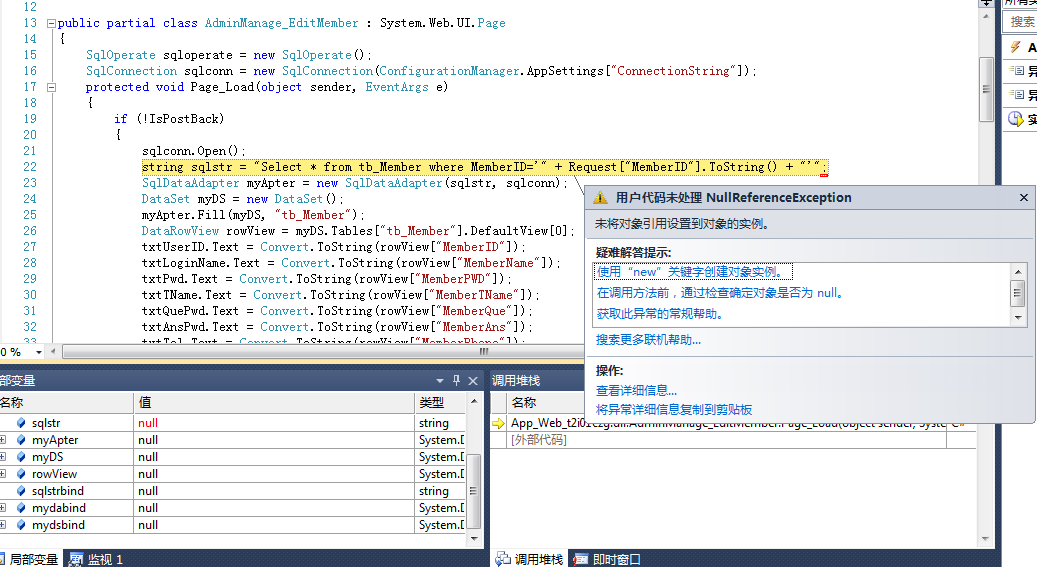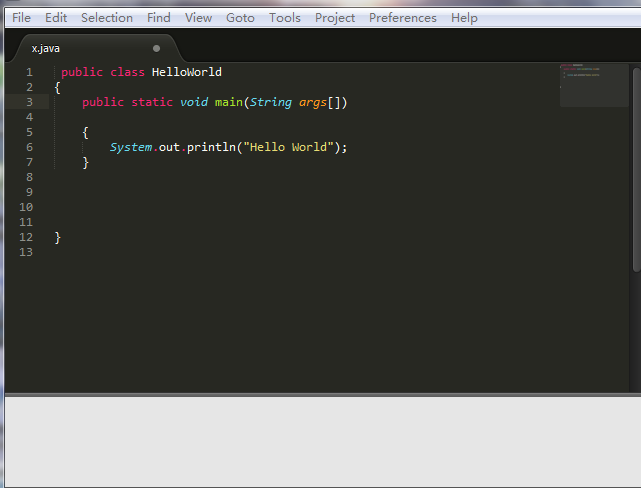C#通过IronRuby分析YAML
Yaml是一种不错的格式,无论是作为配置文件还是小量数据的存储都是一种不错的选择。ruby和它结合的比较好,但是其它语言,目前的parser还不完善。
C#就没有比较好的Yaml的Parser,在nuGet上找了半天,找到一个parse,但是貌似有问题,yaml文件缩进一定要两个空格,不能是Tab,我狂晕。后来自己想了一个办法来解决这个问题。就是C#调用用IronRuby来解析,然后再返回给C#。因为IronRuby完美的实现了Ruby 1.9的大部分,用它来分析Yaml应该是比较合适的。
新建一个工程YLab.Yaml 加入对Ironruby的dll的引用 下载了ironruby就知道了引用哪些了
建立一个文件夹YLab.Yaml下面建立一个config.rb文件
# 作者 虞 # 时间 2011-6-6 # Path 变量定义了IronRuby的SearchPath # rb文件中的require就是在SearchPath中查找的 # 这里的路径都是相对于应用程序根目录的相对路径
Path =
[
"RubyLib/ironruby",
"RubyLib/ruby/1.9.1",
"RubyLib/ruby/site_ruby/1.9.1"
]
def SearchPath
Path
end
再建立一个YLabYAML.rb文件
# 作者 虞 # 时间 2011-6-6
require "yaml"
class YYAML
def load(file)
YAML::load_file(file)
end
def parse(file)
YAML::parse_file(file)
end
end
然后是YAML.cs文件
1 using System;
2 using System.Collections.Generic;
3 using System.Linq;
4 using System.Text;
5
6 using System.IO;
7
8 using Microsoft.Scripting.Hosting;
9 using IronRuby;
10
11 namespace YLab.YAML
12 {
13 public class YAML
14 {
15 private ScriptRuntime irb;
16 private ICollection<string> searchPath = new List<string>();
17 private dynamic yyaml;
18
19 public YAML()
20 {
21 irb = Ruby.CreateRuntime();
22 searchPath.Add(System.IO.Path.Combine(AppDomain.CurrentDomain.BaseDirectory));
23 searchPath.Add(System.IO.Path.Combine(AppDomain.CurrentDomain.BaseDirectory, @"YLab.YAML"));
24 irb.GetRubyEngine().SetSearchPaths(searchPath);
25
26 dynamic rbCfg = irb.UseFile("config.rb");
27 var cfgSearchPath = rbCfg.SearchPath();
28 foreach (var path in cfgSearchPath)
29 {
30 searchPath.Add(System.IO.Path.Combine(AppDomain.CurrentDomain.BaseDirectory, (string)path));
31 }
32 irb.GetRubyEngine().SetSearchPaths(searchPath);
33 //ylabYAML = irb.UseFile("YLabYAML.rb");
34
35 var assembly = System.Reflection.Assembly.GetExecutingAssembly();
36
37 string code;
38
39 using (var stream = assembly.GetManifestResourceStream("YLab.YAML.YLab.YAML.YLabYAML.rb"))
40 {
41 using (TextReader rbReader = new StreamReader(stream)) {
42 code = rbReader.ReadToEnd();
43 }
44 }
45 irb.GetRubyEngine().Execute(code);
46 // irb.GetRubyEngine().Execute(@"
47 // # 作者 虞
48 // # 时间 2011-6-6
49 // require yaml
50 // class YYAML
51 // def load(file)
52 // YAML::load_file(file)
53 // end
54 //
55 // def parse(file)
56 // YAML::parse_file(file)
57 // end
58 // end
59 // ");
60
61 dynamic ruby = irb.Globals;
62 yyaml = ruby.YYAML.@new();
63
64 }
65
66 public dynamic LoadFile(string yamlFile)
67 {
68 return yyaml.load(yamlFile);
69
70 }
71
72 public dynamic ParseFile(string yamlFile)
73 {
74 return yyaml.parse(yamlFile);
75 }
76 }
77 }
这样就可以了
再建立一个consoleapp先放一个要分析的yaml config.ya
补充:软件开发 , C# ,