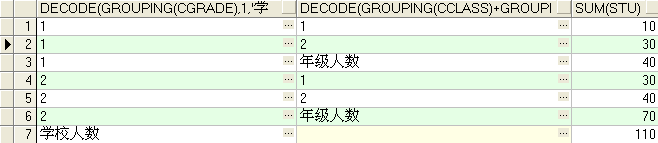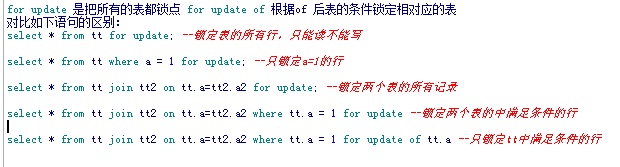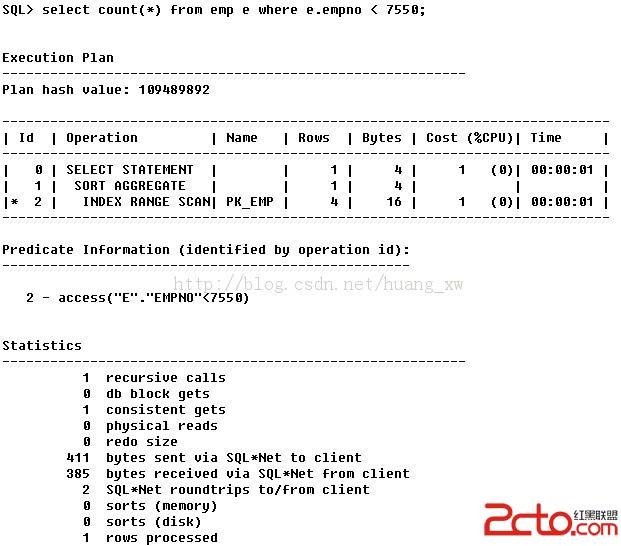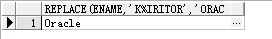一些非常有用的Oracle SQL
一些非常有用的Oracle SQL前提,要打开windows command line窗口。1。打开SQLPLUSC> sqlplus /nolog2。连接到指定数据库 www.zzzyk.comSQL>connect user/password@SID 或者SQL>connect user/password@localhost(IP Address):1521/SID3。查询该schema下的所有用户表SQL>select table_name from user_tables;4。使用DBA身份登陆数据库SQL>connect system/manager@SID as sysdba;5。系统表中检索用户SQL>select name, password from sys.user$ where name = ''zhangsan';6。修改用户密码SQL>alter user user_name identified by new_password;7。查询DBA Profile表SQL>select * from dba_profiles where profile='DEFAULT_PROFILE';8。使用完整模式导出指定数据库SQL>exp 'system/manager@SID as sysdba' FULL=y FILE=c:\dbfulldata.dmp log=c:\dbfulldata.log9。导入到新的数据库中SQL>imp system/manager@SID FULL=Y IGNORE=Y file==imp_dbfull.dmp log=imp_dbfull.dmp.log10。输出SQL执行结果到指定的文件SQL>spool c:\result.txt;SQL>select * from yourtables;SQL>spool off; --强制清孔缓冲区数据到指定txt文件11。修改system用户的密码SQL>connect sys/install_on_change@SID as sysdba;SQL>alter user system identified by new_password;12。查看Oracle当前版本信息SQL>select * from v$version;13。删除数据库SIDc\:>oradim -delete -sid SID14。查看用户信息SQL>select * from dba_users;