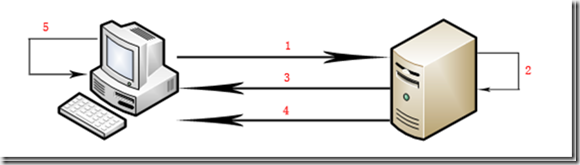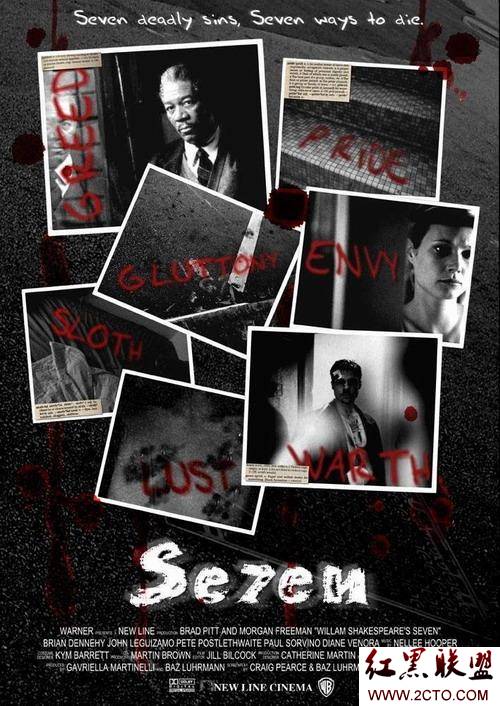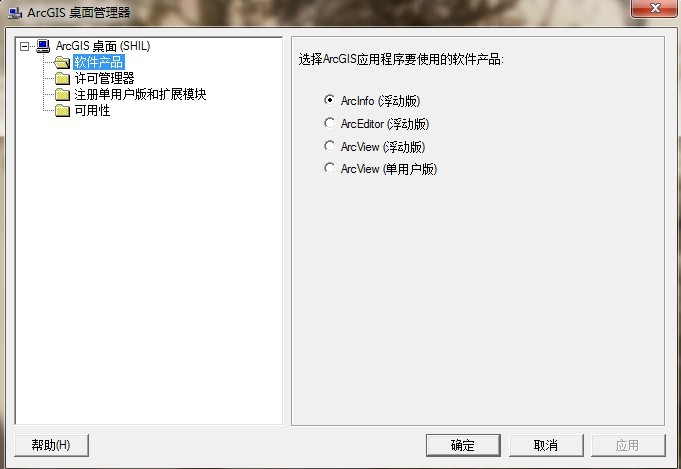OpenStack G版本 多节点架构虚机不能连接外网问题
系统环境:ubuntu 12.04 x64 TLS网络环境(三网段采用vlan进行隔离):
管理网络:192.168.127.0 vlan133 该网段为自定义网段 无网关 不能上外网
数据网络:192.168.128.0 vlan134 该网段为自定义网段 无网关 不能上外网
外部网络:10.1.19.0 vlan13 该网段可以上外网 网关:10.1.19.1
节点IP:
控制节点:eth0:10.1.19.23 eth1:192.168.127.3
网络节点:eth0:10.1.19.22 eth1:192.168.127.2 eth2:192.168.128.2
计算节点: eth0:192.168.127.4 eth1:192.168.128.4
网卡配置信息:
网络节点(eth0作为网桥br-ex):
auto eth0
iface eth0 inet manual
up ifconfig $IFACE 0.0.0.0 up
up ip link set $IFACE promisc on
down ifconfig $IFACE down
auto br-ex
iface br-ex inet static
address 10.1.19.22
netmask 255.255.255.0
network 10.1.19.0
broadcast 10.1.19.255
gateway 10.1.19.1
# dns-* options are implemented by the resolvconf package, if installed
dns-nameservers 202.96.134.133
#Management Network
auto eth1
iface eth1 inet static
address 192.168.127.2
netmask 255.255.255.0
auto eth3
iface eth3 inet static
address 192.168.128.2
netmask 255.255.255.0
Quantum Networking脚本(192.168.129.0为添加的内网网段,给虚机用的):
###########################
### Private Network #######
###########################
TENANT_NAME="demo" # The tenant this network is created for
TENANT_NETWORK_NAME="demo-net" # The Quantum-internal network name
FIXED_RANGE="192.168.129.0/24" # The IP range for the private tenant network
NETWORK_GATEWAY="192.168.129.1" # The Gateway Tenant-VMs will receive as default gw
##############################################################
### Public Network ###########################################
##############################################################
# Provider Router Information - what name should
# this provider have in Quantum?
PROV_ROUTER_NAME="provider-router"
# Name of External Network (Don't change it!)
EXT_NET_NAME="ext_net"
# External Network addressing - our official
# Internet IP address space
EXT_NET_CIDR="10.1.19.0/24"
EXT_NET_LEN=${EXT_NET_CIDR#*/}
# External bridge that we have configured
# into l3_agent.ini (Don't change it!)
EXT_NET_BRIDGE=br-ex
# IP of external bridge (br-ex) - this node's
# IP in our official Internet IP address space:
EXT_GW_IP="10.1.19.22"
# IP of the Public Network Gateway - The
# default GW in our official Internet IP address space:
EXT_NET_GATEWAY="10.1.19.1"
# Floating IP range
POOL_FLOATING_START="10.1.19.31" # First public IP to be used for VMs
POOL_FLOATING_END="10.1.19.40" # Last public IP to be used for VMs
计算节点:nova.conf:
# nova-api #
cc_host=192.168.127.3
auth_strategy=keystone
s3_host=192.168.127.3
ec2_host=192.168.127.3
nova_url=http://192.168.127.3:8774/v1.1/
ec2_url=http://192.168.127.3:8773/services/Cloud
keystone_ec2_url=http://192.168.127.3:5000/v2.0/ec2tokens
api_paste_config=/etc/nova/api-paste.ini
allow_admin_api=true
use_deprecated_auth=false
ec2_private_dns_show_ip=True
dmz_cidr=169.254.169.254/32,这个不知道用什么IP,没改
ec2_dmz_host=192.168.127.3
metadata_host=192.168.127.3
metadata_listen=0.0.0.0
enabled_apis=metadata
添加一个镜像ubuntu ISO文件,创建一个实例vm1,使用ISO镜像,可以正常启动虚机和安装系统(首次启动自动进入安装),正常分配内网IP和外网浮动IP。
结果:创建的两个虚机之间可以互相ping通,但是都不能上外网(虚机浮动IP:10.1.19.32)?
还有用安装过程中加载的img镜像创建的实例不能进入ubuntu系统?
求解?
补充:云计算 , OpenStack