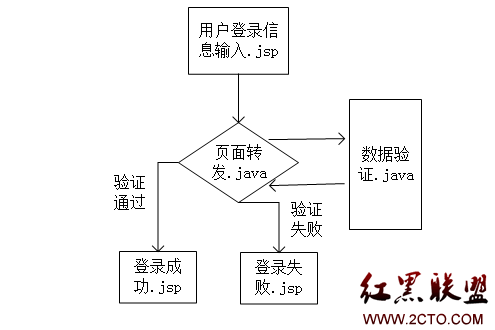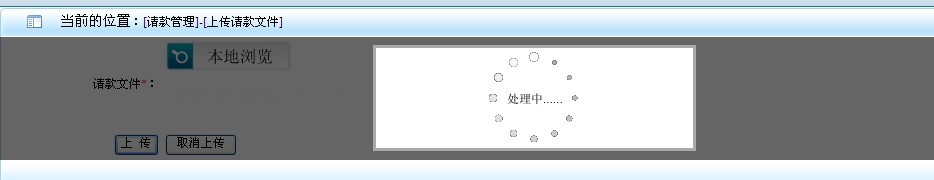JS 屏蔽非数字字符的输入
为了避免无效数据的另一种方法是在用户录入数据时 对无效输入进行屏蔽, 例如在输入银行卡号时, 要求用户必须输入数字, 当用户输入非数字字符是,给出提示。
下面给出代码:
[html] <!DOCTYPE html PUBLIC "-//W3C//DTD XHTML 1.0 Transitional//EN" "http://www.w3.org/TR/xhtml1/DTD/xhtml1-transitional.dtd">
<html xmlns="http://www.w3.org/1999/xhtml">
<head>
<meta http-equiv="Content-Type" content="text/html; charset=utf-8" />
<title>屏蔽 非数字字符的输入</title>
<style>
body{ font:10px; }
span{ color:red; }
</style>
<script>
function is_number(e){
//IE 中 Event 对象使用 keyCode 获得键入字符的 Unicode 编码
//DOM 中 Event 对象 使用 charCode 获得键入字符的 Unicode 编码
var char_code = e.charCode ? e.charCode : e.keyCode;
//Unicode 编码中, 0~9 的编码的十进制 是 48~57 之间 , 0为 48, 9 为57
if(char_code<48 || char_code >57){
alert("只允许输入数字");
return false;
}
else{
return true;
}
}
</script>
</head>
<body>
<form name="user_info" method="post">
<table width="400" height="1" border="0" cellpadding="0" cellspacing="0">
<tr>
<td align="right">用户名:</td>
<td align="left"><input type="text" name="user_name" size="15" /><span>*</span></td>
</tr>
<tr>
<td align="right">密码:</td>
<td align="left"><input type="password" name="user_pwd" size="15" /><span>*</span></td>
</tr>
<tr>
<td align="right">银行帐号:</td>
<td align="left"><input type="text" name="user_account_no" size="15" onkeypress="return is_number(event)" /><span>*</span></td>
</tr>
<tr>
<td align="right">E-mail:</td>
<td align="left"><input type="text" name="user_email" size="15" /><span>*</span></td>
</tr>
<tr>
<td align="right">个人简介:</td>
<td align="left"><textarea name="user_intro" cols="16" rows="5" ></textarea><span>*</span></td>
</tr>
<tr>
<td align="right"></td>
<td align="left"><input type="submit" value="提交" onclick="return check_form()" /></td>
</tr>
</table>
</form>
</body>
</html>
<!DOCTYPE html PUBLIC "-//W3C//DTD XHTML 1.0 Transitional//EN" "http://www.w3.org/TR/xhtml1/DTD/xhtml1-transitional.dtd">
<html xmlns="http://www.w3.org/1999/xhtml">
<head>
<meta http-equiv="Content-Type" content="text/html; charset=utf-8" />
<title>屏蔽 非数字字符的输入</title>
<style>
body{ font:10px; }
span{ color:red; }
</style>
<script>
function is_number(e){
//IE 中 Event 对象使用 keyCode 获得键入字符的 Unicode 编码
//DOM 中 Event 对象 使用 charCode 获得键入字符的 Unicode 编码
var char_code = e.charCode ? e.charCode : e.keyCode;
//Unicode 编码中, 0~9 的编码的十进制 是 48~57 之间 , 0为 48, 9 为57
if(char_code<48 || char_code >57){
alert("只允许输入数字");
return false;
}
else{
return true;
}
}
</script>
</head>
<body>
<form name="user_info" method="post">
<table width="400" height="1" border="0" cellpadding="0" cellspacing="0">
<tr>
<td align="right">用户名:</td>
<td align="left"><input type="text" name="user_name" size="15" /><span>*</span></td>
</tr>
<tr>
<td align="right">密码:</td>
<td align="left"><input type="password" name="user_pwd" size="15" /><span>*</span></td>
</tr>
<tr>
<td align="right">银行帐号:</td>
<td align="left"><input type="text" name="user_account_no" size="15" onkeypress="return is_number(event)" /><span>*</span></td>
</tr>
<tr>
<td align="right">E-mail:</td>
<td align="left"><input type="text" name="user_email" size="15" /><span>*</span></td>
</tr>
<tr>
<td align="right">个人简介:</td>
<td align="left"><textarea name="user_intro" cols="16" rows="5" ></textarea><span>*</span></td>
</tr>
<tr>
<td align="right"></td>
<td align="left"><input type="submit" value="提交" onclick="return check_form()" /></td>
</tr>
</table>
</form>
</body>
</html>
以上代码中 , is_number() 函数 用于屏蔽非数字字符的输入。 函数中, 通过Event 对象 的属性 得到按下 键 的 Unicode 编码, 对于 IE浏览器 采用 keyCode 属性, 而对于 DOM 浏览器采用 charCode 属性。 在 Unicode 编码中 , 0~9 的编码是 48~57(十进制)之间
补充:web前端 , JavaScript ,