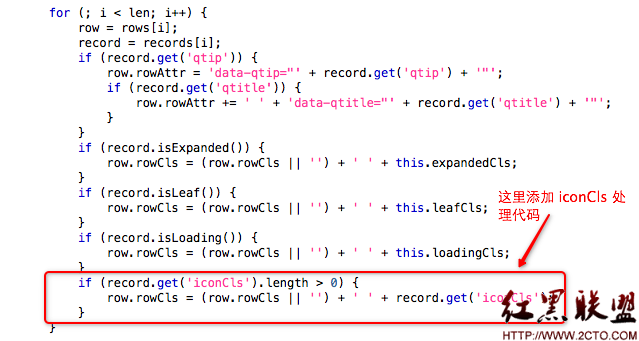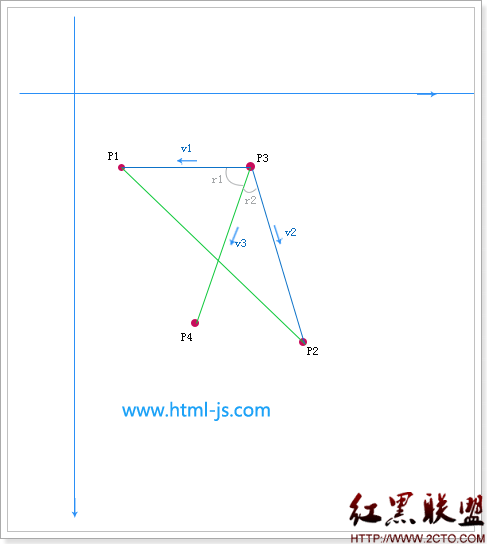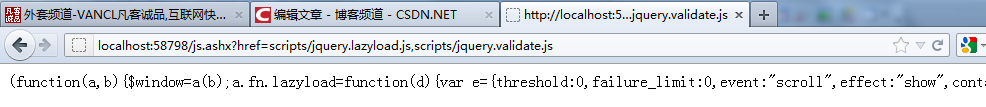css与js固定页面底部效果
Html部分:
| 代码如下 | 复制代码 |
| <div id="wrap"> <div id="header"> </div> <div id="main"> </div> </div> <div id="footer"> </div>CSS部分: html, body {height: 100%;} #wrap {min-height: 100%;} #main {overflow:auto;padding-bottom: 150px;} /* 要与footer的高度相同 */ #footer {position: relative;margin-top: -150px;height: 150px;clear:both;} /*Opera 兼容*/ body:before {content:"";height:100%;float:left;width:0;margin-top:-32767px;} |
|
可以看到,html部分与第一个方法的结构相同,只是多了一个header部分。这里需要注意的是这两种方法的header都需要加入到第一部分中。另外就是css的写法,写了针对opera的兼容,这里很惭愧我没有细细研究第一种方法的opera的兼容。有兴趣的朋友可以深究。
另外作者还写了针对ie的兼容:
| 代码如下 | 复制代码 |
|
<!--[if !IE 7]> |
|
看看另一个完整的实例
| 代码如下 | 复制代码 |
| <style type="text/css" rel="stylesheet"> html,body{padding:0;margin:0;overflow:auto;height:100%;width:100%} #wrapper{width:952px;margin:auto;display:block} #presence{ bottom:0; display:block; height:23px; line-height:23px; border:1px solid red; width:950px; z-index:100; position:fixed !important; >position:absolute; margin:0 auto; } #main{ height:100%; overflow:auto; position:relative; width:100%; } #content{ margin:0; min-height:100%; padding:0; position:relative; border:1px solid blue; height:3000px; } </style> </head> <body> <div id="wrapper"> <div id="presence">这里是底部</div> <div id="main"> <div id="content">这里是内容</div> </div> </div> </body> </html> |
|
再推荐一个javascript实现的
| 代码如下 | 复制代码 |
|
<!DOCTYPE html PUBLIC "-//W3C//DTD XHTML 1.0 Transitional//EN" "www.w3.org/TR/xhtml1/DTD/xhtml1-transitional.dtd"> <div class="tools"> |
|
更多详细内容请查看:http://www.zzzyk.com/js_a/75/e7c8b29a29b0f45432c2fd0b449c7a9f.htm
补充:网页制作,js教程