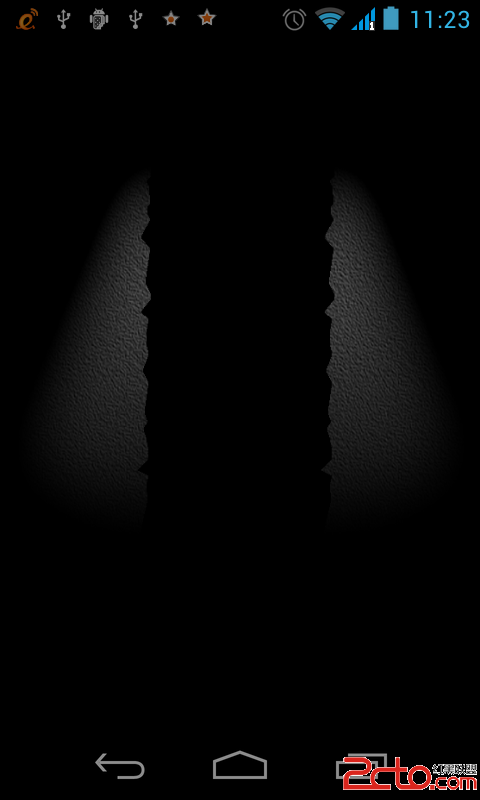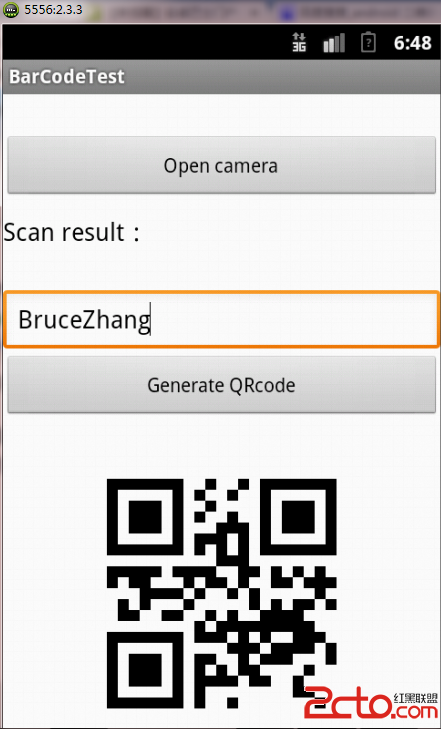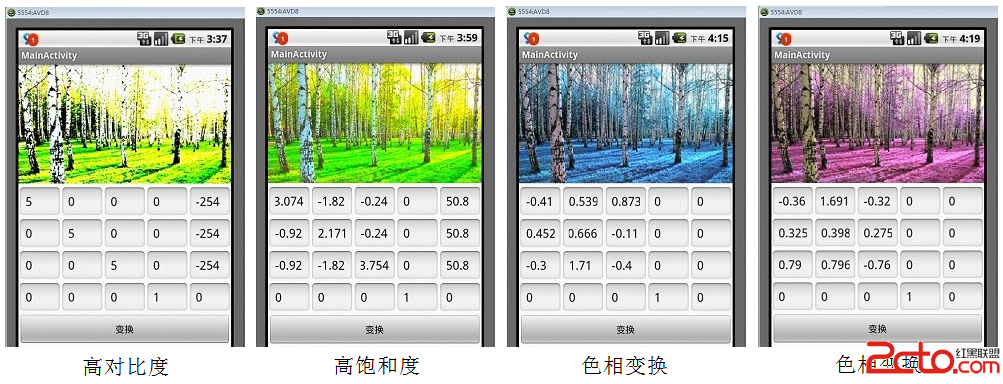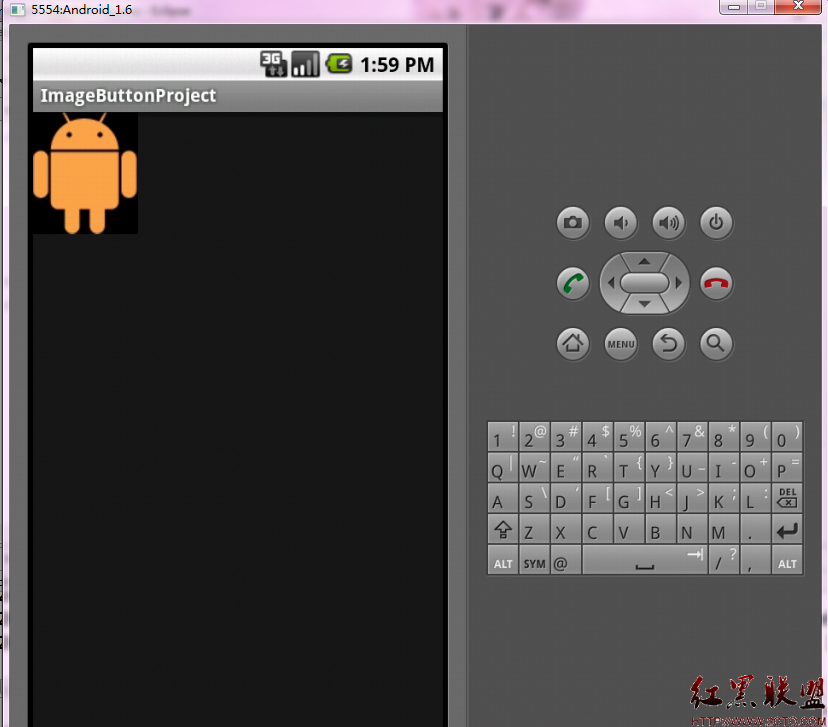android(8)_数据存储与访问2_SharedPreferences
使用SharedPreferences进行数据存储
很多时候我们开发的软件需要向用户提供软件参数设置功能,例如我们常用的QQ,用户可以设置是否允许陌生人添加自己为好友。
对于软件配置参数的保存,如果是window软件通常我们会采用ini文件进行保存,如果是j2se应用,我们会采用properties属性文件或者xml进行保存。如果是Android应用,我们最适合采用什么方式保存软件配置参数呢?
Android平台给我们提供了一个SharedPreferences类,它是一个轻量级的存储类,特别适合用于保存软件配置参数。
使用SharedPreferences保存数据,其背后是用xml文件存放数据,文件存放在/data/data/<package name>/shared_prefs目录下:
SharedPreferences sharedPreferences = getSharedPreferences("itcast", Context.MODE_PRIVATE);
Editor editor = sharedPreferences.edit();//获取编辑器
editor.putString("name", "赵雅智博客");
editor.putInt("age", 4);
editor.commit();//提交修改
生成的itcast.xml文件内容如下:
<?xml version='1.0' encoding='utf-8' standalone='yes' ?>
<map>
<string name="name">赵雅智博客</string>
<int name="age" value="4" />
</map>
因为SharedPreferences背后是使用xml文件保存数据,
getSharedPreferences(name,mode)
方法的第一个参数用于指定该文件的名称,名称不用带后缀,后缀会由Android自动加上。
方法的第二个参数指定文件的操作模式
共有四种操作模式,这四种模式前面介绍使用文件方式保存数据时已经讲解过。如果希望SharedPreferences背后使用的xml文件能被其他应用读和写,可以指定Context.MODE_WORLD_READABLE和Context.MODE_WORLD_WRITEABLE权限。
另外Activity还提供了另一个getPreferences(mode)方法操作SharedPreferences,这个方法默认使用当前类不带包名的类名作为文件的名称。
访问SharedPreferences中的数据
访问SharedPreferences中的数据代码如下:
SharedPreferences sharedPreferences = getSharedPreferences("itcast", Context.MODE_PRIVATE);
//getString()第二个参数为缺省值,如果preference中不存在该key,将返回缺省值
String name = sharedPreferences.getString("name", "");
int age = sharedPreferences.getInt("age", 1);
如果访问其他应用中的Preference,前提条件是:该preference创建时指定了Context.MODE_WORLD_READABLE或者Context.MODE_WORLD_WRITEABLE权限。如:有个<package name>为cn.itcast.action的应用使用下面语句创建了preference。
getSharedPreferences("itcast", Context.MODE_WORLD_READABLE);
其他应用要访问上面应用的preference,首先需要创建上面应用的Context,然后通过Context 访问preference ,访问preference时会在应用所在包下的shared_prefs目录找到preference :
Context otherAppsContext = createPackageContext("cn.itcast.action", Context.CONTEXT_IGNORE_SECURITY);
SharedPreferences sharedPreferences = otherAppsContext.getSharedPreferences("itcast", Context.MODE_WORLD_READABLE);
String name = sharedPreferences.getString("name", "");
int age = sharedPreferences.getInt("age", 0);
如果不通过创建Context访问其他应用的preference,可以以读取xml文件方式直接访问其他应用preference对应的xml文件,如:
File xmlFile = new File(“/data/data/<package name>/shared_prefs/itcast.xml”);//<package name>应替换成应用的包名
实例:login
AndroidManifest.xml
[html] view plaincopyprint?
<?xml version="1.0" encoding="utf-8"?>
<manifest xmlns:android="http://schemas.android.com/apk/res/android"
package="com.example.lession03_login"
android:versionCode="1"
android:versionName="1.0" >
<uses-sdk
android:minSdkVersion="8"
android:targetSdkVersion="17" />
<application
android:allowBackup="true"
android:icon="@drawable/ic_launcher"
android:label="@string/app_name"
android:theme="@style/AppTheme" >
<activity
android:name="com.example.lession03_login.LoginActivity"
android:label="@string/app_name" >
<intent-filter>
<action android:name="android.intent.action.MAIN" />
<category android:name="android.intent.category.LAUNCHER" />
</intent-filter>
</activity>
</application>
</manifest>
<?xml version="1.0" encoding="utf-8"?>
<manifest xmlns:android="http://schemas.android.com/apk/res/android"
package="com.example.lession03_login"
android:versionCode="1"
android:versionName="1.0" >
<uses-sdk
android:minSdkVersion="8"
android:targetSdkVersion="17" />
<application
android:allowBackup="true"
android:icon="@drawable/ic_launcher"
android:label="@string/app_name"
android:theme="@style/AppTheme" >
<activity
android:name="com.example.lession03_login.LoginActivity"
android:label="@string/app_name" >
<intent-filter>
<action android:name="android.intent.action.MAIN" />
<category android:name="android.intent.category.LAUNCHER" />
</intent-filter>
</activity>
</application>
</manifest>
布局文件
[html] view plaincopyprint?
<LinearLayout xmlns:android="http://schemas.android.com/apk/res/android"
xmlns:tools="http://schemas.android.com/tools"
android:layout_width="match_parent"
android:layout_height="match_parent"
&
补充:移动开发 , Android ,