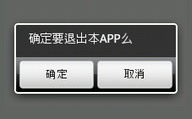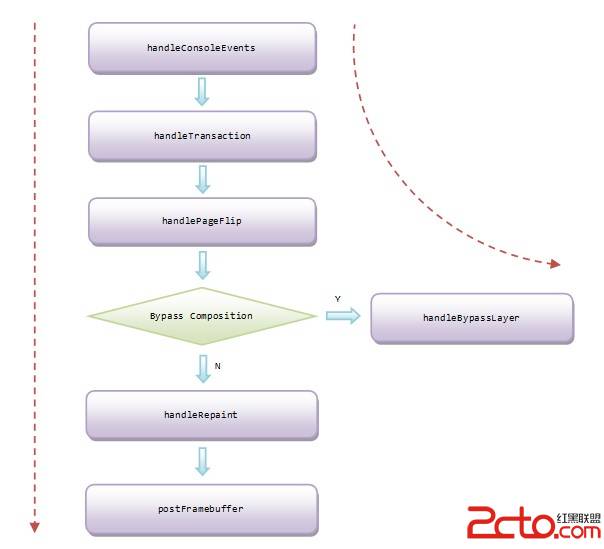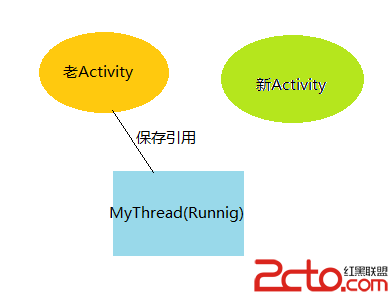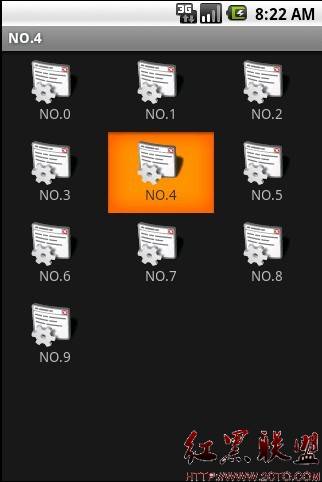Android ApiDemos示例解析(174):Views->Lists->7. Cursor(Phones)
ListActivity 缺省Layout为一个全屏显示的单个列表,但Android允许使用setContentView() 为ListActivity使用自定义的Layout。此时Layout中必须含有一个id 为@android:id/list 的ListView。
本例使用了自定义的Layout作为ListActivity 的ContentView.R.layout.list_7.xml 定义如下:
<LinearLayout xmlns:android=”http://schemas.android.com/apk/res/android”
android:orientation=”vertical”
android:layout_width=”match_parent”
android:layout_height=”match_parent”
android:paddingLeft=”8dip”
android:paddingRight=”8dip”>
<ListView android:id=”@android:id/list”
android:layout_width=”match_parent”
android:layout_height=”0dip”
android:layout_weight=”1″
android:drawSelectorOnTop=”false”/>
<TextView android:id=”@+id/phone”
android:layout_width=”match_parent”
android:layout_height=”wrap_content”
android:background=”@drawable/blue”/>
</LinearLayout>
上面为以ListView ,下面为一蓝色背景的TextView ,本例用来显示选中的联系人的电话号码,在代码中使用setContentView 为ListView设置自定义Layout:
[java]
setContentView(R.layout.list_7);
setContentView(R.layout.list_7);
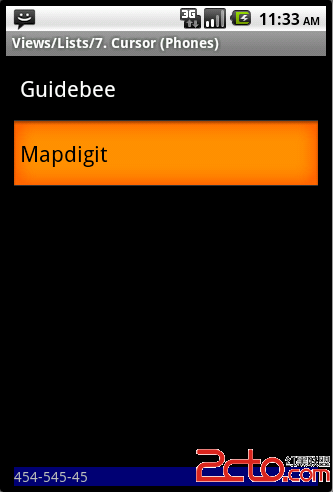
补充:移动开发 , Android ,