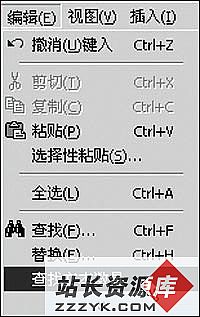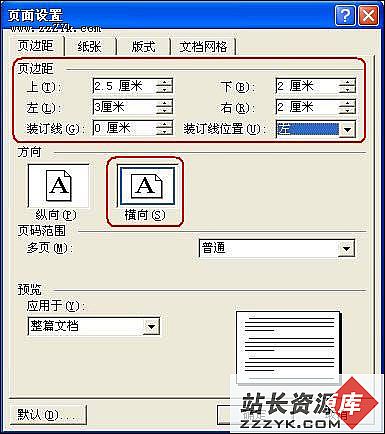文档 ID
…
11.2 RAC DBconsole Creation Fails With Error: "Invalid username/password or database/scan listener not up" (文档 ID 1276751.1) 转到底部
修改时间:2013-4-5类型:PROBLEM状态:PUBLISHED优先级:3
注释 (0)
In this Document
Symptoms
Cause
Solution
Applies to:
Enterprise Manager for Oracle Database - Version 11.2.0.0 to 11.2.0.3 [Release 11.2]
Information in this document applies to any platform.
Checked for relevance on 10-Feb-2013
Symptoms
Creating RAC DBConsole failing with following error:
emca -config dbcontrol db -repos create -cluster
=============
STARTED EMCA at Dec 23, 2010 5:08:26 PM
EM Configuration Assistant, Version 11.2.0.0.2 Production
Copyright (c) 2003, 2005, Oracle. All rights reserved.
Enter the following information:
Database unique name: orcl
Service name: orcl
Listener port number: 1561
Listener ORACLE_HOME [ /u01/grid/11.2.0 ]: /u01/oracle/product/db/11.2.0
Password for SYS user:
Password for DBSNMP user:
Password for SYSMAN user:
Cluster name: crs
Email address for notifications (optional):
Outgoing Mail (SMTP) server for notifications (optional):
ASM ORACLE_HOME [ /u01/grid/11.2.0 ]:
ASM port [ 1561 ]: 1521
ASM username [ ASMSNMP ]:
ASM user password:
Invalid username/password or database/scan listener not up or database service is not registered with scan listener.
ASM user password:
===============
Following are the errors logged in emca log:
============
Dec 23, 2010 5:10:36 PM oracle.sysman.emcp.util.GeneralUtil initSQLEngineRemotely
CONFIG: SQLEngine connecting with Service Name: +ASM, oracleHome: /u01/grid/11.2.0, and user: ASMSNMP host: racnode1 port: 1561
Dec 23, 2010 5:10:37 PM oracle.sysman.emcp.util.GeneralUtil initSQLEngineRemotely
CONFIG: ORA-12514: TNS:listener does not currently know of service requested in connect descriptor
oracle.sysman.assistants.util.sqlEngine.SQLFatalErrorException: ORA-12514: TNS:listener does not currently know of service requested in connect descriptor
at oracle.sysman.assistants.util.sqlEngine.SQLEngine.executeImpl(SQLEngine.java:1655)
...
Dec 23, 2010 5:10:43 PM oracle.sysman.emcp.util.GeneralUtil initSQLEngineRemotely
CONFIG: SQLEngine connecting with Service Name: +ASM, oracleHome: /u01/grid/11.2.0, and user: SYS host: racnode2 port: 1561
Dec 23, 2010 5:10:43 PM oracle.sysman.emcp.util.GeneralUtil initSQLEngineRemotely
CONFIG: ORA-12514: TNS:listener does not currently know of service requested in connect descriptor
===========
Cause
Database is configured with listener port 1561 while ASM instance is configured with port 1521.
In this case, ASM instance is not registered with database listener running on 1561 port.
Database listener:
===========
Listening Endpoints Summary...
(DESCRIPTION=(ADDRESS=(PROTOCOL=tcp)(HOST=racnode1)(PORT=1561)))
(DESCRIPTION=(ADDRESS=(PROTOCOL=tcp)(HOST=192.168.1.1)(PORT=1561)))
Services Summary...
Service "orcl" has 2 instance(s).
Instance "orcl_1", status READY, has 1 handler(s) for this service...
The command completed successfully
ASM Listener:
=========
Listening Endpoints Summary...
(DESCRIPTION=(ADDRESS=(PROTOCOL=ipc)(KEY=LISTENER)))
(DESCRIPTION=(ADDRESS=(PROTOCOL=tcp)(HOST=192.168.1,1)(PORT=1521)))
(DESCRIPTION=(ADDRESS=(PROTOCOL=tcp)(HOST=192.168.1.2)(PORT=1521)))
Services Summary...
Service "+ASM" has 1 instance(s).
Instance "+ASM1", status READY, has 1 handler(s) for this service...
The command completed successfully
Solution
Register the ASM instances with the database listener:
alter system set local_listener='(DESCRIPTION=(ADDRESS_LIST=(ADDRESS=(PROTOCOL=TCP)(HOST=racnode1)(PORT=1561))))' scope=both sid='+ASM1';
alter system set local_listener='(DESCRIPTION=(ADDRESS_LIST=(ADDRESS=(PROTOCOL=TCP)(HOST=racnode2)(PORT=1561))))' scope=both sid='+ASM2';
NOTE: port numbers here are just for demonstration purposes.