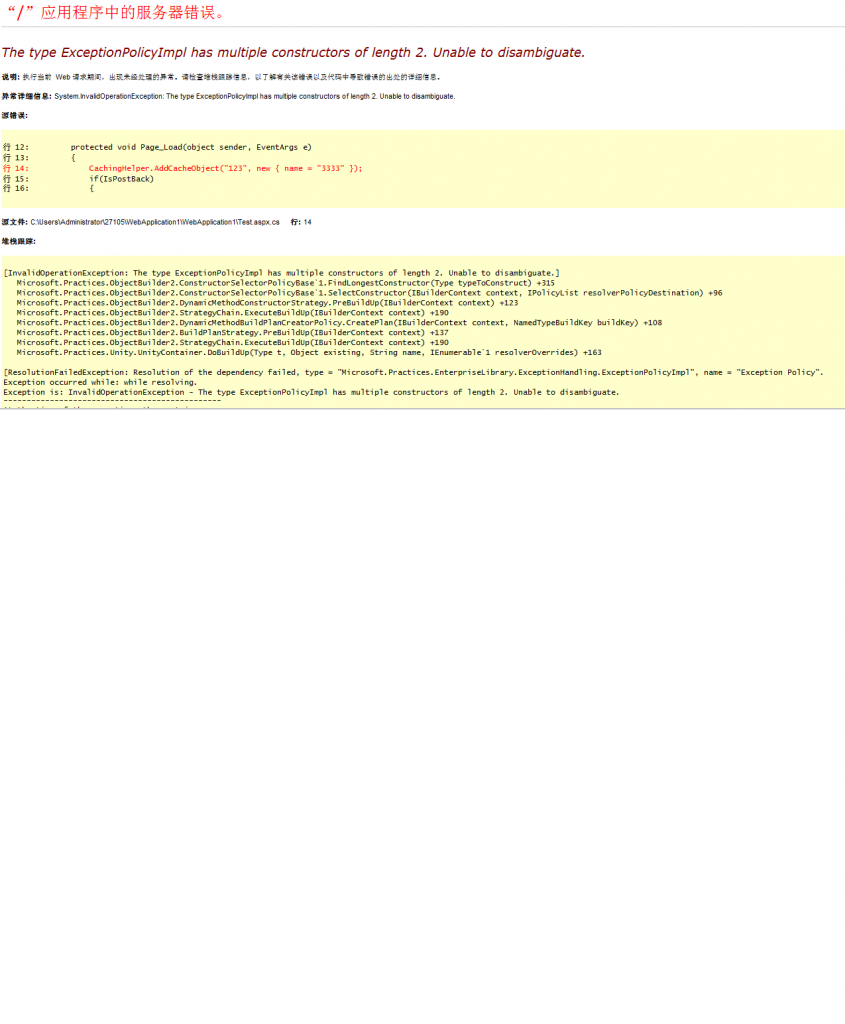动态生成TREEVIEW后SelectedNodeChange事件问题
动态生成TREEVIEW后,只有个别节点可以进入到SelectedNodeChange事件 ,就算是个别节点进入了这个事件,获取到的值 也是错误的,好像是因为一直select的第一个节点,有大神知道为什么吗? --------------------编程问答-------------------- 求大神提示啊! --------------------编程问答-------------------- 我只是想要获取到节点上绑定的value就好了! --------------------编程问答-------------------- 求助求助。。。 --------------------编程问答-------------------- 没深研究过。换AfterSelect事件, 用TreeNode tn = e.Node;//获得选中的结点 试试 --------------------编程问答-------------------- 不知道你是如何“动态生成”的。或许你可以看看你是不是缺少 if(!IsPotstback)判断,等等。我这里有一个demo程序,你可以对比一下你的程序的设计思路是否有异。
<%@ Page Language="C#" %>--------------------编程问答-------------------- 两个ascx文件与这个treeview无关,你可以随便用你自己的ascx取代测试。
<%@ Import Namespace="System.Collections.Generic" %>
<script runat="server">
/// <summary>
/// 动态加载树。你可以改为从配置文件加载
/// </summary>
/// <param name="sender"></param>
/// <param name="e"></param>
protected void TreeView1_TreeNodePopulate(object sender, TreeNodeEventArgs e)
{
switch (e.Node.Value)
{
case "N1":
e.Node.ChildNodes.Add(new TreeNode { Text = "张三", Value = "a" });
e.Node.ChildNodes.Add(new TreeNode { Text = "李四", Value = "b" });
e.Node.ChildNodes.Add(new TreeNode { Text = "王五", Value = "c", PopulateOnDemand = true });
break;
case "N2":
e.Node.ChildNodes.Add(new TreeNode { Text = "1" });
e.Node.ChildNodes.Add(new TreeNode { Text = "2" });
e.Node.ChildNodes.Add(new TreeNode { Text = "3" });
break;
case "N3":
e.Node.ChildNodes.Add(new TreeNode { Text = "A" });
e.Node.ChildNodes.Add(new TreeNode { Text = "B" });
e.Node.ChildNodes.Add(new TreeNode { Text = "C" });
break;
case "c":
e.Node.ChildNodes.Add(new TreeNode { Text = "张三他爸" });
e.Node.ChildNodes.Add(new TreeNode { Text = "张三他妈" });
e.Node.ChildNodes.Add(new TreeNode { Text = "张三他弟" });
break;
}
}
private List<string> 选中过的节点
{
get
{
var x = ViewState["selected"];
if (x == null)
{
x = new List<string>();
ViewState["selected"] = x;
}
return (List<string>)x;
}
}
private void ShowLabel1()
{
var s = string.Empty;
foreach (string node in 选中过的节点)
s = node + " " + s;
this.Label1.Text = s;
UpdatePanel2.Update();
}
protected void TreeView1_SelectedNodeChanged(object sender, EventArgs e)
{
最后选中的节点 = TreeView1.SelectedNode.Value;
选中过的节点.Add(最后选中的节点);
PlaceHolder1.Controls.Clear();
加载子画面();
ShowLabel1();
}
private string 最后选中的节点
{
get
{
return (string)ViewState["node"];
}
set
{
if (最后选中的节点 != value)
{
ViewState["node"] = value;
}
}
}
/// <summary>
/// 查找应该加载的子画面。你可以改为从配置文件查找
/// </summary>
private string 下边的ascx
{
get
{
switch (最后选中的节点)
{
case "张三他爸":
return "~/TestDropdownList.ascx";
case "张三他妈":
return "~/TestCalendar.ascx";
default:
return null;
}
}
}
protected void Page_Load(object sender, EventArgs e)
{
加载子画面();
}
private void 加载子画面()
{
var x = 下边的ascx;
if (x != null)
PlaceHolder1.Controls.Add(this.LoadControl(x));
UpdatePanel3.Update();
}
protected void Button1_Click(object sender, EventArgs e)
{
选中过的节点.Clear();
ShowLabel1();
if (PlaceHolder1.Controls.Count > 0)
{
var x = PlaceHolder1.Controls[0] as IClear;
if (x != null)
x.Clear();
}
}
</script>
<!DOCTYPE html PUBLIC "-//W3C//DTD XHTML 1.0 Transitional//EN" "http://www.w3.org/TR/xhtml1/DTD/xhtml1-transitional.dtd">
<html xmlns="http://www.w3.org/1999/xhtml">
<head runat="server">
<title></title>
</head>
<body>
<form id="form1" runat="server">
<asp:ScriptManager ID="ScriptManager1" runat="server" />
<asp:UpdatePanel ID="UpdatePanel1" runat="server" UpdateMode="Conditional">
<ContentTemplate>
<asp:TreeView ID="TreeView1" runat="server" ExpandDepth="0" OnTreeNodePopulate="TreeView1_TreeNodePopulate"
EnableClientScript="False" OnSelectedNodeChanged="TreeView1_SelectedNodeChanged">
<Nodes>
<asp:TreeNode Text="N1" Value="N1" PopulateOnDemand="true"></asp:TreeNode>
<asp:TreeNode Text="N2" Value="N2" PopulateOnDemand="true"></asp:TreeNode>
<asp:TreeNode Text="N3" Value="N3" PopulateOnDemand="true"></asp:TreeNode>
</Nodes>
</asp:TreeView>
</ContentTemplate>
</asp:UpdatePanel>
<asp:UpdatePanel ID="UpdatePanel2" runat="server" UpdateMode="Conditional">
<ContentTemplate>
你点击的节点:
<asp:Label ID="Label1" runat="server" EnableViewState="False"></asp:Label>
<asp:Button ID="Button1" runat="server" OnClick="Button1_Click" Text="清理列表" />
</ContentTemplate>
</asp:UpdatePanel>
<br />
<asp:UpdatePanel ID="UpdatePanel3" runat="server" UpdateMode="Conditional">
<ContentTemplate>
<asp:PlaceHolder ID="PlaceHolder1" runat="server"></asp:PlaceHolder>
</ContentTemplate>
</asp:UpdatePanel>
</form>
</body>
</html>
这里也贴出来。
第一个:
<%@ Control Language="C#" AutoEventWireup="true" CodeFile="TestDropdownList.ascx.cs" Inherits="TestDropdownList" %>
<script runat="server">
protected void Page_Load(object sender, EventArgs e)
{
if (!IsPostBack)
{
this.Calendar1.Style["position"] = "absolute";
this.TextBox1.DataBind();
}
}
protected void DropDownList1_SelectedIndexChanged(object sender, EventArgs e)
{
this.DropDownList2.Items.Clear();
switch (this.DropDownList1.SelectedValue)
{
case "北京":
var it = new ListItem("天安门广场");
it.Attributes.Add("myIt", "sp1234");
this.DropDownList2.Items.Add(it);
this.DropDownList2.Items.Add("颐和园");
this.DropDownList2.Items.Add("雍和宫");
this.DropDownList2.Items.Add("红螺寺");
break;
case "上海":
this.DropDownList2.Items.Add("崇明岛");
this.DropDownList2.Items.Add("外滩");
this.DropDownList2.Items.Add("万佛阁");
break;
case "香港":
this.DropDownList2.Items.Add("海洋公园");
this.DropDownList2.Items.Add("半岛酒店");
break;
}
}
protected void DropDownList2_SelectedIndexChanged(object sender, EventArgs e)
{
ShowResult();
}
protected void Button1_Click(object sender, EventArgs e)
{
if (this.Calendar1.Visible)
SetupTheDate();
else
{
try
{
this.Calendar1.SelectedDate = DateTime.Parse(this.TextBox1.Text);
this.Calendar1.VisibleDate = this.Calendar1.SelectedDate;
}
catch
{
}
this.Calendar1.Visible = true;
}
}
protected void Calendar1_SelectionChanged(object sender, EventArgs e)
{
SetupTheDate();
}
private void SetupTheDate()
{
this.TextBox1.Text = this.Calendar1.SelectedDate.ToShortDateString();
this.Calendar1.Visible = false;
ShowResult();
}
void ShowResult()
{
this.Label1.Text = "您选择" + this.TextBox1.Text + "去" + this.DropDownList2.SelectedValue;
UpdatePanel3.Update();
}
public class TestABC
{
public string Field1 { get; set; }
public int Field2 { set; get; }
}
</script>
<asp:UpdatePanel ID="UpdatePanel1" runat="server" UpdateMode="Conditional">
<ContentTemplate>
<asp:DropDownList ID="DropDownList1" runat="server" AutoPostBack="True" OnSelectedIndexChanged="DropDownList1_SelectedIndexChanged">
<asp:ListItem>--请选择--</asp:ListItem>
<asp:ListItem>北京</asp:ListItem>
<asp:ListItem>上海</asp:ListItem>
<asp:ListItem>香港</asp:ListItem>
</asp:DropDownList>
<asp:DropDownList ID="DropDownList2" runat="server" AutoPostBack="True" OnSelectedIndexChanged="DropDownList2_SelectedIndexChanged" />
</ContentTemplate>
</asp:UpdatePanel>
<br />
<table border="0" cellpadding="0" cellspacing="0">
<tr>
<td>请输入日期:
</td>
<td>
<asp:UpdatePanel ID="UpdatePanel2" runat="server" UpdateMode="Conditional">
<ContentTemplate>
<table cellpadding="0" cellspacing="0">
<tr>
<td>
<asp:TextBox ID="TextBox1" runat="server" Width="147px" Text="<%# DateTime.Now.AddDays(20).ToShortDateString() %>" />
<asp:Button ID="Button1" runat="server" Text="..." OnClick="Button1_Click" />
</td>
</tr>
<tr>
<td>
<asp:Calendar ID="Calendar1" runat="server" Visible="False" OnSelectionChanged="Calendar1_SelectionChanged"
BackColor="#FFFFCC" BorderColor="#FFCC66" BorderWidth="1px" DayNameFormat="Shortest"
Font-Names="Verdana" Font-Size="8pt" ForeColor="#663399" Height="200px" ShowGridLines="True"
Width="220px">
<SelectedDayStyle BackColor="#CCCCFF" Font-Bold="True" />
<SelectorStyle BackColor="#FFCC66" />
<TodayDayStyle BackColor="#FFCC66" ForeColor="White" />
<OtherMonthDayStyle ForeColor="#CC9966" />
<NextPrevStyle Font-Size="9pt" ForeColor="#FFFFCC" />
<DayHeaderStyle BackColor="#FFCC66" Font-Bold="True" Height="1px" />
<TitleStyle BackColor="#990000" Font-Bold="True" Font-Size="9pt" ForeColor="#FFFFCC" />
</asp:Calendar>
</td>
</tr>
</table>
</ContentTemplate>
</asp:UpdatePanel>
</td>
</tr>
</table>
<hr />
<asp:UpdatePanel ID="UpdatePanel3" runat="server" UpdateMode="Conditional">
<ContentTemplate>
result:
<asp:Label ID="Label1" runat="server" EnableViewState="False" Font-Size="Small"></asp:Label>
</ContentTemplate>
</asp:UpdatePanel>
第二个
<%@ Control Language="C#" AutoEventWireup="true" %>--------------------编程问答--------------------
<%@ Implements Interface="IClear" %>
<script runat="server">
protected void Calendar1_DayRender(object sender, DayRenderEventArgs e)
{
if (e.Day.Date == DateTime.Now.Date)
{
e.Cell.Style["font-size"] = "200%";
e.Cell.Controls.Add(new Literal { Text = "(今天)" });
}
if (选择的.Contains(e.Day.Date))
{
e.Cell.ForeColor = System.Drawing.Color.LawnGreen;
e.Cell.Controls.Clear();
e.Cell.Controls.Add(new Image { ImageUrl = "http://avatar.csdn.net/1/8/D/2_sp1234.jpg" });
e.Cell.Controls.Add(new Literal { Text = "选过" });
}
}
private List<DateTime> 选择的
{
get
{
var obj = ViewState["selected"];
if (obj == null)
{
obj = new List<DateTime>();
ViewState["selected"] = obj;
}
return (List<DateTime>)obj;
}
}
protected void Calendar1_SelectionChanged(object sender, EventArgs e)
{
var dt = Calendar1.SelectedDate;
var lst = 选择的;
if (!lst.Contains(dt))
lst.Add(dt);
Calendar1.DataBind();
}
public void Clear()
{
选择的.Clear();
Calendar1.DataBind();
this.Controls.Add(new Label { Text = "你清理了选择日期!" });
}
</script>
<asp:Calendar ID="Calendar1" runat="server" OnDayRender="Calendar1_DayRender" OnSelectionChanged="Calendar1_SelectionChanged"></asp:Calendar>
--------------------编程问答-------------------- 除
public interface IClear
{
void Clear();
}
补充:.NET技术 , ASP.NET