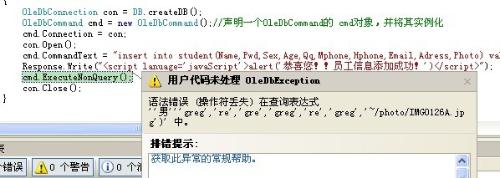VB.NET逐行读取文本
现有代码如下:Dim rtxt As System.IO.StreamReader = New System.IO.StreamReader(My.Application.Info.DirectoryPath & "\data\list.0")
Do While rtxt.EndOfStream = False
Str1 = rtxt.ReadLine
'这里有一些必要的操作,所以这个do while里不能写成ReadToEnd()
'每一行都有一个操作,也就是说是按照行来处理的。
'请问这里我如何让他movenext?
'就是怎么让指针移到下一行?
Loop
rtxt.Close()
rtxt.Dispose() --------------------编程问答-------------------- 对了,那个do whlie 写错了……
好像是应该写成 not .eof or .bof 什么的吧……
顺便帮忙改下,呵呵……
有点迷糊…… --------------------编程问答-------------------- Dim textArr As String() = File.ReadAllLines("a.txt")
For Each s As String In textArr
Console.WriteLine(s)
Next --------------------编程问答-------------------- Dim textArr As String() = File.ReadAllLines("a.txt")
这句中的file说什么未声明名称…… --------------------编程问答-------------------- Imports System.IO
--------------------编程问答-------------------- Imports System.IO
引用命名空间 --------------------编程问答-------------------- 我已经要睡觉了…明天起来测试 --------------------编程问答-------------------- Imports System.IO
说imports是语法错误,应为声明……
sorry啊,新手,请帮我搞明白。 --------------------编程问答-------------------- 还是没弄明白怎么到下一行……
这次一个字也没读出来…… --------------------编程问答-------------------- 学习 --------------------编程问答-------------------- 这样,你把File改成System.IO.File即可!
或者在项目中添加引用:system.IO --------------------编程问答--------------------
正确 --------------------编程问答--------------------
呵呵,就这啦! --------------------编程问答--------------------
Private Sub read_file()
Try
Dim fs As FileStream
'declaring a FileStream to open the file named file.doc with access mode of reading
fs = New FileStream(CONFIG_FILE, FileMode.Open, FileAccess.Read)
'creating a new StreamReader and passing the filestream object fs as argument
Dim reader As New StreamReader(fs)
'Seek method is used to move the cursor to different positions in a file, in this code, to
'the beginning
reader.BaseStream.Seek(0, SeekOrigin.Begin)
Dim line As String = "@
While reader.Peek() > -1
'peek method of StreamReader object tells how much more data is left in the file
line = reader.ReadLine()
Select Case line
Case "aaaaaaa"
doAAAAAA()
Case "bbbbbbb"
doBBBBB()
Case "symbol"
mode = MODE_SYMBOL
Case "row=0"
row = 0
col = 0
Case "row=1"
row = 1
col = 0
Case "row=2"
row = 2
col = 0
Case "row=3"
row = 3
col = 0
Case "row=4"
row = 4
col = 0
Case Else
'do nothing
End Select
End While
reader.Close()
Catch ex As Exception
End Try
End Sub
我现在在做的程序就用这段代码。。。
--------------------编程问答-------------------- 上面的 Dim line As String = "@ 应该是 Dim line As String = ""
补充:.NET技术 , VB.NET