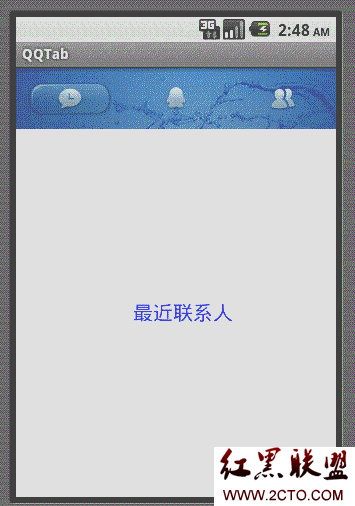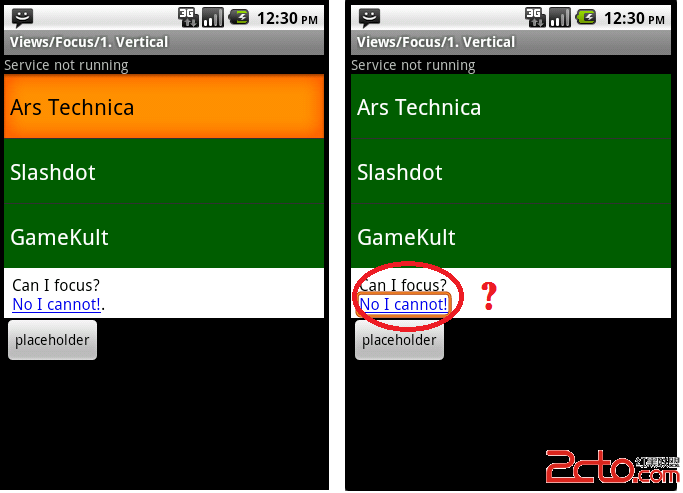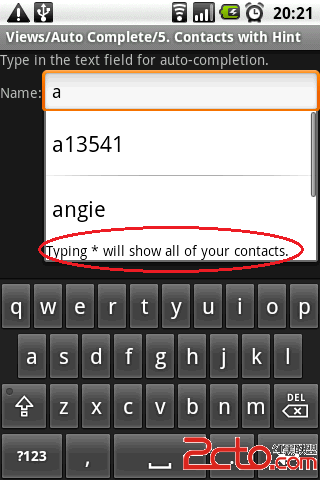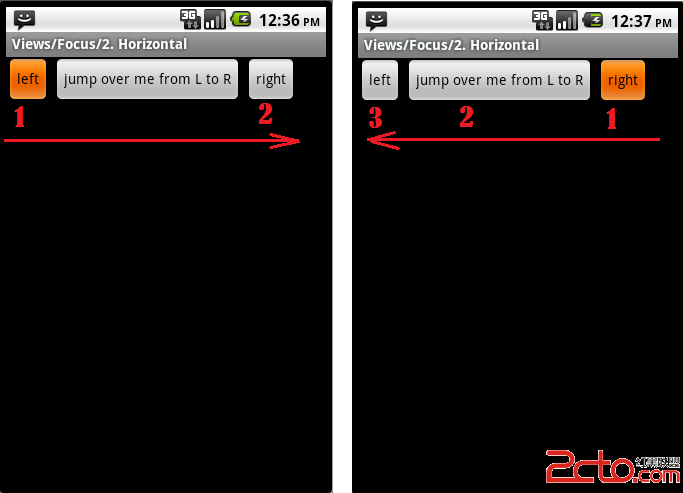android实现播放器反射性动画效果
mainActivity:
[java]
package smalt.play.show;
import android.app.Activity;
import android.os.Bundle;
import android.os.Handler;
import android.view.View;
import android.view.View.OnClickListener;
import android.view.animation.Animation;
import android.view.animation.Animation.AnimationListener;
import android.view.animation.AnimationUtils;
import android.widget.ImageView;
public class Splayer2Activity extends Activity {
ImageView ivImage;
ImageView ivPlay;
ImageView ivStop;
ImageView ivPre;
ImageView ivNext;
ImageView ivShuffer;
ImageView ivRepeat;
Animation playAnim;// 播放按鈕動畫
Animation stopAnim;// 播放按鈕動畫
Animation preAnim;// 播放按鈕動畫
Animation nextAnim;// 播放按鈕動畫
Animation shufferAnim;// 播放按鈕動畫
Animation repeatAnim;// 播放按鈕動畫
void initView() { // 初始化
ivImage = (ImageView) findViewById(R.id.player_image);
ivPlay = (ImageView) findViewById(R.id.player_play);
ivStop = (ImageView) findViewById(R.id.player_stop);
ivNext = (ImageView) findViewById(R.id.player_next);
ivPre = (ImageView) findViewById(R.id.player_pre);
ivRepeat = (ImageView) findViewById(R.id.player_repeat);
ivShuffer = (ImageView) findViewById(R.id.player_shuffle);
}
void initData() { // 實現動畫
demoAnim();
}
void initListener() { // 監聽器
playAnim.setAnimationListener(new AnimationListener() {
public void onAnimationStart(Animation animation) {
// TODO Auto-generated method stub
}
public void onAnimationRepeat(Animation animation) {
// TODO Auto-generated method stub
}
public void onAnimationEnd(Animation animation) {
// 動畫進行完后隱藏控件
ivPlay.setVisibility(View.GONE);
ivStop.setVisibility(View.GONE);
ivPre.setVisibility(View.GONE);
ivNext.setVisibility(View.GONE);
ivRepeat.setVisibility(View.GONE);
ivShuffer.setVisibility(View.GONE);
}
});
ivImage.setOnClickListener(new OnClickListener() {
public void onClick(View v) {
// 點擊專輯封面顯示控件
ivPlay.setVisibility(View.VISIBLE);
ivStop.setVisibility(View.VISIBLE);
ivPre.setVisibility(View.VISIBLE);
ivNext.setVisibility(View.VISIBLE);
ivRepeat.setVisibility(View.VISIBLE);
ivShuffer.setVisibility(View.VISIBLE);
}
});
}
void demoAnim() {
// 測試動畫
playAnim = AnimationUtils.loadAnimation(this, R.anim.play_out);
stopAnim = AnimationUtils.loadAnimation(this, R.anim.stop_out);
preAnim = AnimationUtils.loadAnimation(this, R.anim.pre_out);
nextAnim = AnimationUtils.loadAnimation(this, R.anim.next_out);
shufferAnim = AnimationUtils.loadAnimation(this, R.anim.shuffer_out);
repeatAnim = AnimationUtils.loadAnimation(this, R.anim.repeat_out);
Handler mHandler = new Handler();
mHandler.postDelayed(new Runnable() {
public void run() {
ivPlay.startAnimation(playAnim);
ivStop.startAnimation(stopAnim);
ivPre.startAnimation(preAnim);
ivNext.startAnimation(nextAnim);
ivRepeat.startAnimation(repeatAnim);
ivShuffer.startAnimation(shufferAnim);
&n
补充:移动开发 , Android ,