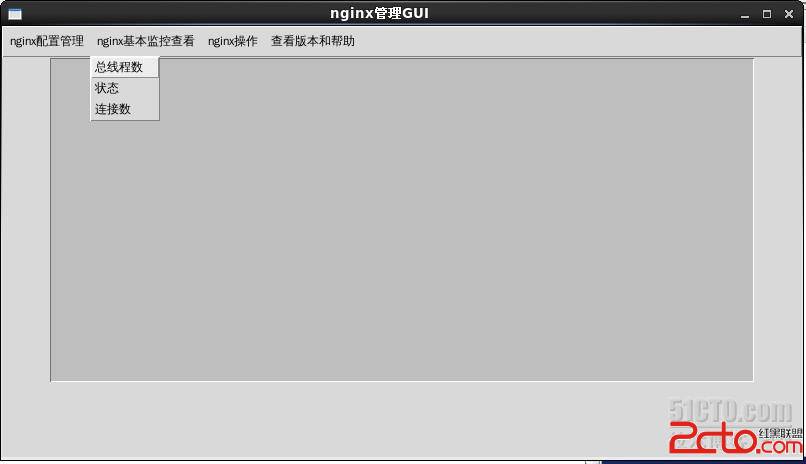nginx+apache+mysql+php+memcached+squid集群web环境 (1/6)
客户端 | ===> |负载均衡器| ===> |反向代理/缓存| ===> |web服务器| ===> |数据库教程服务器|
-------- ---------- ------------- --------- ------------
nginx squid apache,php mysql教程
eaccelerator/memcache准备工作:
引用服务器: intel(r) xeon(tm) cpu 3.00ghz * 2, 2gb mem, scisc 硬盘
操作系统:centos4.4,内核版本2.6.9-22.elsmp,gcc版本3.4.4
软件:
apache 2.2.3(能使用mpm模式)
php 5.2.0(选用该版本是因为5.2.0的引擎相对更高效)
eaccelerator 0.9.5(加速php引擎,同时也可以加密php源程序)
memcache 1.2.0(用于高速缓存常用数据)
libevent 1.2a(memcache工作机制所需)
mysql 5.0.27(选用二进制版本,省去编译工作)
nginx 0.5.4(用做负载均衡器)
squid-2.6.stable6(做反向代理的同时提供专业缓存功能)
二、编译安装
一、) 安装nginx
1.) 安装
nginx发音为[engine x],是由俄罗斯人igor sysoev建立的项目,基于bsd许可。据说他当初是f5的成员之一,英文主页:http://nginx.net。俄罗斯的一些大网站已经使用它超过两年多了,一直表现不凡。
nginx的编译参数如下:
[root@localhost]#./configure --prefix=/usr/local/server/nginx --with-openssl=/usr/include
--with-pcre=/usr/include/pcre/ --with-http_stub_status_module --without-http_memcached_module
--without-http_fastcgi_module --without-http_rewrite_module --without-http_map_module
--without-http_geo_module --without-http_autoindex_module
在这里,需要说明一下,由于nginx的配置文件中我想用到正则,所以需要 pcre 模块的支持。我已经安装了 pcre 及 pcre-devel 的rpm包,但是 ngxin 并不能正确找到 .h/.so/.a/.la 文件,因此我稍微变通了一下:
[root@localhost]#mkdir /usr/include/pcre/.libs/
[root@localhost]#cp /usr/lib/libpcre.a /usr/include/pcre/.libs/libpcre.a
[root@localhost]#cp /usr/lib/libpcre.a /usr/include/pcre/.libs/libpcre.la
然后,修改 objs/makefile 大概在908行的位置上,注释掉以下内容:
./configure --disable-shared
接下来,就可以正常执行 make 及 make install 了。
2.) 修改配置文件 /usr/local/server/nginx/conf/nginx.conf
以下是我的 nginx.conf 内容,仅供参考:
#运行用户
user nobody nobody;
#启动进程
worker_processes 2;
#全局错误日志及pid文件
error_log logs/error.log notice;
pid logs/nginx.pid;
#工作模式及连接数上限
events {
use epoll;
worker_connections 1024;
}
#设定http服务器,利用它的反向代理功能提供负载均衡支持
http {
#设定mime类型
include conf/mime.types;
default_type application/octet-stream;
#设定日志格式
log_format main '$remote_addr - $remote_user [$time_local] '
'"$request" $status $bytes_sent '
'"$http_referer" "$http_user_agent" '
'"$gzip_ratio"';
log_format download '$remote_addr - $remote_user [$time_local] '
'"$request" $status $bytes_sent '
'"$http_referer" "$http_user_agent" '
'"$http_range" "$sent_http_content_range"';
#设定请求缓冲
client_header_buffer_size 1k;
large_client_header_buffers 4 4k;
#开启gzip模块
gzip on;
gzip_min_length 1100;
gzip_buffers 4 8k;
gzip_types text/plain;
output_buffers 1 32k;
postpone_output 1460;
#设定access log
access_log logs/access.log main;
client_header_timeout 3m;
client_body_timeout 3m;
send_timeout 3m;
sendfile on;
tcp_nopush on;
tcp_nodelay on;
keepalive_timeout 65;
#设定负载均衡的服务器列表
ups教程tream mysvr {
#weigth参数表示权值,权值越高被分配到的几率越大
#本机上的squid开启3128端口
server 192.168.8.1:3128 weight=5;
server 192.168.8.2:80 weight=1;
server 192.168.8.3:80 weight=6;
}1 2 3 4 5 6
补充:Php教程,Php安装