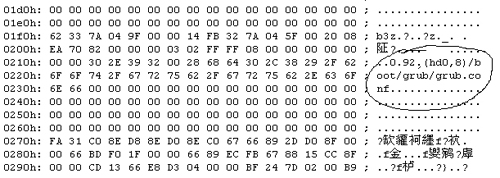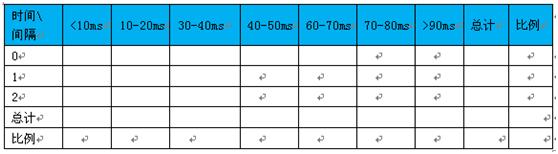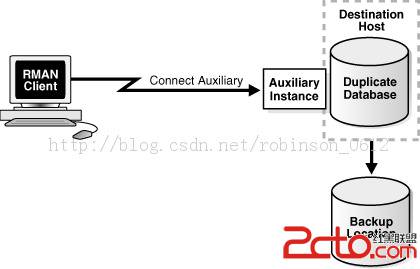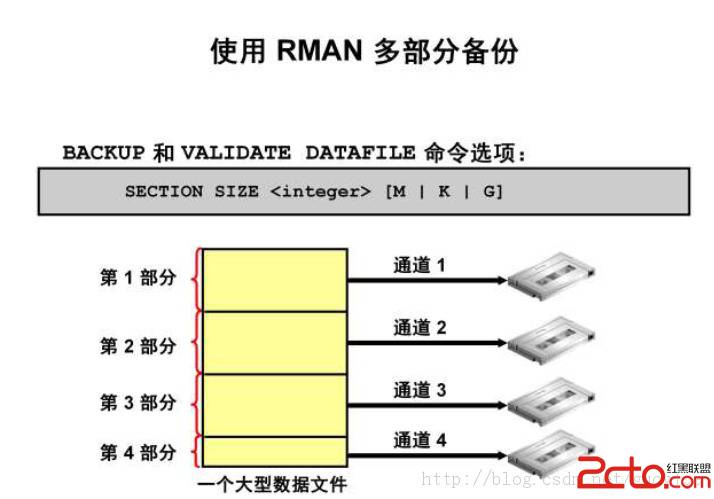samba基本使用(英文)
Let's say you have installed linux into a mostly Windows network and wantto share data back and forth with the other machines. Samba uses
/etc/samba/smb.conf for it's main config file.
Start by editing that file, and changing:
# workgroup = NT-Domain-Name or Workgroup-Name
workgroup = MYGROUP
# server string is the equivalent of the NT Description field
server string = Samba Server
To something that makes sense for your network. For example,
your workgroup=, should equal the Windows workgroup, the server string should
be set to whatever you'd like the comment to be on the Windows side.
Next, let's share a directory. Add:
[stuff]
comment = My stuff
path = /my/stuff/
valid users = userA userB
public = no
writable = yes
printable = no
create mask = 0765
To share directory /my/stuff to userA and userB, under a sharename
of 'stuff'. Or modify one of the samples, if it suits your needs.
Nowadays, Windows uses encrypted SMB passwords, to set up encrypted passwords
on your linux box:
Create a separate password file for Samba. To create one based on your
existing /etc/passwd file, at a shell prompt, type the following command:
cat /etc/passwd | mksmbpasswd.sh > /etc/samba/smbpasswd
Make it readable and writable by root:
chmod 600 /etc/samba/smbpasswd
The script does not copy user passwords to the new file. To set each Samba
user's password, use the command (replace username with each user's username):
smbpasswd username
A Samba user account will not be active until a Samba password is set for it.
Encrypted passwords must be enabled in the Samba configuration file. In the file
smb.conf, verify that the following lines are not commented out:
encrypt password = yes
smb passwd file = /etc/samba/smbpasswd
Make sure the smb service is started by typing the command 'service smb restart'
at a shell prompt. 'chkconfig smb on' will make it start with each boot.
To connect to this share from Windows, use Network Neighborhood or Internet
Explorer. To connect with another linux box use:
smbclient //hostname/sharename -U username
Or browse to it by typing smb:// into the location field of Nautilus,
hit enter and click into the share you want.
To share your printer, use the Fred's Printer example of the config file,
changing the home directory to one that's valid, and setting:
public=yes
Along with valid users.
Check out: http://www.redhat.com/docs/ or http://www.samba.org/ for further info.本文来自:http://www.xiaoyaxiao.com/1535.html
发表您的高见!