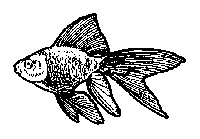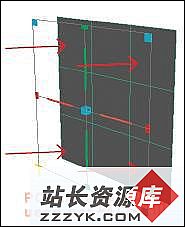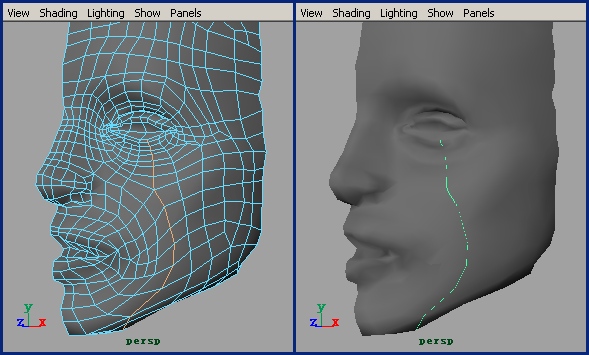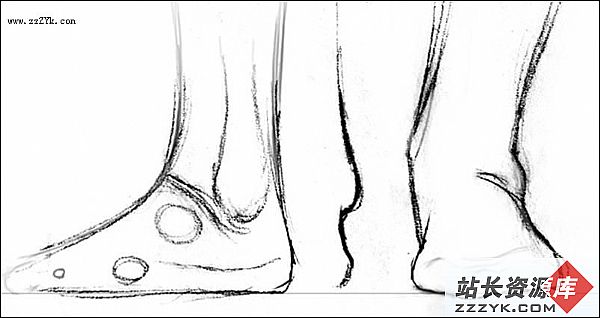Maya Nurbs 汽车坐椅建模(1)
Maya Nurbs 汽车坐椅建模翻译说明: 为了让大家更能理解这个教程,我并不翻译其中一些命令,这样可以让一些初学者 ( 不是很熟悉 Maya Nurbs 建模命令 ) 更快找到这些命令。另:我的英文不好,所以在翻译的时候会有一些不足之处,如果有让你发笑的地方,请你给我提醒,我将更改过来 , 我的 Email: chinacache@163.com.
希望可以和大家一同进步!

Rendered using Maya 4.0 (Software Render)

Create Seat Gear Rotater
From Front view, create a beveled gear profile (pic 1) and bevel plus it (Width 0.5, Depth 0.5, Extrude Depth 1.5 and Outer Style curve Convex Out) (pic 2).
在前视窗中创建齿轮的轮廓曲线 (pic 1) 并用 bevel plus 它 ,bevel 的取值 (Width 0.5(Width 0.5, Depth 0.5, Extrude Depth 1.5 和 Outer Style curve Convex Out)(pic 2).
pic 1
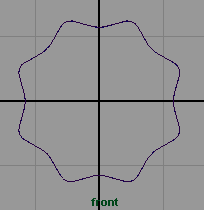
pic 2

Next, create another profile curve (pic 3) and bevel plus it (Width 0.1, Depth 0.1, Extrude Depth 0.2 and Outer Style Curve Concave In) (pic 4)
接下来,创建另一条曲线 (pic 3) 并 bevel plus 它,取值如下 (Width 0.1, Depth 0.1, Extrude Depth 0.2 and Outer Style Curve Concave In) (pic 4).
pic 3
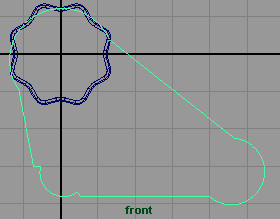
pic 4
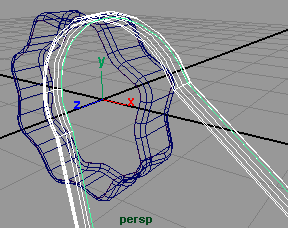
Create a NURBS cylinder (6 spans), rotate to 90° and rescale it smaller and drag to the center of the bottom right circle corner (pic 5). From side view, tweak the right-end CV's and rescale them smaller (very small until it looks like they are touching each other) (pic6).
You could use front view zoom to check it, and then adjust 2 more right CV's and drag to the left, until it looks like this image (pic 7), and then duplicate this cylinder and hide the new one (copied) , errh what is this ? Duplicate ?... You will know later :)
创建一个 Nurbs 圆柱体 (spans 为 6), 旋转 90 度 , 并将它缩小移动到如 (fig 5) 所示,切换到侧视窗, 拉伸最右排的 CV 点并将其缩到看上去合成一点为止 .(pic 6) 你可以切换到前视窗当中放大来检查它,接着调整最右边的两排 CV 点 ( 包含我们所缩小的那一排 ) ,并将它们向左移动到如 (pic 7) 所示 , 调整好后复制这个曲面,并将复制出来的曲面隐藏起来,为什么 ? 向下看你就会明白的 ...
pic 5
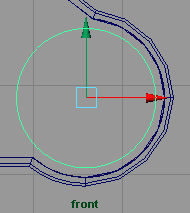
pic 6
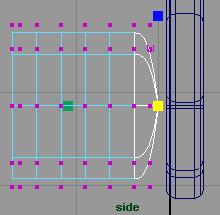
pic 7

Now drag the cylinder to the center of the beveled curves (pic 8), now select your beveled surface, select your cylinder, then fillet circular it with value of around 0.056 (reverse direction) and then trim it, you will have this cute half hole (pic 9).
将圆柱体移动到 bevel 的曲线中心 (pic 8), 现在 -- 选择你 bevel 出来的曲面 , 按 Shift 键选择圆柱体,然后 circular fillet 它们, circular fillet 取值约为 0.056, 完成后对它们分别 trim, 我们可以得到如 (pic 9).
[1] [2] 下一页
Remember the one cylinder that we hid before ? Unhide it, rotate it to 180 of y axis, rescale it smaller a little bit, and place it in the center of this new half hole (pic 10).
你是否记得我们隐藏的那个曲面 ? 显示它,在 y 轴方向上旋转 180 度 , 将它缩小一点,并将它移动到中心如 (pic 10)
pic 8
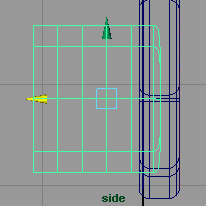
pic 9

pic 10
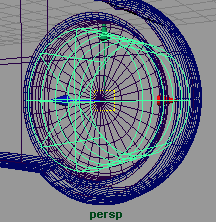
Do the same with the bottom left circle corner (pic 11).
左边的齿轮用同样的的方法做出 (pic 11)
pic 11
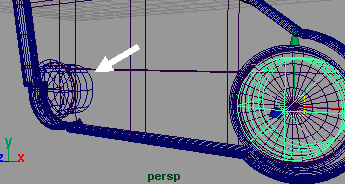
上一页 [1] [2]
- 更多Maya疑问解答:
- Maya 4.0 NURBS建模-创建NURBS表面(4)
- Maya 硬件渲染粒子与软件渲染元素结合(1)
- 如何使用MEL Scripts
- Maya 4.0 创建场景物体-移动场景中的物体
- Maya 4.0 动画的基础知识-动画的基本概念
- Maya 硬件渲染粒子与软件渲染元素结合(3)
- Maya 4.0 界面介绍(1)
- Maya 4.0 骨骼动画-基本概念
- Maya 4.0 动画的基础知识-创建关键帧
- Maya 4.0 粒子系统-力场(2)
- Maya 4.0 渲染基础-渲染动画
- Maya 4.0 渲染基础-制作背景
- Maya 4.0 渲染基础-制作基本材质
- Maya 4.0 NURBS建模-创建NURBS表面(2)
- Maya 4.0 创建场景物体-准备工作(1)
部份技术文章来自网络,