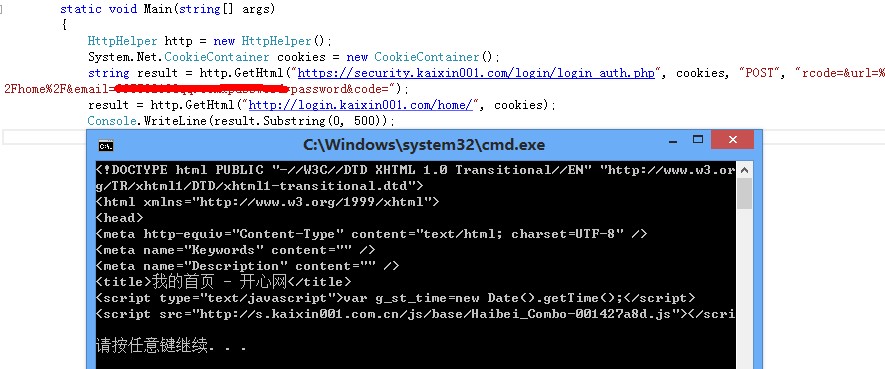C# + WebBrowser如何实现淘宝页面的自动登录
我用DocumentCompleted来完成。private static readonly string LOGIN_URL = "https://login.taobao.com/member/login.jhtml";
void TaobaoWebBrowser_DocumentCompleted(object sender, WebBrowserDocumentCompletedEventArgs e)
{
if (e.Url.ToString().Equals(LOGIN_URL))
{
HtmlElement name = TaobaoWebBrowser.Document.GetElementById("TPL_username_1");
if (name != null)
name.SetAttribute("value", "test");
mshtml.IHTMLDocument2 doc = (mshtml.IHTMLDocument2)TaobaoWebBrowser.Document.DomDocument;
mshtml.IHTMLElementCollection inputs = (mshtml.IHTMLElementCollection)doc.all.tags("INPUT");
foreach (mshtml.IHTMLElement ele in inputs)
{
if (ele.getAttribute("name", 0).Equals("TPL_password"))
ele.setAttribute("value", "test", 0);
}
//HtmlElement pwdSpan = TaobaoWebBrowser.Document.GetElementById("J_StandardPwd");
/*
foreach (HtmlElement child in pwdSpan.Children)
{
if (child.TagName.Equals("INPUT") && child.GetAttribute("name").Contains("TPL_password"))
{
((mshtml.IHTMLInputElement)child.DomElement).value = "test";
//child.SetAttribute("value", "test");
break;
}
}
*/
}
}
分别使用了C#托管和非托管两种方式做了实现。但是都无法在页面加载完后设置用户名和密码的输入框。高手指点,是什么问题? --------------------编程问答-------------------- --------------------编程问答-------------------- HtmlElement name = TaobaoWebBrowser.Document.GetElementById("TPL_username_1");
if (name != null)
name.SetAttribute("value", "test");
经测试,用户名这里是可以自动填入的。但是密码部分就不行。 --------------------编程问答-------------------- 搞定。安全控件登陆的问题。取消安全控件登陆就可以了 --------------------编程问答-------------------- 如果用安全控件,可以试试先设置控件的焦点,再用SendKeys来模拟输入。 --------------------编程问答-------------------- 试验成功,可以向安全控件输入文字。
--------------------编程问答-------------------- 正愁登陆不了呢!感谢!!!
var elt = webBrowser1.Document.All["Password_Edit_IE"];
if (elt != null)
{
elt.Focus();
SendKeys.Send("aaaa");
}

补充:.NET技术 , C#