设置excel单元格式为什么没有效果
//创建工作薄HSSFWorkbook workBook = new HSSFWorkbook();
//创建一个名称为Sheet1的表
HSSFSheet sheet = workBook.CreateSheet("Sheet1");
//------------------第一行 标题--------------------
HSSFRow titleRow = sheet.CreateRow(0);//创建标题行
HSSFCell titleCell = titleRow.CreateCell(0);
titleCell.SetCellValue(name + "抽签结果");
HSSFCellStyle titleStyle = workBook.CreateCellStyle();
titleStyle.Alignment = HSSFCellStyle.ALIGN_CENTER;
HSSFFont font = workBook.CreateFont();
font.FontHeightInPoints = 20;
titleStyle.SetFont(font);
titleCell.CellStyle = titleStyle;
//创建合并区域 参数(开始行,结束行,开始列,结束列)
CellRangeAddress cellRangeAddress = new CellRangeAddress(0, 0, 0, 5);
sheet.AddMergedRegion(cellRangeAddress);
//----------------第二行 表头--------------------------
HSSFRow row = sheet.CreateRow(1);
//创建第1列
HSSFCell cell1 = row.CreateCell(0);
cell1.SetCellValue("序号");
sheet.SetColumnWidth(0, 5 * 256);
//创建第2列
HSSFCell cell2 = row.CreateCell(1);
//设置单元格的宽度 1为列
sheet.SetColumnWidth(1, 16 * 256);
cell2.SetCellValue("选手编号");
//创建第3列
HSSFCell cell3 = row.CreateCell(2);
cell3.SetCellValue("姓名");
//sheet.SetColumnWidth(2, 7 * 256);
HSSFCell cell4 = row.CreateCell(3);
sheet.SetColumnWidth(3, 20 * 256);
cell4.SetCellValue("身份证号码");
HSSFCell cell5 = row.CreateCell(4);
sheet.SetColumnWidth(4, 28 * 256);
cell5.SetCellValue("代表团名称");
HSSFCell cell6 = row.CreateCell(5);
cell6.SetCellValue("签名");
//-------------------写入数据-----------------------------
for (int i = 0; i < stus.Length; i++)
{
Student stu = stus[i];
//创建第二行,开始写数据
row = sheet.CreateRow(i + 2);
//创建第1列
cell1 = row.CreateCell(0);
string strId="";
if(stu.Id ==0)
{
strId = stu.PlayerNumber;
HSSFCellStyle tStyle = workBook.CreateCellStyle();
tStyle.Alignment = HSSFCellStyle.ALIGN_CENTER;
HSSFFont font1 = workBook.CreateFont();
font1.FontHeightInPoints = 16;
tStyle.SetFont(font1);
cell1.CellStyle = tStyle;
cellRangeAddress = new CellRangeAddress(i + 2, i + 2, 0, 5);
sheet.AddMergedRegion(cellRangeAddress);
}
else
{
strId = stu.Id.ToString();
}
cell1.SetCellValue(strId);
//创建第2列
cell2 = row.CreateCell(1);
cell2.SetCellValue(stu.PlayerNumber);
//创建第3列
cell3 = row.CreateCell(2);
cell3.SetCellValue(stu.Name);
cell4 = row.CreateCell(3);
cell4.SetCellValue(stu.IDCard1);
cell5 = row.CreateCell(4);
cell5.SetCellValue(stu.School);
cell6 = row.CreateCell(5);
cell6.SetCellValue(" ");
}
//-------------------设置单元格边框-------------------------
HSSFCellStyle style = workBook.CreateCellStyle();
for (int i = 1; i <= sheet.LastRowNum; i++)
{
row = sheet.GetRow(i);
for (int j = 0; j <row.LastCellNum; j++)
{
HSSFCell cell = row.GetCell(j);
style.BorderBottom = HSSFCellStyle.BORDER_THIN;
style.BorderLeft = HSSFCellStyle.BORDER_THIN;
style.BorderRight = HSSFCellStyle.BORDER_THIN;
style.BorderTop = HSSFCellStyle.BORDER_THIN;
style.WrapText = true;
cell.CellStyle = style;
}
}
//打开一个xls文件,如果没有则自行创建,如果存在myxls.xls文件则在创建是不要打开该文件!
using (FileStream fs = File.OpenWrite(sfd.FileName))
{
//向打开的这个xls文件中写入mySheet表并保存。
workBook.Write(fs);
MessageBox.Show("提示:创建成功!");
}
就是红色那段没效果,上面的标题还是有效果
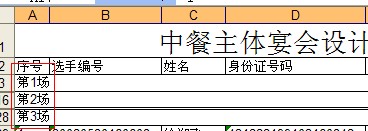
补充:.NET技术 , C#




