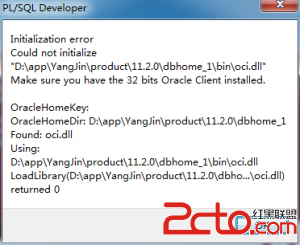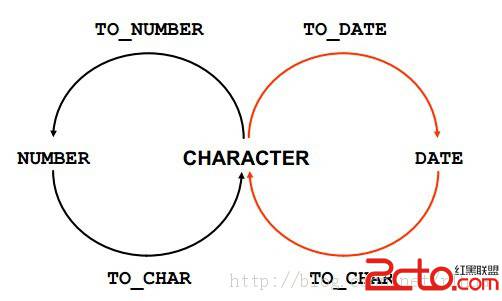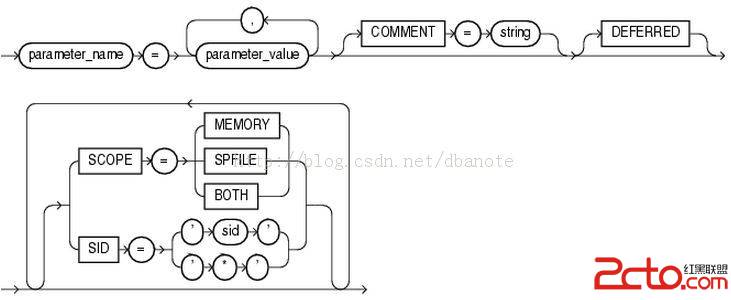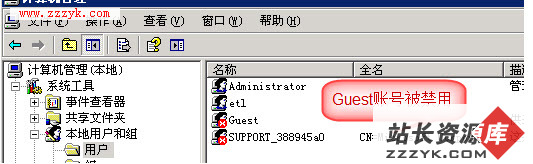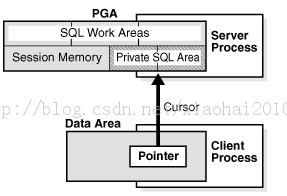All about Oracle ACFS
1) Create the new ACFS diskgroup:
[grid@asmlnx2 ~]$ sqlplus "/as sysasm"
SQL*Plus: Release 11.2.0.3.0 Production on Fri Apr 6 17:38:38 2012
Copyright (c) 1982, 2011, Oracle. All rights reserved.
Connected to:
Oracle Database 11g Enterprise Edition Release 11.2.0.3.0 - Production
With the Automatic Storage Management option
SQL> CREATE DISKGROUP ACFSDG EXTERNAL REDUNDANCY DISK
'ORCL:ASMDISKNEW10' SIZE 14653 M
ATTRIBUTE 'compatible.rdbms' = '11.2', 'compatible.asm' = '11.2', 'compatible.advm' = '11.2'; 2 3
Diskgroup created.
SQL> exit
Disconnected from Oracle Database 11g Enterprise Edition Release 11.2.0.3.0 - Production
With the Automatic Storage Management option
[grid@asmlnx2 ~]$
2) Create the ADVM volume in the new diskgroup:
[grid@asmlnx2 ~]$ sqlplus "/as sysasm"
SQL*Plus: Release 11.2.0.3.0 Production on Fri Apr 6 17:41:09 2012
Copyright (c) 1982, 2011, Oracle. All rights reserved.
Connected to:
Oracle Database 11g Enterprise Edition Release 11.2.0.3.0 - Production
With the Automatic Storage Management option
SQL> ALTER DISKGROUP ACFSDG ADD VOLUME EBERNALVOL SIZE 14G;
Diskgroup altered.
SQL> exit
Disconnected from Oracle Database 11g Enterprise Edition Release 11.2.0.3.0 - Production
With the Automatic Storage Management option
3) Create the mount point as root OS user:
[root@asmlnx2 ~]# mkdir /u03acfs
[root@asmlnx2 ~]# chown grid:oinstall /u03acfs
[root@asmlnx2 ~]# ls -ld /u03acfs
drwxr-xr-x 2 grid oinstall 4096 Apr 6 17:45 /u03acfs
4) As grid user create the ACFS filesystem:
[grid@asmlnx2 ~]$ id
uid=1100(grid) gid=501(oinstall) groups=500(dba),501(oinstall),1100(asmadmin),1300(asmdba),1301(asmoper)
[grid@asmlnx2 ~]$ /sbin/mkfs -t acfs -b 4k /dev/asm/ebernalvol-168
mkfs.acfs: version = 11.2.0.3.0
mkfs.acfs: on-disk version = 39.0
mkfs.acfs: volume = /dev/asm/ebernalvol-168
mkfs.acfs: volume size = 15032385536
mkfs.acfs: Format complete.
[grid@asmlnx2 ~]$
5) As grid user register the ACFS filesystem & ADVM volume:
[grid@asmlnx2 ~]$ /sbin/acfsutil registry -f -a /dev/asm/ebernalvol-168 /u03acfs
acfsutil registry: ACFS-05062: cannot query CRS resource
[grid@asmlnx2 ~]$
SQL> /* ASMCMD */alter diskgroup oggacfs drop volume 'oggvol1'
2013-05-16 14:29:28.669000 +08:00
SUCCESS: /* ASMCMD */alter diskgroup oggacfs drop volume 'oggvol1'
SQL> alter diskgroup oggacfs resize volume oggvol1 size 90G
ORA-15032: not all alterations performed
ORA-15476: ACFS volumes must be resized with the 'acfsutil size' operating system command.
ERROR: alter diskgroup oggacfs resize volume oggvol1 size 90G
-- 可以增减文件系统大小
$ acfsutil size -10G /ogg,多个节点都会变化。
acfsutil size: new file system size: 95563022336 (91136MB)
$ hostname
zehdb2
$ df -g
Filesystem GB blocks Free %Used Iused %Iused Mounted on
/dev/hd4 2.00 1.62 20% 11728 3% /
/dev/hd2 4.00 1.28 69% 56972 16% /usr
/dev/hd9var 4.00 3.39 16% 8604 2% /var
/dev/hd3 8.00 6.42 20% 13653 1% /tmp
/dev/hd1 2.00 2.00 1% 51 1% /home
/dev/hd11admin 0.25 0.25 1% 5 1% /admin
/proc - - - - - /proc
/dev/hd10opt 4.00 3.32 17% 12042 2% /opt
/dev/livedump 0.25 0.25 1% 4 1% /var/adm/ras/livedump
/dev/fslv00 30.00 23.34 23% 1791 1% /ftp
/dev/fslv01 30.00 8.78 71% 155524 7% /u01
/dev/asm/oggvol1-31 89.00 88.74 1% 542984 1% /ogg
$
# hostname
zehdb1
# df -g
Filesystem GB blocks Free %Used Iused %Iused Mounted on
/dev/hd4 2.00 1.60 21% 11729 4% /
/dev/hd2 4.00 1.28 69% 56976 16% /usr
/dev/hd9var 4.00 3.40 16% 8651 2% /var
/dev/hd3 8.00 6.85 15% 11478 1% /tmp
/dev/hd1 2.00 2.00 1% 66 1% /home
/dev/hd11admin 0.25 0.25 1% 5 1% /admin
/proc - - - - - /proc
/dev/hd10opt 4.00 3.32 17% 12042 2% /opt
/dev/livedump 0.25 0.25 1% 4 1% /var/adm/ras/livedump
/dev/fslv00 10.00 3.38 67% 6238 1% /ftp
/dev/fslv01 30.00 7.16 77% 265813 12% /u01
/dev/asm/oggvol1-31 89.00 88.74 1% 542984 1% /ogg
#
execute with root user
$ /sbin/helpers/acfs/mount /dev/asm/oggvol1-31 /ogg
$ /sbin/helpers/acfs/mount -o all
一:查看acfs相关的服务是否正常
[grid@rac1 ~]$ crs_stat -t -v ora.registry.acfs
Name Type R/RA F/FT Target State Host
---------------------------------------------------