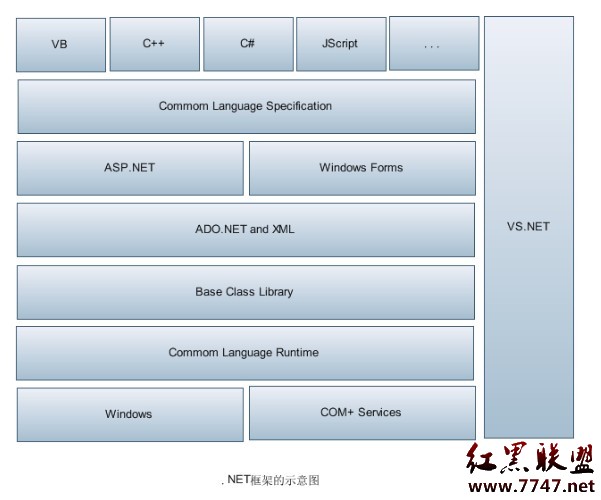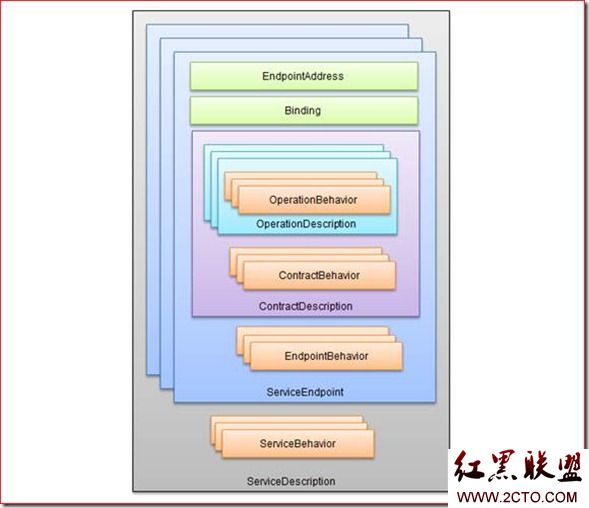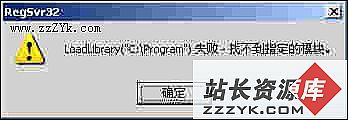[ExtNet]DataGroupView
图标文件,页面控件,XML加载数据

代码照抄:
[html]
<%@ Page Language="C#" AutoEventWireup="true" CodeFile="GroupingDataView.aspx.cs" Inherits="AutoOffice_Demo_GroupingDataView" %>
<%@ Register Assembly="Ext.Net" Namespace="Ext.Net" TagPrefix="ext" %>
<!DOCTYPE html PUBLIC "-//W3C//DTD XHTML 1.0 Transitional//EN" "http://www.w3.org/TR/xhtml1/DTD/xhtml1-transitional.dtd">
<html xmlns="http://www.w3.org/1999/xhtml">
<head runat="server">
<title>Grouping DataView - Ext.NET Examples</title>
<link href="../../../../resources/css/examples.css" rel="stylesheet" type="text/css" />
<style type="text/css">
div.item-wrap {
float : left;
border : 1px solid transparent;
margin : 5px 25px 5px 25px;
width : 100px;
cursor : pointer;
height : 120px;
text-align : center;
}
div.item-wrap img {
margin : 5px 0px 0px 5px;
width : 77px;
height : 77px;
}
div.item-wrap h6 {
font-size : 14px;
color : #3A4B5B;
font-family : tahoma,arial,san-serif;
}
.items-view .x-view-over { border : solid 1px silver; }
#items-ct { padding : 0px 30px 24px 30px; }
#items-ct h2 {
border-bottom : 2px solid #3A4B5B;
cursor : pointer;
}
#items-ct h2 div {
background : transparent url(resources/images/group-expand-sprite.gif) no-repeat 3px -47px;
padding : 4px 4px 4px 17px;
font-family : tahoma,arial,san-serif;
font-size : 12px;
color : #3A4B5B;
}
#items-ct .collapsed h2 div { background-position : 3px 3px; }
#items-ct dl { margin-left : 2px; }
#items-ct .collapsed dl { display : none; }
</style>
<script type="text/javascript">
var selectionChanged = function (dv, nodes) {
if (nodes.length > 0) {
var id = nodes[0].id;
Ext.Msg.alert("Click", "The node with id='" + id + "' has been clicked");
}
}
var viewClick = function (dv, e) {
var group = e.getTarget("h2", 3, true);
if (group) {
group.up("div").toggleClass("collapsed");
}
}
</script>
</head>
<body>
<form id="Form1" runat="server">
<ext:ResourceManager ID="ResourceManager1" runat="server" />
<h1>Grouping DataView Example</h1>
<ext:Store ID="Store1" runat="server">
<Reader>
<ext:JsonReader>
<Fields>
<ext:RecordField Name="Title" />
<ext:RecordField Name="Items" IsComplex="true" />
</Fields>
</ext:JsonReader>
</Reader>
&nbs
补充:Web开发 , ASP.Net ,