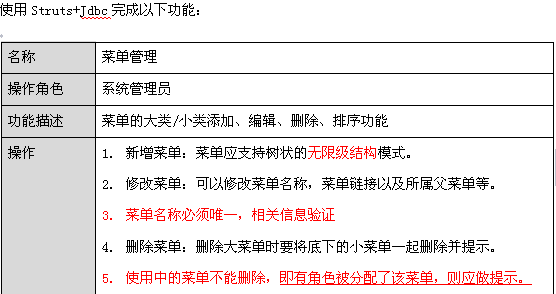Java乔晓松-android中获取图片的缩略图(解决OutOfMemoryError)内存溢出的Bug
由于android获取图片过大是会出现内存溢出的Bug
?07-02 05:10:13.792: E/AndroidRuntime(6016): java.lang.OutOfMemoryError 07-02 05:10:13.792: E/AndroidRuntime(6016): java.lang.OutOfMemoryError
解决这个Bug的方法就是获取该图片的缩略图,android中的内存是很宝贵的,所以我们就的进一步处理了
获取缩略图的代码如下:
//第一个参数是图片的路径,第二个参数是获取到的缩略图的宽度,第三个参数是获取到的缩略图的高度
//第一个参数是图片的路径,第二个参数是获取到的缩略图的宽度,第三个参数是获取到的缩略图的高度
private static Bitmap getImageThumbnail(String imagePath, int width,
int height) {
Bitmap bitmap = null;
BitmapFactory.Options options = new BitmapFactory.Options();
options.inPreferredConfig = Bitmap.Config.ARGB_4444;
options.inPurgeable = true;
options.inInputShareable = true;
options.inJustDecodeBounds = true;
// 获取这个图片的宽和高,注意此处的bitmap为null
bitmap = BitmapFactory.decodeFile(imagePath, options);
options.inJustDecodeBounds = false; // 设为 false
// 计算缩放比
int h = options.outHeight;
int w = options.outWidth;
int beWidth = w / width;
int beHeight = h / height;
int be = 1;
if (beWidth < beHeight) {
be = beWidth;
} else {
be = beHeight;
}
if (be <= 0) {
be = 1;
}
options.inSampleSize = be;
// 重新读入图片,读取缩放后的bitmap,注意这次要把options.inJustDecodeBounds 设为 false
bitmap = BitmapFactory.decodeFile(imagePath, options);
// 利用ThumbnailUtils来创建缩略图,这里要指定要缩放哪个Bitmap对象
bitmap = ThumbnailUtils.extractThumbnail(bitmap, width, height,
ThumbnailUtils.OPTIONS_RECYCLE_INPUT);
return bitmap;
}
private static Bitmap getImageThumbnail(String imagePath, int width,
int height) {
Bitmap bitmap = null;
BitmapFactory.Options options = new BitmapFactory.Options();
options.inPreferredConfig = Bitmap.Config.ARGB_4444;
options.inPurgeable = true;
options.inInputShareable = true;
options.inJustDecodeBounds = true;
// 获取这个图片的宽和高,注意此处的bitmap为null
bitmap = BitmapFactory.decodeFile(imagePath, options);
options.inJustDecodeBounds = false; // 设为 false
// 计算缩放比
int h = options.outHeight;
int w = options.outWidth;
int beWidth = w / width;
int beHeight = h / height;
int be = 1;
if (beWidth < beHeight) {
be = beWidth;
} else {
be = beHeight;
}
if (be <= 0) {
be = 1;
}
options.inSampleSize = be;
// 重新读入图片,读取缩放后的bitmap,注意这次要把options.inJustDecodeBounds 设为 false
bitmap = BitmapFactory.decodeFile(imagePath, options);
// 利用ThumbnailUtils来创建缩略图,这里要指定要缩放哪个Bitmap对象
bitmap = ThumbnailUtils.extractThumbnail(bitmap, width, height,
ThumbnailUtils.OPTIONS_RECYCLE_INPUT);
return bitmap;
}
补充:软件开发 , Java ,