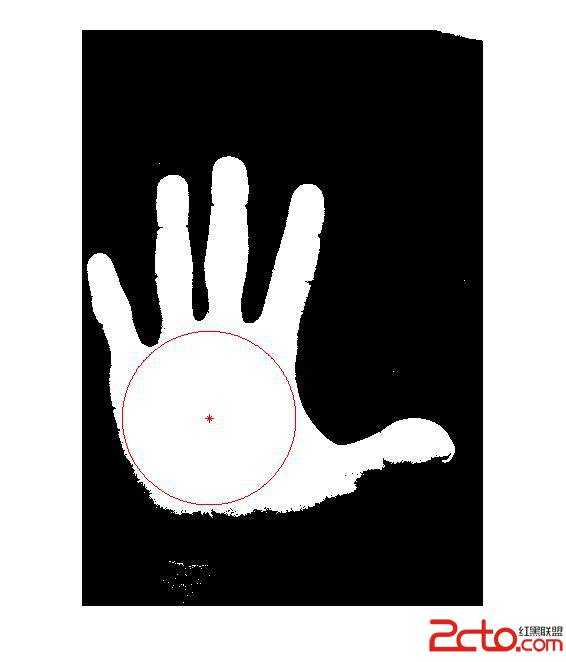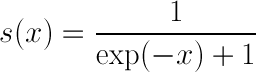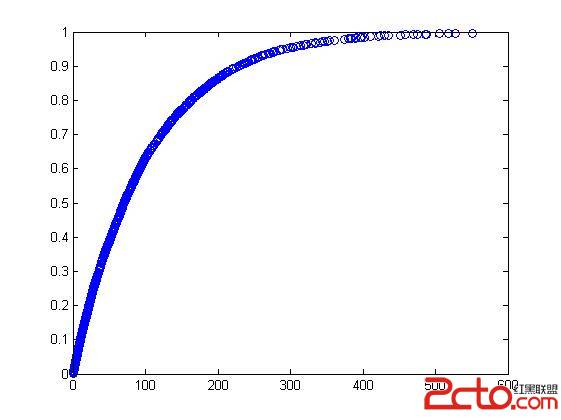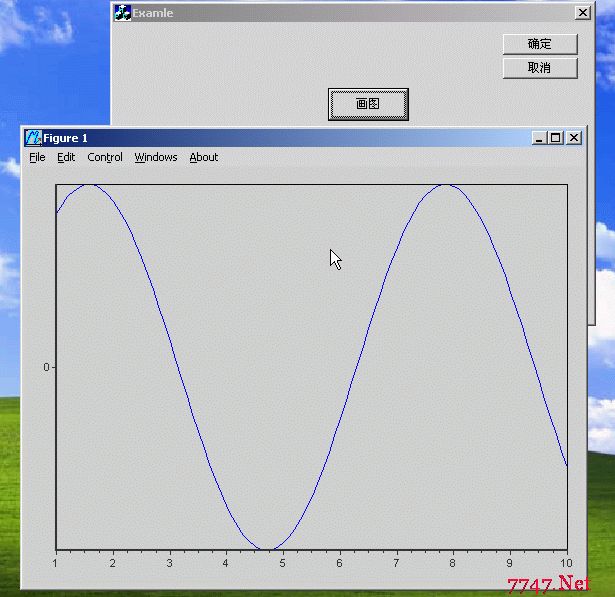在c#中提取matlab传出的多个参数
苦逼的帮别人弄毕设,用的还是自己不会的C#语言,哎,捣鼓了许久,今天终于帮ta快弄完了。今天写博文当然不是来说这些,而是写一点小心得。如题,如何在c#中提取matlab传出的多个参数。
c#没学过,但学过C++,还好,不是文盲。matlab也用过,但不是很熟。今天碰到的事情就是如何在C#中调用matlab。
首先就是配置了,先从别人那学习一些经验。
朋友电脑配置列表:
(1)Microsoft Visual Studio 2010
(2)Matlab R2012a
(3)window7
1、安装:
首先安装Matlab;
安装Visual Studio;
安装MCRInstall.exe,我安装完Matlab之后在这里找得的:C:"Program Files\MATLAB\R2012a\toolbox\compiler\deploy\win32
配置路径:
点击:我的电脑-属性-高级-环境变量-系统变量-PATH-编辑,在变量值输入框中,不要删除以前的字符串,在最前面加入MCR的安装路径,如:C:"Program Files\MATLAB\MATLAB Compiler Runtime\v80\bin\win32;
确定、保存、重启电脑。
2、 在matlab的Command window中输入mbuild -setup显示如下
>> mbuild -setup
Please choose your compiler for building standalone MATLAB applications: Would you like mbuild to locate installed compilers [y]/n?
n %选择n
Select a compiler:
[1] Lcc-win32 C 2.4.1
[2] Microsoft Visual C++ 6.0
[3] Microsoft Visual C++ .NET 2003
[4] Microsoft Visual C++ 2005
[5] Microsoft Visual C++ 2005 Express Edition
[6] Microsoft Visual C++ 2008
[7] Microsoft Visual C++ 2010
[0] None Compiler:
4 %选择4,其他编译器可以选相应的选项,我没有验证过
The default location for Microsoft Visual C++ 2010compilers is C:\Program Files\Microsoft Visual Studio 10, but that directory does not exist on this machine.Use C:\Program Files\Microsoft Visual Studio 10.0 anyway [y]/n?
y%选择y,因为ta的电脑安装都比较本分,都是默认路径
Please verify your choices: Compiler: Microsoft Visual C++ 20010 Location: C:\Program Files\Microsoft Visual Studio 10.0 Are these correct [y]/n? y %看上述信息,如果正确选择y
Warning: MBUILD requires that the Microsoft Visual C++ 10.0 directories "VC" and "Common7" be located within the same parent directory. MBUILD setup expected to find directories named "Common7" and "VC" in the directory: "C:\Program Files\Microsoft Visual Studio 10". Trying to update options file: C:\Documents and Settings\Administrator\Application Data\MathWorks\MATLAB\R2010a\compopts.bat From template: C:\PROGRA~1\MATLAB\R2010a\bin\win32\mbuildopts\msvc80compp.bat
Done . . . 到此matlab编译器设置成功。 3、 编写m文件:
function d=analyse(filePath,rate,pace)
%d(1):walk_rateX,步频
%d(2):step_lengthX:步长
%d(3):step_lengthZ:步幅
%filePath:文件的存储路径,请使用绝对路径,string类型
%rate:采样率,int类型
%pace:走路速度,double或float类型
% clear all;
A=load(filePath);
B=A';
x=B(3,:);
% y= B(4,:);
z= B(5,:);
% x=B(12,:)-10;
% y= B(13,:);
% z= B(14,:);
figure
plot(x,'r');
grid on;
title('x轴方向加速度');
% figure
% plot(y,'g');
% grid on;
% title('y轴方向加速度');
figure
plot(z,'b');
grid on;
title('z轴方向加速度');
[resultX,lagsX] = xcov(x,'unbiased');
% [resultY,lagsY] = xcov(y,'unbiased');
[resultZ,lagsZ] = xcov(z,'unbiased');
Y=resultX;
s=kalman(Y);
resultX=s;
scatterDataX=show(resultX,'x轴方向加速度 自相关系数');
[walk_rateX,step_lengthX]=gaitPara(scatterDataX,rate,pace);
d=[];
d(1)=walk_rateX;
d(2)=step_lengthX;
% figure
% plot(resultY,'g');
% grid on;
% title('y轴方向加速度 自相关系数');
Y=resultZ;
s=kalman(Y);
resultZ=s;
scatterDataZ=show(resultZ,'z轴方向加速度 自相关系数');
[walk_rateZ,step_lengthZ]=gaitPara(scatterDataZ,rate,pace);
d(3)=step_lengthZ;
end代码比较丑,还有其它几个文件,没贴出来。
4、建立matlab工程
在matlab中点击“File- new -Development Project” 自己选择项目保存目录和项目名,如E:"和magicpro.prj 类 型选择.NET Component(忘记是什么了,反正名字有点改了,但还是和.NET最接近的一个),如果你要生成更通用的COM组件,选择Generic COM Component。添加刚才的m文件到这个新建的项目中去。点击Build the project按钮(这个按钮的图标和微软开发工具的Build图标一样)或者右击选择“build”,等待3,4分钟。建立成功。
5、C#中引用,主要是button4_Click()这个方法
using System;
using System.Collections.Generic;
using System.ComponentModel;
using System.Data;
using System.Drawing;
using System.Linq;
using System.Text;
using System.Windows.Forms;
using MathWorks.MATLAB.NET.Arrays;//这里要去刚才安装的那个tool下面找对应的dll,再引入
using butaipro;//这个也需要去刚才建立的matlab工程中找对应的dll文件
namespace test
{
public partial class Form2 : Form
{
PersonDB personDB = null;
public Form2()
{
InitializeComponent();
personDB = new PersonDB();
}
private void button1_Click(object sender, EventArgs e)
{
frmDesign frm = new frmDesign();
this.Hide();
frm.Show();
}
private void button2_Click(object sender, EventArgs e)
{
Application.Exit();
}
private void button3_Click(object sender, EventArgs e)
{
Person person = personDB.getPersonInfo(Class1.id);
if (null != person)
MessageBox.Show("the info is:\n" +person.toStirng());
else
MessageBox.Show("查无此人");
//Form3 frm=new Form3();
//frm.Text = TextBox + personDB.Select();
//frmMain frm = new frmMain();
//this.Hide();
//frm.Show();
}
private void button4_Click(object sender, EventArgs e)
&nb
补充:软件开发 , C# ,