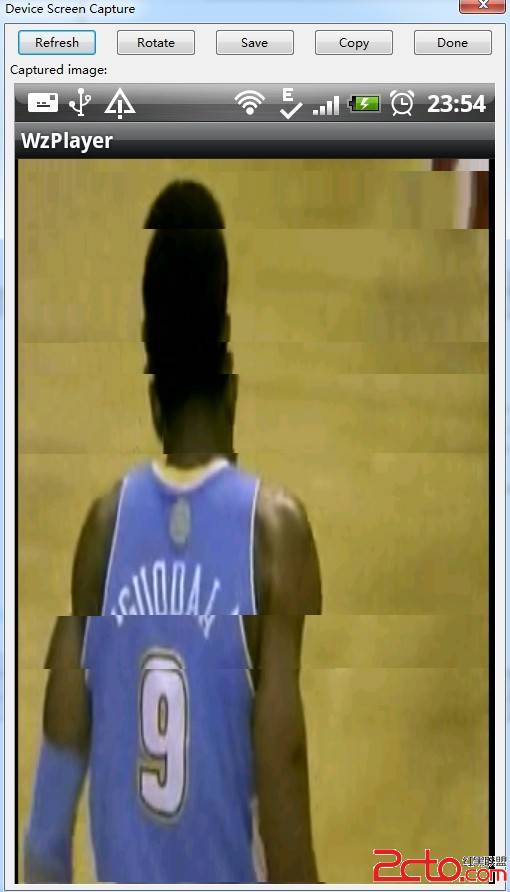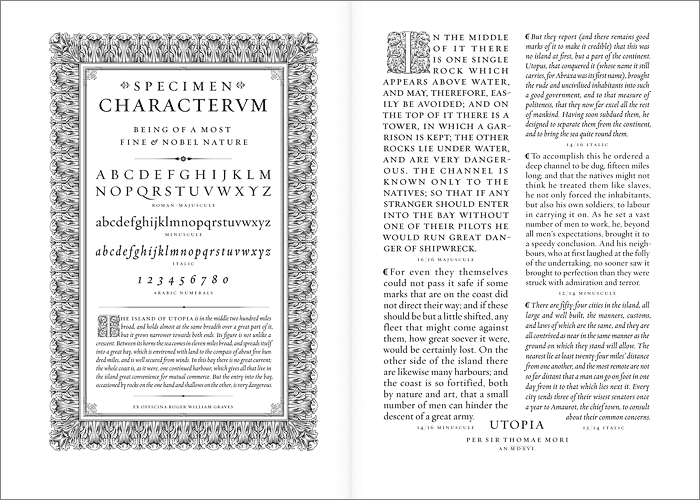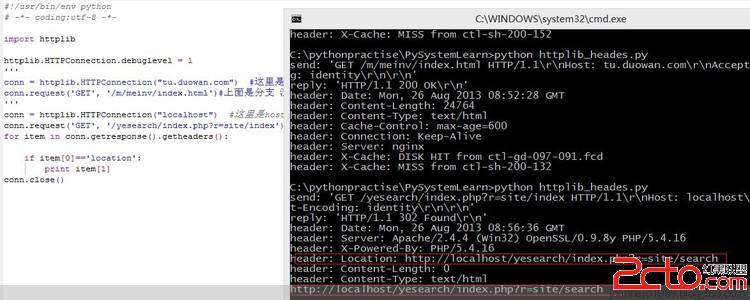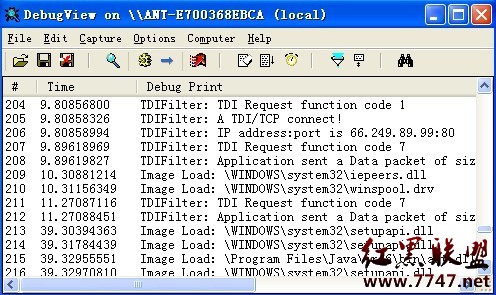设置UITableView Section的背景颜色和字体颜色

section所显示的灰色背景和白色字体是默认的,调用以下方法即可实现
- (NSString *)tableView:(UITableView *)tableView titleForHeaderInSection:(NSInteger)section {
return [self.keys objectAtIndex:section];
}
如果想改变此处的背景与字体的话,官方没有开放接口去直接修改以上两个属性,所以,只有自己加Label,加View去实现,代码如下:
实现委托方法- (UIView *)tableView:(UITableView *)tableView viewForHeaderInSection:(NSInteger)section
- (UIView *)tableView:(UITableView *)tableView viewForHeaderInSection:(NSInteger)section
{
UIView* myView = [[[UIView alloc] init] autorelease];
myView.backgroundColor = [UIColor colorWithRed:0.10 green:0.68 blue:0.94 alpha:0.7];
UILabel *titleLabel = [[UILabel alloc] initWithFrame:CGRectMake(10, 0, 90, 22)];
titleLabel.textColor=[UIColor whiteColor];
titleLabel.backgroundColor = [UIColor clearColor];
titleLabel.text=[self.keys objectAtIndex:section];
[myView addSubview:titleLabel];
[titleLabel release];
return myView;
}
- (UIView *) tableView:(UITableView *)tableView1 viewForHeaderInSection:(NSInteger)section
{
NSString *sectionTitle = [self tableView:tableView titleForHeaderInSection:section];
if (sectionTitle == nil) {
return nil;
}
UILabel * label = [[[UILabel alloc] init] autorelease];
label.frame = CGRectMake(0, 0, 320, 22);
// label.backgroundColor = [UIColor clearColor];
// label.backgroundColor = [UIColor redColor];
label.font=[UIFont fontWithName:@"Helvetica-Bold" size:14];
label.text = sectionTitle; www.zzzyk.com
UIView * sectionView = [[[UIView alloc] initWithFrame:CGRectMake(0, 0, tableView.bounds.size.width, 220)] autorelease];
[sectionView setBackgroundColor:[UIColor blackColor]];
[sectionView addSubview:label];
return sectionView;
}
需要注意的一点是:这个方法里返回视图的大小是固定不变的
补充:综合编程 , 其他综合 ,