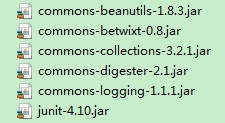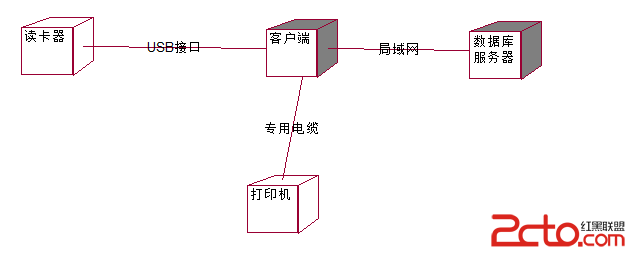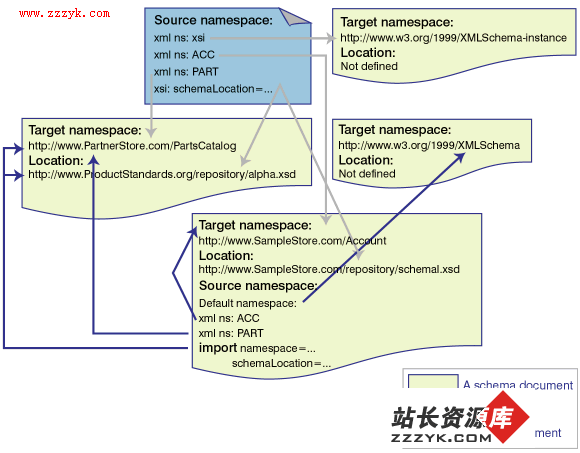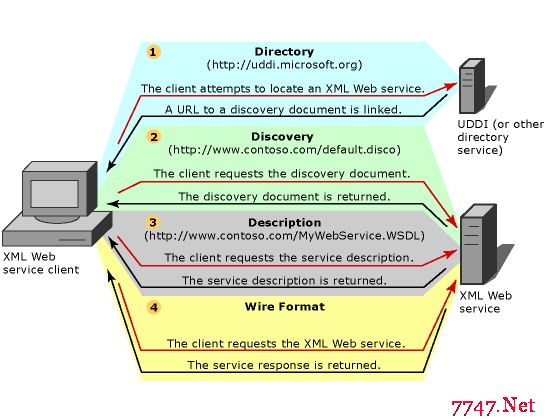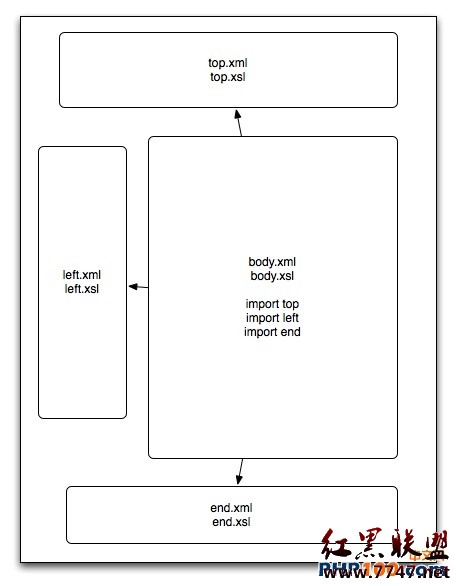对于java用发送http请求,请求内容为xml格式
import java.io.BufferedInputStream;
import java.io.BufferedReader;
import java.io.ByteArrayOutputStream;
import java.io.IOException;
import java.io.InputStream;
import java.io.InputStreamReader;
import java.io.OutputStreamWriter;
import java.net.URI;
import java.net.URL;
import java.net.URLConnection;
import org.apache.commons.httpclient.HttpClient;
import org.apache.commons.httpclient.HttpStatus;
import org.apache.commons.httpclient.methods.PostMethod;
/**
* 测试调用一些meeting第三方接口
* @author Jack.Song
*/
public class TestMeetingInterface {
/**
* @param args
*/
public static void main(String[] args) {
String url = "http://192.168.0.68/integration/xml";
TestMeetingInterface tmi = new TestMeetingInterface();
System.out.println(tmi.post(url,"listSummaryMeeting.xml"));
/*//判断当前系统是否支持Java AWT Desktop扩展
if(java.awt.Desktop.isDesktopSupported()){
try {
URI path = tmi.getClass().getResource("/listSummaryMeeting.xml").toURI();
System.out.println(path);
//创建一个URI实例
// java.net.URI uri = java.net.URI.create(path);
//获取当前系统桌面扩展
java.awt.Desktop dp = java.awt.Desktop.getDesktop();
//判断系统桌面是否支持要执行的功能
if(dp.isSupported(java.awt.Desktop.Action.BROWSE)){
//获取系统默认浏览器打开链接
dp.browse(path);
}
} catch (Exception e) {
e.printStackTrace();
}
}*/
}
/**
* 发送xml数据请求到server端
* @param url xml请求数据地址
* @param xmlString 发送的xml数据流
* @return null发送失败,否则返回响应内容
*/
public String post(String url,String xmlFileName){
//关闭
System.setProperty("org.apache.commons.logging.Log", "org.apache.commons.logging.impl.SimpleLog");
System.setProperty("org.apache.commons.logging.simplelog.showdatetime", "true");
System.setProperty("org.apache.commons.logging.simplelog.log.org.apache.commons.httpclient", "stdout");
//创建httpclient工具对象
HttpClient client = new HttpClient();
//创建post请求方法
PostMethod myPost = new PostMethod(url);
//设置请求超时时间
client.setConnectionTimeout(300*1000);
String responseString = null;
try{
//设置请求头部类型
myPost.setRequestHeader("Content-Type","text/xml");
myPost.setRequestHeader("charset","utf-8");
//设置请求体,即xml文本内容,注:这里写了两种方式,一种是直接获取xml内容字符串,一种是读取xml文件以流的形式
// myPost.setRequestBody(xmlString);
InputStream body=this.getClass().getResourceAsStream("/"+xmlFileName);
myPost.setRequestBody(body);
// myPost.setRequestEntity(new StringRequestEntity(xmlString,"text/xml","utf-8"));
int statusCode = client.executeMethod(myPost);
if(statusCode == HttpStatus.SC_OK){
BufferedInputStream bis = new BufferedInputStream(myPost.getResponseBodyAsStream());
byte[] bytes = new byte[1024];
ByteArrayOutputStream bos = new ByteArrayOutputStream();
int count = 0;
&nbs
补充:软件开发 , Java ,