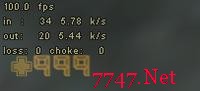VB怎么点击一个按纽,然后出来目录浏览的界面?
VB怎么点击一个按纽,然后出来目录浏览的界面? --------------------编程问答-------------------- 是文件目录,还是标题?没说清... --------------------编程问答-------------------- Dim SelFolder$, spShell, spFolder, spFolderItemPrivate Sub Command1_Click()
On Error GoTo errhandler
Set spShell = CreateObject("Shell.Application")
Set spFolder = spShell.BrowseForFolder(0, "选择目录夹", 0, ssfDRIVES)
Set spFolderItem = spFolder.Self
SelFolder = spFolderItem.Path
MsgBox SelFolder
errhandler:
If Err > 0 Then Exit Sub
End Sub
'吃饭去啦..............

--------------------编程问答-------------------- 使用SHBrowseForFolder 这个API, 请参考:
Private Const VER_PLATFORM_WIN32_NT As Long = 2--------------------编程问答--------------------
Private Const S_OK As Long = 0
Private Const MAX_PATH As Long = 260
'BROWSEINFO.ulFlags values
Private Const BIF_RETURNONLYFSDIRS As Long = &H1 'only file system directories
Private Const BIF_DONTGOBELOWDOMAIN As Long = &H2 'no network folders below domain level
Private Const BIF_STATUSTEXT As Long = &H4 'include status area for callback
Private Const BIF_RETURNFSANCESTORS As Long = &H8 'only return file system ancestors
Private Const BIF_EDITBOX As Long = &H10 'add edit box
Private Const BIF_NEWDIALOGSTYLE As Long = &H40 'use the new dialog layout
Private Const BIF_UAHINT As Long = &H100
Private Const BIF_NONEWFOLDERBUTTON As Long = &H200 'hide new folder button
Private Const BIF_NOTRANSLATETARGETS As Long = &H400 'return lnk file
Private Const BIF_USENEWUI As Long = BIF_NEWDIALOGSTYLE Or BIF_EDITBOX
Private Const BIF_BROWSEFORCOMPUTER As Long = &H1000 'only return computers
Private Const BIF_BROWSEFORPRINTER As Long = &H2000 'only return printers
Private Const BIF_BROWSEINCLUDEFILES As Long = &H4000 'browse for everything
Private Const BIF_SHAREABLE As Long = &H8000 'sharable resources, requires BIF_USENEWUI
'class ID values
Private Const CSIDL_DESKTOP As Long = &H0
Private Const CSIDL_INTERNET As Long = &H1
Private Const CSIDL_PROGRAMS As Long = &H2
Private Const CSIDL_CONTROLS As Long = &H3
Private Const CSIDL_PRINTERS As Long = &H4
Private Const CSIDL_PERSONAL As Long = &H5
Private Const CSIDL_FAVORITES As Long = &H6
Private Const CSIDL_STARTUP As Long = &H7
Private Const CSIDL_RECENT As Long = &H8
Private Const CSIDL_SENDTO As Long = &H9
Private Const CSIDL_BITBUCKET As Long = &HA
Private Const CSIDL_STARTMENU As Long = &HB
Private Const CSIDL_MYDOCUMENTS As Long = &HC
Private Const CSIDL_MYMUSIC As Long = &HD
Private Const CSIDL_MYVIDEO As Long = &HE
Private Const CSIDL_UNUSED1 As Long = &HF '&HF not currently implemented
Private Const CSIDL_DESKTOPDIRECTORY As Long = &H10
Private Const CSIDL_DRIVES As Long = &H11
Private Const CSIDL_NETWORK As Long = &H12
Private Const CSIDL_NETHOOD As Long = &H13
Private Const CSIDL_FONTS As Long = &H14
Private Const CSIDL_TEMPLATES As Long = &H15
Private Const CSIDL_COMMON_STARTMENU As Long = &H16
Private Const CSIDL_COMMON_PROGRAMS As Long = &H17
Private Const CSIDL_COMMON_STARTUP As Long = &H18
Private Const CSIDL_COMMON_DESKTOPDIRECTORY As Long = &H19
Private Const CSIDL_APPDATA As Long = &H1A
Private Const CSIDL_PRINTHOOD As Long = &H1B
Private Const CSIDL_LOCAL_APPDATA As Long = &H1C
Private Const CSIDL_ALTSTARTUP As Long = &H1D
Private Const CSIDL_COMMON_ALTSTARTUP As Long = &H1E
Private Const CSIDL_COMMON_FAVORITES As Long = &H1F
Private Const CSIDL_INTERNET_CACHE As Long = &H20
Private Const CSIDL_COOKIES As Long = &H21
Private Const CSIDL_HISTORY As Long = &H22
Private Const CSIDL_COMMON_APPDATA As Long = &H23
Private Const CSIDL_WINDOWS As Long = &H24
Private Const CSIDL_SYSTEM As Long = &H25
Private Const CSIDL_PROGRAM_FILES As Long = &H26
Private Const CSIDL_MYPICTURES As Long = &H27
Private Const CSIDL_PROFILE As Long = &H28
Private Const CSIDL_SYSTEMX86 As Long = &H29 'RISC only
Private Const CSIDL_PROGRAM_FILESX86 As Long = &H2A 'RISC only
Private Const CSIDL_PROGRAM_FILES_COMMON As Long = &H2B
Private Const CSIDL_PROGRAM_FILES_COMMONX86 As Long = &H2C 'RISC only
Private Const CSIDL_COMMON_TEMPLATES As Long = &H2D
Private Const CSIDL_COMMON_DOCUMENTS As Long = &H2E
Private Const CSIDL_COMMON_ADMINTOOLS As Long = &H2F
Private Const CSIDL_ADMINTOOLS As Long = &H30
Private Const CSIDL_CONNECTIONS As Long = &H31
Private Const CSIDL_COMMON_MUSIC As Long = &H35
Private Const CSIDL_COMMON_PICTURES As Long = &H36
Private Const CSIDL_COMMON_VIDEO As Long = &H37
Private Const CSIDL_RESOURCES As Long = &H38
Private Const CSIDL_RESOURCES_LOCALIZED As Long = &H39
Private Const CSIDL_COMMON_OEM_LINKS As Long = &H3A
Private Const CSIDL_CDBURN_AREA As Long = &H3B
Private Const CSIDL_UNUSED2 As Long = &H3C '&H3C not currently implemented
Private Const CSIDL_COMPUTERSNEARME As Long = &H3D
'special flags
Private Const CSIDL_FLAG_PER_USER_INIT As Long = &H800
Private Const CSIDL_FLAG_NO_ALIAS As Long = &H1000
Private Const CSIDL_FLAG_DONT_VERIFY As Long = &H4000
Private Const CSIDL_FLAG_CREATE As Long = &H8000
Private Const CSIDL_FLAG_MASK As Long = &HFF00
'windows-defined type OSVERSIONINFO
Private Type OSVERSIONINFO
OSVSize As Long
dwVerMajor As Long
dwVerMinor As Long
dwBuildNumber As Long
PlatformID As Long
szCSDVersion As String * 128
End Type
'parameters for SHBrowseForFolder
Private Type BROWSEINFO 'BI
hOwner As Long
pidlRoot As Long
pszDisplayName As String
lpszTitle As String
ulFlags As Long
lpfn As Long
lParam As Long
iImage As Long
End Type
Private Declare Function SHGetPathFromIDList Lib "shell32.dll" _
Alias "SHGetPathFromIDListA" _
(ByVal pidl As Long, _
ByVal pszPath As String) As Long
Private Declare Function SHBrowseForFolder Lib "shell32.dll" _
Alias "SHBrowseForFolderA" _
(lpBrowseInfo As BROWSEINFO) As Long
Private Declare Function SHGetSpecialFolderLocation Lib "shell32.dll" _
(ByVal hwndOwner As Long, _
ByVal nFolder As Long, _
pidl As Long) As Long
Private Declare Function GetVersionEx Lib "kernel32" Alias "GetVersionExA" _
(lpVersionInformation As OSVERSIONINFO) As Long
Private Declare Sub CoTaskMemFree Lib "ole32.dll" _
(ByVal pv As Long)
Private Sub Form_Load()
Command1.Caption = "Browse"
Check1.Caption = "Include files as well as folders in dialog"
Check2.Caption = "Use new dialog style (resizable w/new folder button)"
Check3.Caption = "Include edit box"
Check4.Caption = "Use UA Hint (edit box overrides)"
Check5.Caption = "Hide the New Folder button"
Check6.Caption = "Return shortcut; don't traverse to file ( XP or later )"
Text1.Text = ""
Text2.Text = ""
Text3.Text = ""
Text4.Text = ""
Check2_Click
Check6.Enabled = IsWinXPPlus()
Call LoadCombo
End Sub
Private Sub Command1_Click()
Dim dwFlags As Long
Dim sTitle As String
Dim csidl As Long
'build dwFlags according to the options selected
If Check1.Value = vbChecked Then dwFlags = dwFlags Or BIF_BROWSEINCLUDEFILES
If Check2.Value = vbChecked Then dwFlags = dwFlags Or BIF_NEWDIALOGSTYLE
If Check3.Value = vbChecked Then dwFlags = dwFlags Or BIF_EDITBOX
If Check4.Value = vbChecked Then dwFlags = dwFlags Or BIF_UAHINT
If Check5.Value = vbChecked Then dwFlags = dwFlags Or BIF_NONEWFOLDERBUTTON
If Check6.Value = vbChecked Then dwFlags = dwFlags Or BIF_NOTRANSLATETARGETS
sTitle = Combo1.List(Combo1.ListIndex)
csidl = Combo1.ItemData(Combo1.ListIndex)
Text4.Text = Browse(csidl, dwFlags, sTitle)
End Sub
Private Sub Combo1_Click()
Dim csidl As Long
csidl = Combo1.ItemData(Combo1.ListIndex)
Text1.Text = csidl
Text2.Text = "&H" & CStr(Hex(csidl))
End Sub
Private Sub Check2_Click()
Check3.Enabled = Check2.Value = vbChecked
Check4.Enabled = Check2.Value = vbChecked
Check5.Enabled = Check2.Value = vbChecked
End Sub
Private Function Browse(csidl As Long, BIF_FLAGS As Long, sTitle As String) As String--------------------编程问答-------------------- 不好意思 cbm666 你说的几乎完美了
Dim pidl As Long
Dim bi As BROWSEINFO
Dim sPath As String
Dim pos As Integer
'Fill BROWSEINFO structure data
With bi
.hOwner = Me.hWnd
.pidlRoot = CSIDLToPIDL(csidl)
.lpszTitle = "Browsing " & sTitle
.ulFlags = BIF_FLAGS
.pszDisplayName = Space$(MAX_PATH)
End With
'show dialog returning pidl to selected item
pidl = SHBrowseForFolder(bi)
'if pidl is valid, parse & return the user's selection
sPath = Space$(MAX_PATH)
If SHGetPathFromIDList(ByVal pidl, ByVal sPath) Then
'SHGetPathFromIDList returns the absolute
'path to the selected item
pos = InStr(sPath, Chr$(0))
If pos > 0 Then Browse = Left(sPath, pos - 1)
End If
'pszDisplayName contains the string
'representing the users last selection.
'Even when SHGetPathFromIDList is empty,
'this should return the selection, making
'it the choice for obtaining user information
'when selecting Printers, Control Panel etc,
'or any of the other virtual folders that
'do not normally return a path
pos = InStr(bi.pszDisplayName, Chr$(0))
If pos > 0 Then
Text3.Text = Left(bi.pszDisplayName, pos - 1)
Else
Text3.Text = ""
End If
'free the pidl
Call CoTaskMemFree(pidl)
End Function
Private Function CSIDLToPIDL(ByVal csidl As Long) As Long
Dim pidl As Long
If csidl > 0 Then
If SHGetSpecialFolderLocation(Me.hWnd, csidl, pidl) = S_OK Then
CSIDLToPIDL = pidl
End If
Else
CSIDLToPIDL = 0&
End If
End Function
Private Function IsWinXPPlus() As Boolean
'returns True if running Windows XP or later
Dim osv As OSVERSIONINFO
osv.OSVSize = Len(osv)
If GetVersionEx(osv) = 1 Then
IsWinXPPlus = (osv.PlatformID = VER_PLATFORM_WIN32_NT) And _
(osv.dwVerMajor >= 5 And osv.dwVerMinor >= 1)
End If
End Function
Private Sub LoadCombo()
With Combo1
.AddItem "Desktop (default browse)":
.ItemData(.NewIndex) = CSIDL_DESKTOP
.AddItem "Internet Explorer (icon on desktop)"
.ItemData(.NewIndex) = CSIDL_INTERNET
.AddItem "Start Menu\Programs"
.ItemData(.NewIndex) = CSIDL_PROGRAMS
.AddItem "Control Panel"
.ItemData(.NewIndex) = CSIDL_CONTROLS
.AddItem "Printers"
.ItemData(.NewIndex) = CSIDL_PRINTERS
.AddItem "My Documents"
.ItemData(.NewIndex) = CSIDL_PERSONAL
.AddItem "Favorites (Current User)"
.ItemData(.NewIndex) = CSIDL_FAVORITES
.AddItem "Start Menu\Programs\Startup"
.ItemData(.NewIndex) = CSIDL_STARTUP
.AddItem "Recent (Current User)"
.ItemData(.NewIndex) = CSIDL_RECENT
.AddItem "SendTo (Current User)"
.ItemData(.NewIndex) = CSIDL_SENDTO
.AddItem "Recycle Bin (desktop)"
.ItemData(.NewIndex) = CSIDL_BITBUCKET
.AddItem "Start Menu (Current User)"
.ItemData(.NewIndex) = CSIDL_STARTMENU
.AddItem "WinXP+ : Logical My Documents desktop icon"
.ItemData(.NewIndex) = CSIDL_MYDOCUMENTS
.AddItem "WinXP+ : My Music folder"
.ItemData(.NewIndex) = CSIDL_MYMUSIC
.AddItem "WinXP+ : My Videos folder"
.ItemData(.NewIndex) = CSIDL_MYVIDEO
.AddItem "Desktop Directory (Current User)"
.ItemData(.NewIndex) = CSIDL_DESKTOPDIRECTORY
.AddItem "My Computer"
.ItemData(.NewIndex) = CSIDL_DRIVES
.AddItem "Network Neighborhood"
.ItemData(.NewIndex) = CSIDL_NETWORK
.AddItem "NetHood (Current User)"
.ItemData(.NewIndex) = CSIDL_NETHOOD
.AddItem "Fonts"
.ItemData(.NewIndex) = CSIDL_FONTS
.AddItem "Templates"
.ItemData(.NewIndex) = CSIDL_TEMPLATES
.AddItem "Start Menu (All Users) (NT or later)"
.ItemData(.NewIndex) = CSIDL_COMMON_STARTMENU
.AddItem "Programs (All Users) (NT or later)"
.ItemData(.NewIndex) = CSIDL_COMMON_PROGRAMS
.AddItem "Startup (All Users) (NT or later)"
.ItemData(.NewIndex) = CSIDL_COMMON_STARTUP
.AddItem "Desktop Directory (All Users)"
.ItemData(.NewIndex) = CSIDL_COMMON_DESKTOPDIRECTORY
.AddItem "Application Data (Current User)"
.ItemData(.NewIndex) = CSIDL_APPDATA
.AddItem "PrintHood (Current User)"
.ItemData(.NewIndex) = CSIDL_PRINTHOOD
.AddItem "Win2k+ : Application Data (Current User, non roaming)"
.ItemData(.NewIndex) = CSIDL_LOCAL_APPDATA
.AddItem "Non-localized Startup"
.ItemData(.NewIndex) = CSIDL_ALTSTARTUP
.AddItem "Non-localized Common Startup (NT or later)"
.ItemData(.NewIndex) = CSIDL_COMMON_ALTSTARTUP
.AddItem "Common Favorites"
.ItemData(.NewIndex) = CSIDL_COMMON_FAVORITES
.AddItem "Internet Cache"
.ItemData(.NewIndex) = CSIDL_INTERNET_CACHE
.AddItem "Internet Cookies"
.ItemData(.NewIndex) = CSIDL_COOKIES
.AddItem "Internet History"
.ItemData(.NewIndex) = CSIDL_HISTORY
.AddItem "Win2k+ : Application Data (All Users)"
.ItemData(.NewIndex) = CSIDL_COMMON_APPDATA
.AddItem "Win2k+ : Windows Directory"
.ItemData(.NewIndex) = CSIDL_WINDOWS
.AddItem "Win2k+ : System Directory"
.ItemData(.NewIndex) = CSIDL_SYSTEM
.AddItem "Win2k+ : Program Files"
.ItemData(.NewIndex) = CSIDL_PROGRAM_FILES
.AddItem "Win2k+ : My Pictures"
.ItemData(.NewIndex) = CSIDL_MYPICTURES
.AddItem "Win2k+ : User Profile (Current User)"
.ItemData(.NewIndex) = CSIDL_PROFILE
.AddItem "Win2k+ : Program Files\Common (NT or later)"
.ItemData(.NewIndex) = CSIDL_PROGRAM_FILES_COMMON
.AddItem "Templates (All Users) (NT or later)"
.ItemData(.NewIndex) = CSIDL_COMMON_TEMPLATES
.AddItem "Documents (All Users) (NT or later)"
.ItemData(.NewIndex) = CSIDL_COMMON_DOCUMENTS
.AddItem "Win2k+ : Administrative Tools (All Users)"
.ItemData(.NewIndex) = CSIDL_COMMON_ADMINTOOLS
.AddItem "Win2k+ : Administrative Tools (Current User)"
.ItemData(.NewIndex) = CSIDL_ADMINTOOLS
.AddItem "WinXP+ : Network and Dial-up Connections"
.ItemData(.NewIndex) = CSIDL_CONNECTIONS
.AddItem "WinXP+ : (shared music) All Users\My Music"
.ItemData(.NewIndex) = CSIDL_COMMON_MUSIC
.AddItem "WinXP+ : (shared pictures) All Users\My Pictures"
.ItemData(.NewIndex) = CSIDL_COMMON_PICTURES
.AddItem "WinXP+ : (shared video) All Users\My Video"
.ItemData(.NewIndex) = CSIDL_COMMON_VIDEO
.AddItem "WinXP+ : Resource Directory (themes parent folder)"
.ItemData(.NewIndex) = CSIDL_RESOURCES
.AddItem "WinXP+ : Localized Resource Directory"
.ItemData(.NewIndex) = CSIDL_RESOURCES_LOCALIZED
.AddItem "WinXP+ : Links to All Users OEM specific apps"
.ItemData(.NewIndex) = CSIDL_COMMON_OEM_LINKS
.AddItem "WinXP+ : CD Burning (USERPROFILE\Local Settings\Application Data\Microsoft\)"
.ItemData(.NewIndex) = CSIDL_CDBURN_AREA
.AddItem "WinXP+ : Computers Near Me (computered from Workgroup membership)"
.ItemData(.NewIndex) = CSIDL_COMPUTERSNEARME
.ListIndex = 3 'desktop (default browse)
End With
End Sub
只是 我想做的是 , 浏览目录的同时 并且能选择文件, 还有 文件的类型 必须是exe 文件
--------------------编程问答-------------------- 前2个代码超长的大哥, 做这样的一个浏览目录的 代码 用得着那么多代码吗?
我以前是学JAVA的 刚学VB 做简单点好吗 方便的话加上注释好好吗? --------------------编程问答-------------------- 看不大懂 - - --------------------编程问答-------------------- '呵要选择文件, 那你就该用 CommonDialog
'添加 CommonDialog1 Command1 Command2
'为免于你再问多个文件 "复式选择" 我特地多加了 Command2
Dim i&, aa$, SelFile$()
Private Sub Command1_Click()
On Error GoTo errhandler
With CommonDialog1
.CancelError = True
.InitDir = App.Path
.Filter = "执行文件(*.exe)|*.exe"
.ShowOpen
End With
aa = CommonDialog1.FileName
MsgBox aa
errhandler:
If Err > 0 Then Exit Sub
End Sub
Private Sub Command2_Click()
On Error GoTo errhandler
With CommonDialog1
.CancelError = True
.InitDir = App.Path
.Filter = "执行文件(*.exe)|*.exe"
.Flags = cdlOFNAllowMultiselect Or cdlOFNExplorer
.ShowOpen
End With
SelFile = Split(CommonDialog1.FileName, Chr(0))
Me.Cls
If UBound(SelFile) = 0 Then Print SelFile(0): Exit Sub
For i = 1 To UBound(SelFile)
Print SelFile(i)
Next i
errhandler:
If Err > 0 Then Exit Sub
End Sub
 --------------------编程问答--------------------
Command1 与 Command2 摆一起,会产生小臭虫, 当然正常情况不会两者一起用
--------------------编程问答--------------------
Command1 与 Command2 摆一起,会产生小臭虫, 当然正常情况不会两者一起用请在 Command1 的 With CommonDialog1里面加上
.Flags = cdlOFNExplorer --------------------编程问答-------------------- 呵呵,莫依是女生滴 --------------------编程问答--------------------
想请问这位大师:
有没有可以用在VB中的,能完成类似功能的控件?
--------------------编程问答-------------------- 呵呵, 那就是VB的啊, 难道你还要用API 的 SHBrowseForFolder 才算是VB的代码??
哈哈你要的话我就贴给你, 只是我不太喜欢用这个,代码长了一点. --------------------编程问答-------------------- cbm666大哥的方法,其实相当于引用 shell32.dll “Mircosoft Shell controls and automation"
我今天才知道有这个对象. --------------------编程问答-------------------- DefType.bas
'打开文件对话框
Public Declare Function GetOpenFileName Lib "comdlg32.dll" Alias "GetOpenFileNameA" (pOpenfilename As OPENFILENAME) As Long
Public Type OPENFILENAME
lStructSize As Long
hwndOwner As Long
hInstance As Long
lpstrFilter As String
lpstrCustomFilter As String
nMaxCustFilter As Long
nFilterIndex As Long
lpstrFile As String
nMaxFile As Long
lpstrFileTitle As String
nMaxFileTitle As Long
lpstrInitialDir As String
lpstrTitle As String
flags As Long
nFileOffset As Integer
nFileExtension As Integer
lpstrDefExt As String
lCustData As Long
lpfnHook As Long
lpTemplateName As String
End Type
'--------------------------------------------------------
'打开文件
Public Function SelectTemplate(ByVal filter As String, ByVal ExtType As String, ByVal Title As String) As String
On Error Resume Next
Dim OFName As DefType.OPENFILENAME
With OFName
.lStructSize = Len(OFName)
' .hwndOwner = Owner
.hInstance = App.hInstance
.lpstrFile = Space$(254)
.nMaxFile = 255
.lpstrFileTitle = Space$(254)
.nMaxFileTitle = 255
.lpstrFilter = Replace(filter, "|", Chr(0)) & Chr(0)
.lpstrInitialDir = InitialDir
.lpstrTitle = Title
.flags = 8 + 2048 + 2 + 4
.lpstrDefExt = ExtType
End With
If GetOpenFileName(OFName) = 1 Then
SelectTemplate = OFName.lpstrFile
Else
SelectTemplate = ExtType
End If
End Function
'调用
Private Sub CmdSelect1_Click()
Dim FilePath As String
FilePath = SelectTemplate("*.XLS|*.XLS", "*.XLS", "选择模板文件")
End Sub
--------------------编程问答-------------------- Attn: 11F
'这个是用 API 的方法,是比2F的麻烦多了
'添加 Command1
Private Declare Function SHGetPathFromIDList Lib "shell32.dll" Alias "SHGetPathFromIDListA" (ByVal pidl As Long, ByVal pszPath As String) As Long
Private Declare Function SHBrowseForFolder Lib "shell32.dll" Alias "SHBrowseForFolderA" (lpBrowseInfo As BROWSEINFO) As Long
Private Type BROWSEINFO
hOwner As Long
pidlRoot As Long
pszDisplayName As String
lpszTitle As String
ulFlags As Long
lpfn As Long
lParam As Long
iImage As Long
End Type
Const BIF_RETURNONLYFSDIRS = &H1
Private Sub command1_Click()
Dim Browse As BROWSEINFO
Dim R&, pidl&, path$, pos%
Browse.hOwner = Me.hWnd '句柄
Browse.pidlRoot = 0& '展开根目录
Browse.lpszTitle = "请选择软件安装路径:" '列表框标题
Browse.ulFlags = BIF_RETURNONLYFSDIRS '规定只能选择文件夹,其他无效
pidl = SHBrowseForFolder(Browse) '调用API函数显示列表框
path = Space$(512) '利用API函数获取返回的路径
R = SHGetPathFromIDList(ByVal pidl&, ByVal path)
If R Then pos = InStr(path, Chr(0)): Me.Caption = Left(path, pos - 1)
End Sub
我看到MS Visual Studio .NET 2003和我的一个电视播放软件都用了一个跟CommonDialog极其相似的对话框来打开文件夹,以为CommonDialog能够完成,但对它的Flag属性全部测试了之后,…………彻底失望了 --------------------编程问答-------------------- 离了控件,就不能写程序了??? --------------------编程问答-------------------- CommonDialog是能够完成许多事, 只要你不选取消, 选到的文件是.txt就用Notepad直接打开,是.mp3或exe等就直接用explorer打开, 直接便可以听歌或运行程序啊, 哈哈哈.......... --------------------编程问答--------------------
老兄,话不要说得那么绝嘛,难道你编写程序,你就自己先编写个开发平台再来吗?你要用电脑,就自己把所有的元件制造出来再组装吗?你需要用电,就自己建一座发电站吗?
补充:VB , 基础类