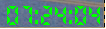panel中通过数据库数据动态添加的checkbox如何通过选中的checkbox删除数据
如图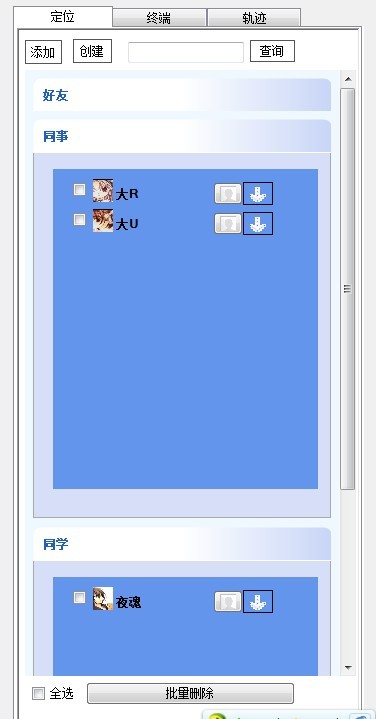
panel也是通过数据库中的分组数据进行动态添加的。我想通过foreach循环查找动态添加的checkbox查不到
代码如下:
//窗体加载方法
public void Loding()
{
xpPanelGroup2.Controls.Clear();
string sql1 = "";
string sql = "";
int num = 0;
ArrayList list = new ArrayList();
string selectu = TxtSelect.Text;
if (selectu == "" || selectu == null)
{
sql1 = "select * from Groups";
}
else
{
sql1 = "select * from Groups where id like (select GroupId from Users where UserName like '" + TxtSelect.Text + "')";
}
SqlDataAdapter da = new SqlDataAdapter(sql1, conn);
DataSet ds = new DataSet();
da.Fill(ds, "GroupName");
dt = ds.Tables["GroupName"];
int z = 10, a = 40, tmp1 = 1, k = 10, l = 40;
for (int j = 0; j < dt.Rows.Count; j++)
{
UIComponents.XPPanel xp1 = new UIComponents.XPPanel();
xp1.Location = new Point(z + 10, a + 10);
xp1.Name = dt.Rows[j]["ID"].ToString();
xp1.Size = new System.Drawing.Size(70, 400);
xp1.TabIndex = 1;
xp1.Caption = dt.Rows[j]["GroupName"].ToString();
xpPanelGroup2.Controls.Add(xp1);
UIComponents.XPPanelGroup xg = new XPPanelGroup();
xg.Location = new Point(k + 10, l + 10);
xg.Size = new System.Drawing.Size(265, 320);
xp1.Controls.Add(xg);
if (selectu == "" || selectu == null)
{
sql = "select * from Users where GroupID='" + xp1.Name + "' ";
}
else
{
sql = "select * from Users where UserName='" + TxtSelect.Text + "' "; ;
}
SqlDataAdapter da1 = new SqlDataAdapter(sql, conn);
DataSet ds1 = new DataSet();
da1.Fill(ds1, "Users");
dt1 = ds1.Tables["Users"];
int x = 10, y = 0, tmp = 1;
for (int i = 0; i < dt1.Rows.Count; i++)
{
CheckBox ck = new CheckBox();
ck.Location = new Point(x + 10, y + 10);
ck.Name = dt1.Rows[i]["id"].ToString();
ck.Size = new System.Drawing.Size(20, 23);
ck.UseVisualStyleBackColor = true;
ck.Click += new EventHandler(ck_Click); //button的单击事件
xg.Controls.Add(ck);
PictureBox pb = new PictureBox();
pb.Location = new Point(x + 20, y + 10);
pb.ImageLocation = dt1.Rows[i]["Images"].ToString();
if (pb.ImageLocation == "" || pb.ImageLocation == null)
{
pb.Image = imageList1.Images[1];
}
pb.Size = new System.Drawing.Size(30, 23);
pb.SizeMode = PictureBoxSizeMode.StretchImage;
xg.Controls.Add(pb);
Label lb = new Label();
lb.Location = new Point(x + 50, y + 18);
lb.Text = dt1.Rows[i]["UserName"].ToString();
lb.Size = new System.Drawing.Size(100, 23);
xg.Controls.Add(lb);
Button btn = new Button();
btn.Location = new System.Drawing.Point(x + 150, y + 13);
btn.Name = dt1.Rows[i]["UserName"].ToString();
btn.Size = new System.Drawing.Size(30, 23);
btn.Image = imageList1.Images[1];
btn.UseVisualStyleBackColor = true;
btn.Click += new EventHandler(btn_Click); //button的单击事件
xg.Controls.Add(btn);
Button btn1 = new Button();
btn1.Location = new System.Drawing.Point(x + 180, y + 13);
btn1.Name = dt1.Rows[i]["UserName"].ToString();
btn1.Size = new System.Drawing.Size(30, 23);
btn1.FlatStyle = FlatStyle.Flat;
btn1.Image = imageList1.Images[2];
btn1.UseVisualStyleBackColor = true;
btn1.Click += new EventHandler(btn1_Click); //button的单击事件
xg.Controls.Add(btn1);
num++;
if (CheckAll.Checked == true)
{
ck.Checked = true;
}
int n = i % 1;
if (n == 0 && i != 0)
{
tmp++;
}
y = 30 * tmp; //这里定义的x和y便于控制控件在界面上的位置
//foreach (Control ctl in this.xpPanelGroup2.Controls)
//{
// if (ctl is CheckBox)
// {
// MessageBox.Show(ctl.Name);
//
// }
//}
}
int n1 = j % 1;
if (n1 == 0 && j != 0)
{
tmp1++;
}
a = 40 * tmp1;
}
}
急 在线等。。。。。
补充:.NET技术 , .NET Framework