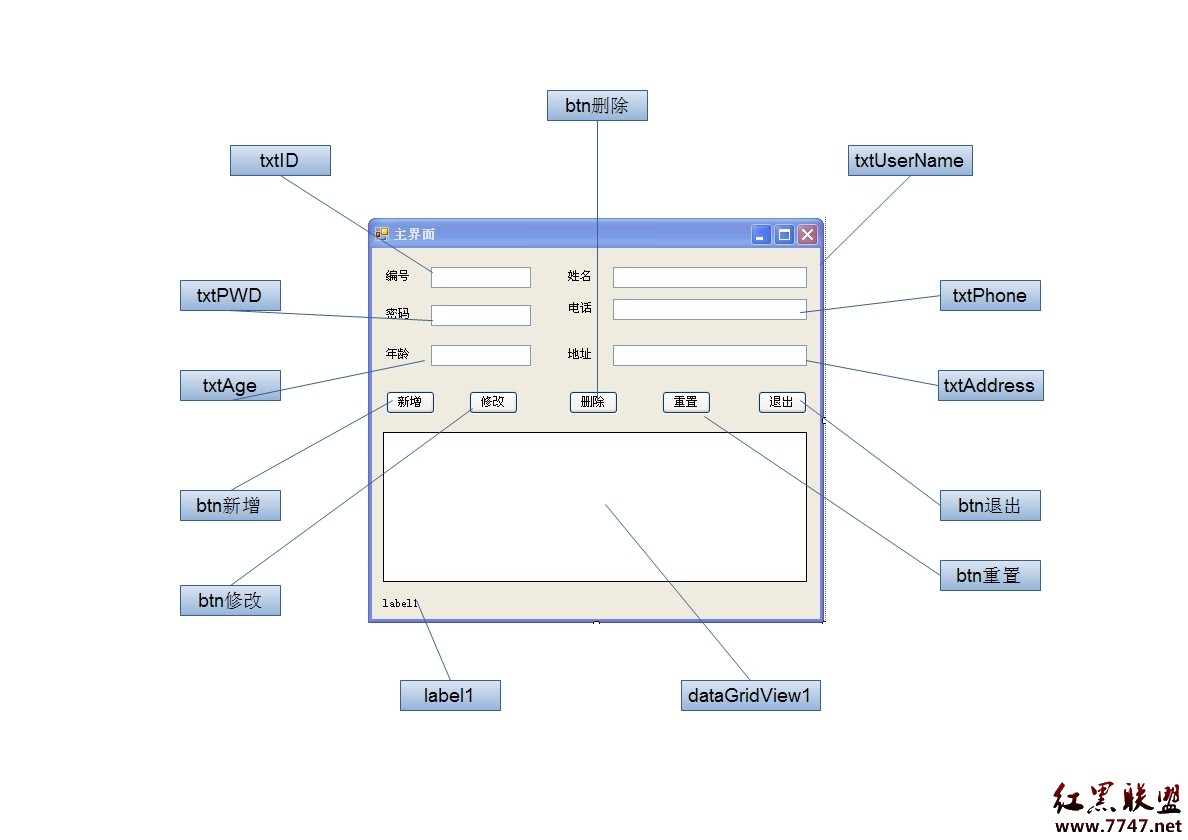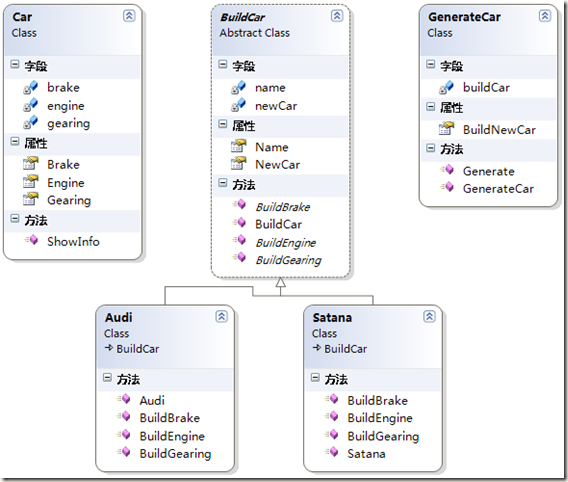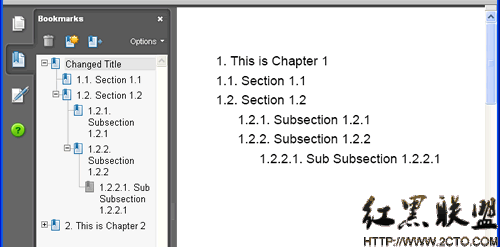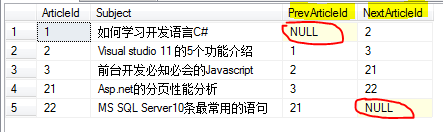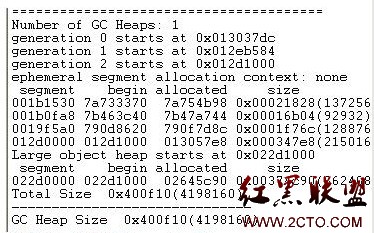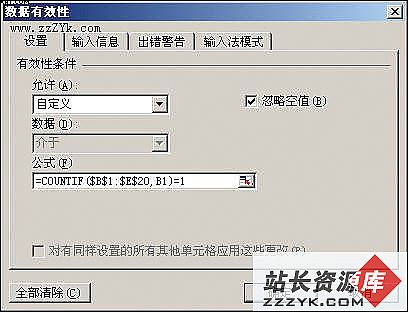[MrYoung教程:易学之道]3ADO.NET基础之数据的增修删查
一、前文回顾
上文中我们以一个数据的展示窗体像大家介绍了SQLDATAADAPTER,DATASET的基本使用,他是我们内存中的缓存数据集合,并介绍了如何绑定数据到我们的窗体控件和如何获取DATAGRIDVIEW当中的指定单元格的值。二、概述
本文中我们将关注如何以拼接字符串的方式实现数据的增,修,删,查,并引出SQL注入的基本原理。三、主要内容
3.1 数据的增,修,删3.2 LIKE操作符及记录查询
3.3 SQL注入原理
四、数据的增,修,删
首先在我们的frmMain窗体中拖入如下控件并改名:
4.1 新增记录:我们首先来实现数据的新增,但用户在上述的文本框中填入正确的姓名,密码,年龄等信息后,点击新增按钮,我们把数据存入数据库中。主要是获取各个文本框的值,然后拼接成正确的SQL语句,如insert into tb_user values(姓名,密码,年龄.......),然后调用SQL语句执行,具体代码如下:
view sourceprint?01 private void btn新增_Click(object sender, EventArgs e)
02 {
03 //sql字符串拼接成最后的插入语句
04 string sql = "insert into tb_user (username,userpassword,userage,userphone,useraddress)"
05 +"values("+txtUserName.Text+","+txtPWD.Text+","+txtAge.Text+","+txtPhone.Text+","+txtAddress.Text+")";
06 //调用数据库操作方法执行语句
07 BaseClass.BaseOperate.getcom(sql);
08 //弹出对话框提示用户操作成功
09 MessageBox.Show("新增用户成功!");
10 //重新执行查询并绑定数据窗体已显示新增的内容,相当于刷新数据窗体
11 ds = BaseClass.BaseOperate.getds("select id as 编号,username as 姓名,userpassword as 密码,userage as 年龄,userphone as 电话,useraddress as 地址 from tb_user");
12 dataGridView1.DataSource = ds.Tables[0];
13 //情况各输入框的值
14 reset();
15 //使光标停在第一个ID输入框中
16 txtID.Focus();
17 }
18 void reset()
19 {
20 txtAddress.Text = "";
21 txtAge.Text = "";
22 txtID.Text = "";
23 txtPhone.Text = "";
24 txtPWD.Text = "";
25 txtUserName.Text = "";
26 }
BaseOperate中的getcom方法如下,用于执行插入,修改,删除操作:
view sourceprint?01 /// <summary>
02 /// 执行SQLCOMMAND命令
03 /// </summary>
04 /// <param name="str_sql">要执行的SQL语句</param>
05 public static void getcom(string str_sql)
06 {
07 using (SqlConnection sqlcon = new SqlConnection(connectionString))
08 {
09 using (SqlCommand sqlcom = new SqlCommand(str_sql, sqlcon))
10 {
11 try
12 {
13
14 sqlcon.Open();
15 sqlcom.ExecuteNonQuery();
16 }
17 catch (Exception e1)
18 {
19 sqlcon.Close();
20 throw new Exception(e1.Message);
21 }
22
23 }
24 }
25 }
4.2 修改,删除方法相似,均为取得用户在dataGridView1中选取行的ID信息,通过ID(因为ID为数据库中每条记录的唯一标识)去操作数据库中的具体行数据。
view sourceprint?01 private void btn修改_Click(object sender, EventArgs e)
02 {
03 //获取用户选择行的用户名
04 string strname = Convert.ToString(dataGridView1[1,dataGridView1.CurrentCell.RowIndex].Value);
05 //弹出对话框提示用户是否要修改信息,如果用户点击确定则执行修改操作
06 if (MessageBox.Show("你确定要修改" + strname + "用户么?","提示", MessageBoxButtons.OKCancel, MessageBoxIcon.Information) == DialogResult.OK)
07 {
08 string sql = "update tb_user set username=" + txtUserName.Text + ",userpassword=" + txtPWD.Text
09 + ",userage=" + txtAge.Text + ",userphone=" + txtPhone.Text + ",useraddress=" + txtAddress.Text + " where id="
10 + Convert.ToString(dataGridView1[0, dataGridView1.CurrentCell.RowIndex].Value);
11 BaseClass.BaseOperate.getcom(sql);
12
13 MessageBox.Show("修改用户成功!");
14
15 ds = BaseClass.BaseOperate.getds("select id as 编号,username as 姓名,userpassword as 密码,userage as 年龄,userphone as 电话,useraddress as 地址 from tb_user");
16 dataGridView1.DataSource = ds.Tables[0];
17 reset();
18 txtID.Focus();
19 }
20 }
view sourceprint?01 private void btn删除_Click(object sender, EventArgs e)
02 {
补充:Web开发 , ASP.Net ,