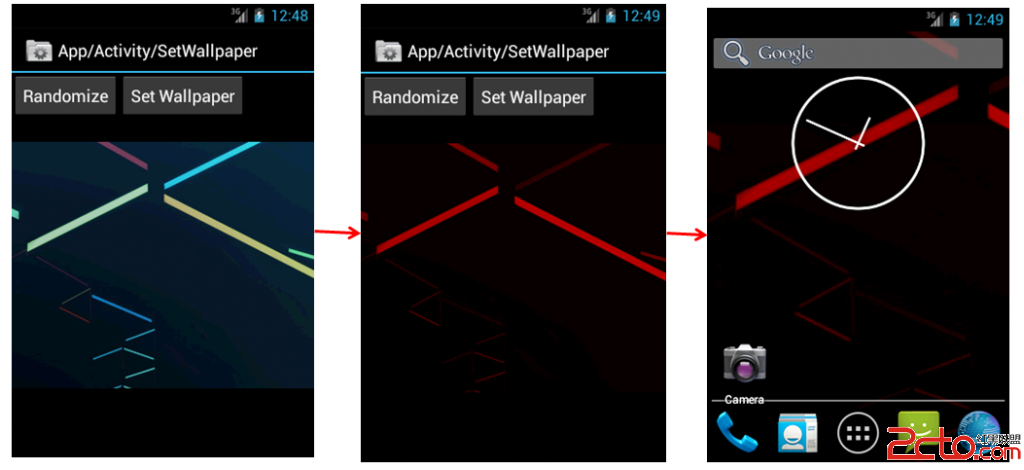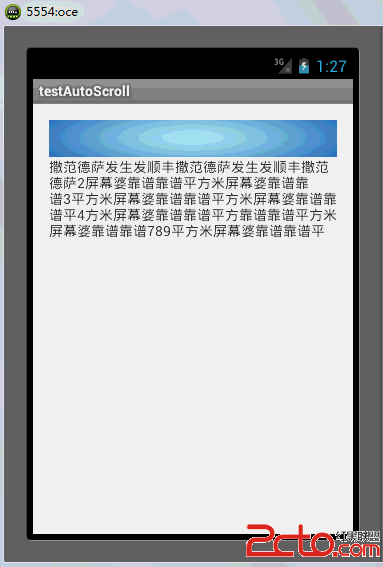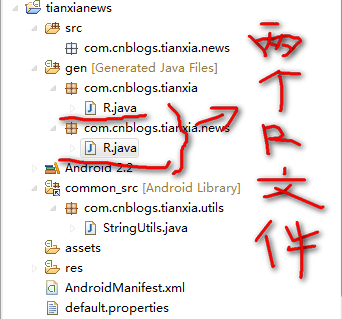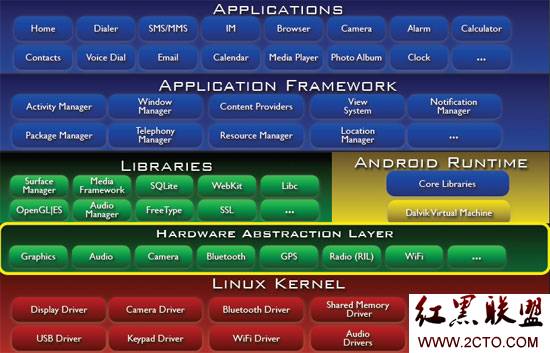Android 开发小经验2
1.TextView的ellipsize
我们都知道当在TextView中设定ellipsize时,显示的结果会是缩略显示,但是比较不好的是
Google默认只会显示倆行,如果自己想多显示的话就必须自定义TextView,为了减少开发
过程中的重复工作,我把最近做的项目中的这部分代码贴出来,如下:
[java]
package com.hustunique.Fuubo.View;
import android.content.Context;
import android.util.AttributeSet;
import android.widget.TextView;
public class WeiboContentText extends TextView{
private String mText;
public WeiboContentText(Context context, AttributeSet attrs) {
super(context, attrs);
// TODO Auto-generated constructor stub
}
public WeiboContentText(Context context) {
super(context);
// TODO Auto-generated constructor stub
}
@Override
public CharSequence getText() {
// TODO Auto-generated method stub
return mText;
}
@Override
public void setText(CharSequence text, BufferType type) {
// TODO Auto-generated method stub
mText = (String) text;
if (mText.length()>22) {
StringBuffer subTextBuffer = new StringBuffer(mText.substring(0, 19));
subTextBuffer.append("...");
text = subTextBuffer;
}
super.setText(text, type);
}
}
比较低级,但是感觉还是比较实用
2.设置输入法弹出后的布局问题可以试下以下系列方法:
[java]
getWindow().setSoftInputMode(WindowManager.LayoutParams.xxxx);
3.TextView实现多行本文滚动
<TextView
android:id="@+id/xxx"
android:layout_width="fill_parent"
android:layout_height="wrap_content"
android:scrollbars="vertical" <!--垂直滚动条 -->
android:singleLine="false" <!--实现多行 -->
android:maxLines="12" <!--最多不超过12行 -->
android:textColor="#ffffff"
/>
当然我们为了让TextView动起来,还需要用到TextView的setMovementMethod方法设置一个滚动实例,代码如下
TextView tv = (TextView)findViewById(R.id.tvCWJ);
tv.setMovementMethod(ScrollingMovementMethod.getInstance());
4.EditText中setInputType的妙用
使用该方法我们可以实现诸如隐藏/显示输入内容,隐藏键盘等等
摘自 云卷云舒
补充:移动开发 , Android ,