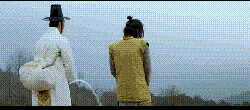Converting a Polygon ZM shape file to a regular Shape Polygon
Locate the following tool -
ArcToolbox > Conversion Tools > To Shapefile > Feature Class To Shapefile (multiple)
Launch the tool and add your Polygon ZM shapefiles to the input features.
Select an 'Output Folder'
Click on the 'Environments...' button at the bottom of the dialog box. To the right of the 'OK' button.
Click on the 'General Settings' text.
You should see two fields marked 'Output has Z Values' and 'Output has M Values'.
Set both fields to 'Disabled'.
Click 'OK' to exit the Environments Settings then click 'OK' to run the tools.
You should now have copies of your original shapefiles, without Z & M values in your new folder.
补充:综合编程 , 其他综合 ,