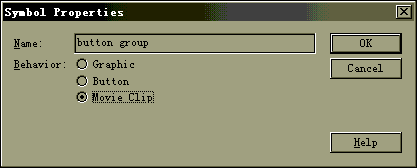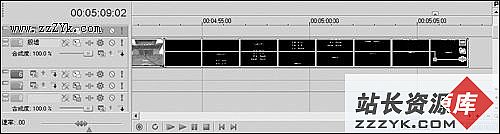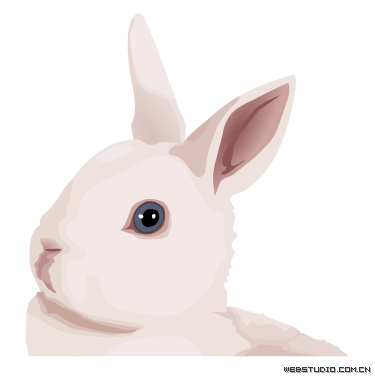Flash5 画任意直线教程
Flash5 画任意直线教程
第一步:新建一个flash,并且建立一个mc(命名为line),并在library里输出为line mc里面是长度为100的水平直线(一定是极细线),中心坐标是(50,0)
第二步:建立连线基础类,并且建立几个设置的成员函数,具体程序如下,请放在要画线的场景或mc的第一帧里,并单独放在一个名为class的层里,action如下:
function New_line(c_line)
{
this.c_line=c_line;
}
New_line.prototype.attach_line=function(c_deep)
{
this.deep=c_deep+0;
attachMovie(this.c_line,this.c_line+this.deep,this.deep);
return ++c_deep;
};
New_line.prototype.set_xy=function(c_x,c_y)
{
eval(this.c_line+this.deep)._x=c_x;
eval(this.c_line+this.deep)._y=c_y;
};
New_line.prototype.set_width=function(c_dx,c_dy)
{
this.dx=c_dx;
this.dy=c_dy;
this.l=Math.sqrt(this.dx*this.dx+this.dy*this.dy);
eval(this.c_line+this.deep)._width=this.l;
};
New_line.prototype.set_angle=function()
{
this.angle=180*Math.atan(this.dx/this.dy)/Math.PI;
if(this.dy>=0) this.angle+=180;
eval(this.c_line+this.deep)._rotation=90-this.angle;
};
New_line.prototype.set_color=function(c_color)
{
this.mycolor=new Color(this.c_line+this.deep);
this.mycolor.setRGB(c_color);
};
New_line.prototype.delete_line=function(c_object)
{
removeMovieClip(this.c_line+this.deep);
delete eval(c_object);
}
第三步:建立实现连线函数,放在class层的下层,命名为function的层里,具体action如下:
function line(c_x1,c_y1,c_x2,c_y2,c_color){
this.myline=new New_line("line");
deep=this.myline.attach_line(deep);
this.myline.set_xy(c_x1,c_y1);
this.myline.set_width(c_x1-c_x2,c_y1-c_y2);
this.myline.set_angle();
this.myline.set_color(c_color);
}
line.prototype.delete_line=function(c_object)
{
this.myline.delete_line("myline");
delete eval(c_object);
}
第四步:连线程序的具体用法。它的用法的具体形式如下:
myline = new line(x1,y1,x2,y2,color);
其中x1,y1为画线起始点的坐标,x2,y2为画线中止的坐标,color为所画线的颜色具体形式为#0000FF等十六进制数,也可以用十进制,但不容易看出颜色值。
删除这条线:
myline.delete_line("myline");
用法举例:在class与function层的下面建立一action层,并且设置两个关键帧
第一帧的action是:
this["myline"+i]=new line(i,-50*Math.sin(i/20),i+4,-50*Math.sin((i+4)/20),0xFF00FF);
if(i>=500){
for(i;i>0;i--)
this["myline"+i].delete_line("myline"+i);
}
i +=4;
if(ip!=1){
ip=1
myline = new line(0,0,500,0);
}
第二帧的action是:
gotoAndPlay(_currentframe -1);
这样你就能画出一条标准的正弦曲线了
源文件下载:http://www.blueidea.com/user/goldgoat/line.fla
以上这就是我在工作中总结出来得画线程序,非常有用,而且用法也非常方便,我曾经用它做过很多优秀得作品,它最大得特点是不必考虑线得深度问题,而且删除也很方便,相信你一见就会爱不释手得。