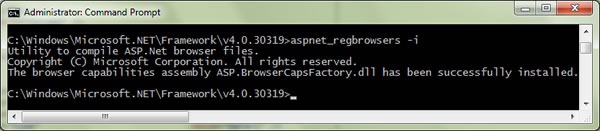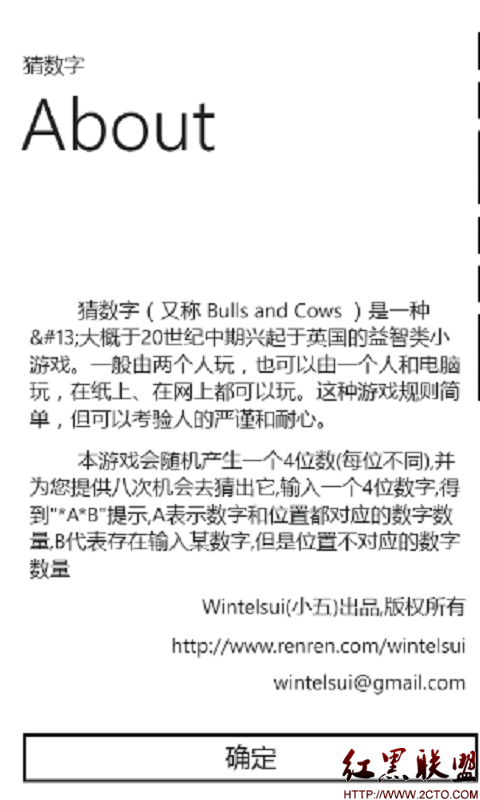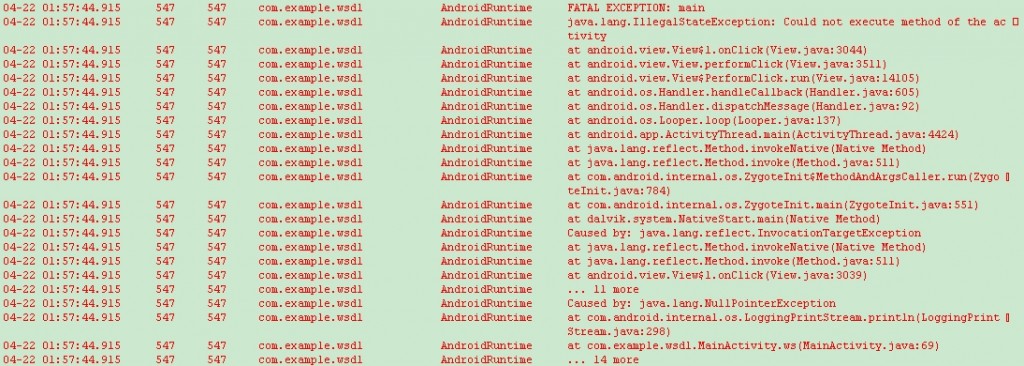cocos2d-x中修改窗口背景色
cocos2d-x中默认的窗口背景色是黑色的。这个貌似因为opengl的默认初始化颜色就是黑色。既然是opengl渲染的,那么初始化的颜色一定是用gl函数处理的,如下[cpp]glClearColor(0.0f, 0.0f, 0.0f, 1.0f);glClearColor(0.0f, 0.0f, 0.0f, 1.0f);搜索之,找到一个[cpp]void CCDirector::setGLDefaultValues(void){// This method SHOULD be called only after openGLView_ was initializedCCAssert(m_pobOpenGLView, "opengl view should not be null");setAlphaBlending(true);// XXX: Fix me, should enable/disable depth test according the depth format as cocos2d-iphone did// [self setDepthTest: view_.depthFormat];setDepthTest(true);setProjection(m_eProjection);// 这里设置默认颜色glClearColor(0.0f, 0.0f, 0.0f, 1.0f);// glClearColor(255.0f, 255.0f, 255.0f, 1.0f);}void CCDirector::setGLDefaultValues(void){// This method SHOULD be called only after openGLView_ was initializedCCAssert(m_pobOpenGLView, "opengl view should not be null");setAlphaBlending(true);// XXX: Fix me, should enable/disable depth test according the depth format as cocos2d-iphone did// [self setDepthTest: view_.depthFormat];setDepthTest(true);setProjection(m_eProjection);// 这里设置默认颜色glClearColor(0.0f, 0.0f, 0.0f, 1.0f);// glClearColor(255.0f, 255.0f, 255.0f, 1.0f);}底下修改为白色。
补充:移动开发 , 其他 ,