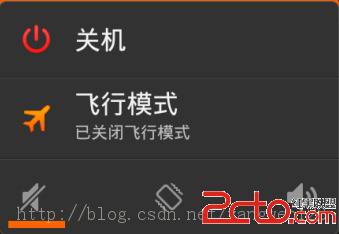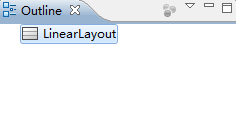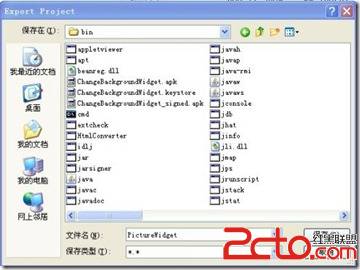Android 高仿[优酷]圆盘旋转菜单 的实现
目前,用户对安卓应用程序的UI设计要求越来越高,因此,掌握一些新颖的设计很有必要.
比如菜单,传统的菜单已经不能满足用户的需求. 其中优酷中圆盘旋转菜单的实现就比较好.
该菜单共分里外三层导航菜单.可以依次从外向里关闭三层菜单,也可以反向打开,并且伴有圆盘旋转的动画效果
首先,看下效果:

以下是具体的代码及解释:
1. 菜单布局文件:
大家看到主要有三个RalativeLayout,就是大家看到的三层,但是关于图片的倾斜 是怎样实现的呢?实际上是个假象,图片是正放的,里面图像是倾斜的
[java]
<RelativeLayout xmlns:android="http://schemas.android.com/apk/res/android"
xmlns:tools="http://schemas.android.com/tools"
android:layout_width="fill_parent"
android:layout_height="fill_parent" >
<RelativeLayout
android:layout_width="100dip"
android:layout_height="50dip"
android:layout_alignParentBottom="true"
android:layout_centerHorizontal="true"
android:background="@drawable/level1" >
<ImageButton
android:id="@+id/home"
android:layout_width="wrap_content"
android:layout_height="wrap_content"
android:layout_centerInParent="true"
android:background="@drawable/icon_home" />
</RelativeLayout>
<RelativeLayout
android:layout_width="180dip"
android:layout_height="90dip"
android:layout_alignParentBottom="true"
android:layout_centerHorizontal="true"
android:id="@+id/level2"
android:background="@drawable/level2" >
<ImageButton
android:id="@+id/search"
android:layout_width="wrap_content"
android:layout_height="wrap_content"
android:layout_alignParentBottom="true"
android:layout_margin="10dip"
android:background="@drawable/icon_search" />
<ImageButton
android:id="@+id/menu"
android:layout_width="wrap_content"
android:layout_height="wrap_content"
android:layout_centerHorizontal="true"
android:layout_margin="6dip"
android:background="@drawable/icon_menu" />
<ImageButton
android:id="@+id/myyouku"
android:layout_width="wrap_content"
android:layout_height="wrap_content"
android:layout_alignParentBottom="true"
android:layout_alignParentRight="true"
android:layout_margin="10dip"
android:background="@drawable/icon_myyouku" />
</RelativeLayout>
<RelativeLayout
android:layout_width="280dip"
android:layout_height="140dip"
android:layout_alignParentBottom="true"
android:layout_centerHorizontal="true"
android:id="@+id/level3"
android:background="@drawable/level3" >
<ImageButton
android:id="@+id/c1"
android:layout_width="wrap_content"
android:layout_height="wrap_content"
android:layout_alignParentBottom="true"
android:layout_marginBottom="6dip"
android:layout_marginLeft="12dip"
android:background="@drawable/channel1" />
<ImageButton
android:id="@+id/c2"
android:layout_width="wrap_content"
android:layout_height="wrap_content"
android:layout_above="@id/c1"
androi
补充:移动开发 , Android ,