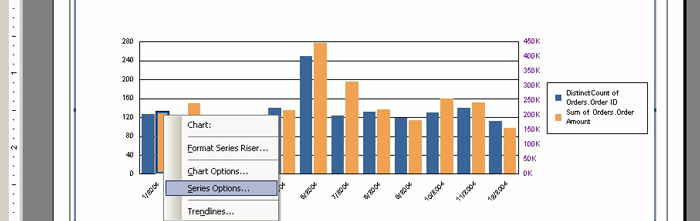GridView数据绑定求助
我现在有一个DropDownList控件,里面绑定了一些不同的产品类别,在同一个页面我添加了一个GridView控件来显示其中某一类别的产品的具体信息,现在我希望通过DropDownList选择不同类别的产品,相应的GridView显示对应类别产品的详细信息。注明:这些产品的字段都不一样,所以我每一类产品分别建了了一个表。请问我该怎么来实现这个功能呢? --------------------编程问答-------------------- 看看这个能不能帮到你http://www.netcsharp.cn/showtopic-772.aspx --------------------编程问答-------------------- 谢谢你的回复,但是你给我的这个链接好像不行呢? --------------------编程问答-------------------- 这个问题应该不是很难吧,怎么高手都干什么去了啊? --------------------编程问答-------------------- 通过下拉框的条件查询数据库得到不同的数据源,然后将得到的数据源绑定到GridView上。直接通过代码获取数据源,字段不一样也没关系。而不是在设计状态设定GridView的列。 --------------------编程问答-------------------- <div>
<asp:GridView ID="GridView1"
runat="server"
BackColor="White"
BorderColor="#DEDFDE"
BorderStyle="None"
BorderWidth="1px"
CellPadding="4"
ForeColor="Black"
GridLines="Vertical"
OnRowCreated="GridView1_RowCreated">
<Columns>
<asp:TemplateField>
<HeaderTemplate>
<asp:DropDownList
runat="server"
ID="dropdownlist1"
BackColor="NavajoWhite"
AutoPostBack="true"
>
<asp:ListItem Value="0" Text=" "/>
<asp:ListItem Value="1" Text="整箱"/>
<asp:ListItem Value="2" Text="散货"/>
<asp:ListItem Value="3" Text="自拼"/>
</asp:DropDownList>
</HeaderTemplate>
</asp:TemplateField>
</Columns>
<FooterStyle BackColor="#CCCC99" />
<RowStyle BackColor="#F7F7DE" />
<SelectedRowStyle BackColor="#CE5D5A" Font-Bold="True" ForeColor="White" />
<PagerStyle BackColor="#F7F7DE" ForeColor="Black" HorizontalAlign="Right" />
<HeaderStyle BackColor="#6B696B" Font-Bold="True" ForeColor="White" />
<AlternatingRowStyle BackColor="White" />
</asp:GridView>
</div>
using System;
using System.Data;
using System.Data.SqlClient;
using System.Configuration;
using System.Collections;
using System.Web;
using System.Web.Security;
using System.Web.UI;
using System.Web.UI.WebControls;
using System.Web.UI.WebControls.WebParts;
using System.Web.UI.HtmlControls;
public partial class Test_RowFilter : System.Web.UI.Page
{
SqlConnection conn = new SqlConnection(ConfigurationManager.AppSettings["connectionString"]);
DataView dv = new DataView();
DropDownList ddl;
protected void Page_Load(object sender, EventArgs e)
{
if (!Page.IsPostBack)
{
BindData();
}
}
void BindData()
{
string sql = "select top 20 JobNo,DeptName,JobType,InputDate,AttnName from viewjobse";
conn.Open();
SqlDataAdapter myda = new SqlDataAdapter(sql, conn);
DataSet ds = new DataSet();
myda.Fill(ds, "RusTable");
dv = ds.Tables["RusTable"].DefaultView;
GridView1.DataSource = dv;
GridView1.DataBind();
conn.Close();
}
protected void dropdownlist1_SelectedIndexChanged(object sender, EventArgs e)
{
DropDownList ddl= sender as DropDownList;
string selectedText = ddl.SelectedValue;
BindData();
switch (ddl.SelectedItem.Text)
{
case "整箱":
dv.RowFilter = "jobtype='" + ddl.SelectedItem.Value + "'";
GridView1.DataSource = dv;
GridView1.DataBind();
break;
case "散货":
dv.RowFilter = "jobtype='" + ddl.SelectedItem.Value + "'";
GridView1.DataSource = dv;
GridView1.DataBind();
break;
case "自拼":
dv.RowFilter = "jobtype='" + ddl.SelectedItem.Value + "'";
GridView1.DataSource = dv;
GridView1.DataBind();
break;
default:
BindData();
break;
}
}
protected void GridView1_RowCreated(object sender, GridViewRowEventArgs e)
{
if (e.Row.RowType == DataControlRowType.Header)
{
DropDownList ddl = (DropDownList)e.Row.FindControl("dropdownlist1");
ddl.SelectedIndexChanged += new EventHandler(dropdownlist1_SelectedIndexChanged);
}
if (e.Row.RowType == DataControlRowType.DataRow)
{
e.Row.Cells[0].BackColor = System.Drawing.Color.White;
}
}
}
--------------------编程问答-------------------- 对啊 楼上的说的对 不要自定义列
当 droplist 的值改变事 执行一个 select 语句 让后绑定 一下 那个 gridview --------------------编程问答--------------------
LZ看看应该可以用的 --------------------编程问答-------------------- GridView控件选中、编辑、取消、删除的功能代码
后台代码:
你可以使用sqlhelper,本文没用。代码如下:
using System;
using System.Data;
using System.Configuration;
using System.Web;
using System.Web.Security;
using System.Web.UI;
using System.Web.UI.WebControls;
using System.Web.UI.WebControls.WebParts;
using System.Web.UI.HtmlControls;
using System.Data.SqlClient;
public partial class _Default : System.Web.UI.Page
{
// http://www.dreamlandcn.com
SqlConnection sqlcon;
SqlCommand sqlcom;
string strCon = "Data Source=(local);Database=数据库名;Uid=帐号;Pwd=密码";
protected void Page_Load(object sender, EventArgs e)
{
if (!IsPostBack)
{
bind();
}
}
protected void GridView1_RowEditing(object sender, GridViewEditEventArgs e)
{
GridView1.EditIndex = e.NewEditIndex;
bind();
}
//删除
protected void GridView1_RowDeleting(object sender, GridViewDeleteEventArgs e)
{
string sqlstr = "delete from 表 where id='" + GridView1.DataKeys[e.RowIndex].Value.ToString() + "'";
sqlcon = new SqlConnection(strCon);
sqlcom = new SqlCommand(sqlstr,sqlcon);
sqlcon.Open();
sqlcom.ExecuteNonQuery();
sqlcon.Close();
bind();
}
//更新
protected void GridView1_RowUpdating(object sender, GridViewUpdateEventArgs e)
{
sqlcon = new SqlConnection(strCon);
string sqlstr = "update 表 set 字段1='"
+ ((TextBox)(GridView1.Rows[e.RowIndex].Cells[1].Controls[0])).Text.ToString().Trim() + "',字段2='"
+ ((TextBox)(GridView1.Rows[e.RowIndex].Cells[2].Controls[0])).Text.ToString().Trim() + "',字段3='"
+ ((TextBox)(GridView1.Rows[e.RowIndex].Cells[3].Controls[0])).Text.ToString().Trim() + "' where id='"
+ GridView1.DataKeys[e.RowIndex].Value.ToString() + "'";
sqlcom=new SqlCommand(sqlstr,sqlcon);
sqlcon.Open();
sqlcom.ExecuteNonQuery();
sqlcon.Close();
GridView1.EditIndex = -1;
bind();
}
//取消
protected void GridView1_RowCancelingEdit(object sender, GridViewCancelEditEventArgs e)
{
GridView1.EditIndex = -1;
bind();
}
//绑定
public void bind()
{
string sqlstr = "select * from 表";
sqlcon = new SqlConnection(strCon);
SqlDataAdapter myda = new SqlDataAdapter(sqlstr, sqlcon);
DataSet myds = new DataSet();
sqlcon.Open();
myda.Fill(myds, "表");
GridView1.DataSource = myds;
GridView1.DataKeyNames = new string[] { "id" };//主键
GridView1.DataBind();
sqlcon.Close();
}
}
前台主要代码:
... ...
<asp:GridView ID="GridView1" runat="server" AutoGenerateColumns="False" CellPadding="4"
ForeColor="#333333" GridLines="None" OnRowDeleting="GridView1_RowDeleting" OnRowEditing="GridView1_RowEditing"
OnRowUpdating="GridView1_RowUpdating" OnRowCancelingEdit="GridView1_RowCancelingEdit">
<FooterStyle BackColor="#990000" Font-Bold="True" ForeColor="White" />
<Columns>
<asp:BoundField DataField="身份证号码" HeaderText="用户ID" ReadOnly="True" />
<asp:BoundField DataField="姓名" HeaderText="用户姓名" />
<asp:BoundField DataField="员工性别" HeaderText="性别" />
<asp:BoundField DataField="家庭住址" HeaderText="家庭住址" />
<asp:CommandField HeaderText="选择" ShowSelectButton="True" />
<asp:CommandField HeaderText="编辑" ShowEditButton="True" />
<asp:CommandField HeaderText="删除" ShowDeleteButton="True" />
</Columns>
<RowStyle ForeColor="#000066" />
<SelectedRowStyle BackColor="#669999" Font-Bold="True" ForeColor="White" />
<PagerStyle BackColor="White" ForeColor="#000066" HorizontalAlign="Left" />
<HeaderStyle BackColor="#006699" Font-Bold="True" ForeColor="White" />
</asp:GridView> --------------------编程问答-------------------- 选择时候更改数据
然后绑定
可以用自动生成列
补充:.NET技术 , ASP.NET