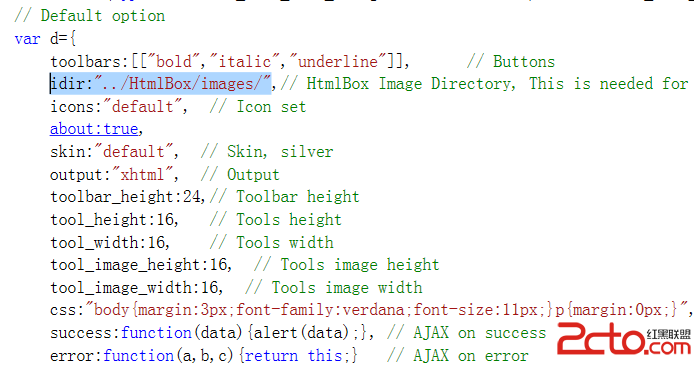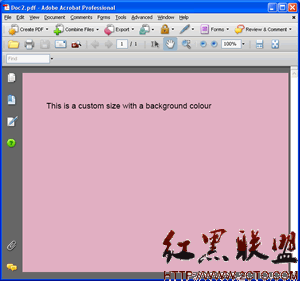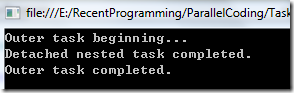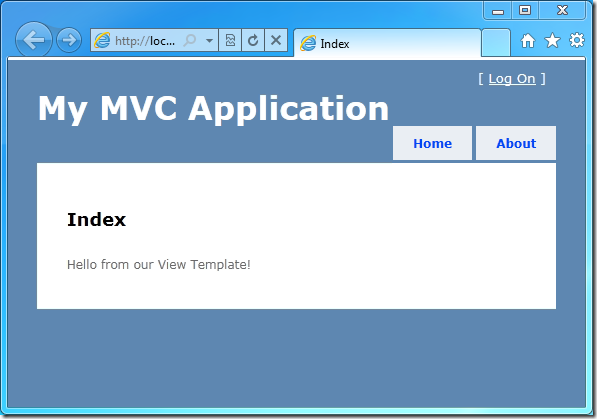asp.net中viewState的应用
我们先看网上的一对问答private int x;
protected void Page_Load(object sender, EventArgs e)
{
if (!IsPostBack)
{
x = 1;
}
}
protected void Button1_Click(object sender, EventArgs e)
{
x++;
Response.Write(x.ToString());
}
这里每次调用都输出1,为什么不是递增?如果我想定义在当前页的变量如何定义。
这是因为x只是一个局部变量,在一次的网页请求,等到网页执行完毕的时候就会被回收,这时候x就已经不存在了,下次再访问的时候又会是一个新的x变量。
除了传统的Asp中的Session对象外,Asp.net提供了一个更好的ViewState对象。ViewState对象用来保存页面中的各种变量,甚至是对象。使用方法和HashTable类似,只要用变量名称做索引,如ViewState["Var"],就可以用存取变量Var的值,而不管Var是普通变量,还是对象,甚至是内存中的一张DataTable,太方便了。为什么可以用ViewState而不能用static变量哪?原因就是服务器端会为每个连接到该页面的用户分别建立一个ViewState,所以ViewState相当于页面级的Session。这下我们可以放心地使用ViewState来存取需要暂存的变量和对象了。
典型应用:查询以后绑定

aspx关键代码
<tr>
<td align="center" style="padding-bottom: 20px; font-weight: bold; padding-top: 20px">
www.zzzyk.com 所在院系<asp:DropDownList ID="drpCollege" runat="server" Height="22px" Width="140px">
</asp:DropDownList>
学生姓名<asp:TextBox ID="txtName" runat="server"></asp:TextBox>
<asp:Button ID="btnQuery" runat="server" Text="查询"
onclick="btnQuery_Click" />
</td>
</tr>
<tr>
<td align="center" style="padding-bottom: 20px; padding-top: 20px">
<br />
<asp:GridView ID="GridView1" runat="server" DataKeyNames="Num" AllowSorting="true"
AutoGenerateColumns="false" CellPadding="5" GridLines="Both" BorderColor="Black"
Width="90%">
</asp>
DAL关键代码:
public IEnumerable<M_Student> ReadStuByCollegeAndName(String collnum, String name)
{
return from s in dc.M_Student
where
(!String.IsNullOrEmpty(collnum) ? s.CollegeNum.Equals(collnum) : true) &&
(!string.IsNullOrEmpty(name) ? s.Name.Contains(name) : true)
select s;
}
aspx.cs关键代码
using System;
using System.Collections.Generic;
using System.Linq;
using System.Web;
using System.Web.UI;
using System.Web.UI.WebControls;
using OnlineTest.Datalinq;
namespace OnlineTest.Manager
{
public partial class StudentInfoMaintain : BasePage
{
protected void Page_Load(object sender, EventArgs e)
{
if (!IsPostBack)
{
Bind();
.......................................
}
}
public void BindGridView(String cnum,String name)
{
IEnumerable<M_Student> models = BLL.M_StudentBLL.ReadStuByCollegeAndName(cnum, name);
if (null != models && 0 != models.Count())
{
// 起始条数
int startRecord = AspNetPager1.PageSize * (AspNetPager1.CurrentPageIndex - 1);
// 每页数目
int maxRecords = AspNetPager1.PageSize;
// 总数目
this.AspNetPager1.RecordCount = models.Count();
this.AspNetPager1.AlwaysShow = true;
this.GridView1.DataSource = models.Skip(startRecord).Take(maxRecords);
this.GridView1.DataBind();
}
补充:Web开发 , ASP.Net ,