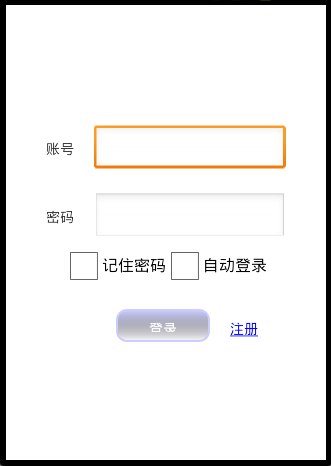ViewController.h
[plain]
//
// ViewController.h
// iOS心电图Demo
//
// Created by 杜甲 on 13-10-18.
// Copyright (c) 2013年 杜甲. All rights reserved.
//
#import <UIKit/UIKit.h>
#import "HLSonogramView.h"
@interface ViewController : UIViewController
@property (strong, nonatomic) HLSonogramView* hlSonogramView;
@end
ViewController.m
[objc]
//
// ViewController.m
// iOS心电图Demo
//
// Created by 杜甲 on 13-10-18.
// Copyright (c) 2013年 杜甲. All rights reserved.
//
#import "ViewController.h"
@interface ViewController ()
@end
@implementation ViewController
- (void)viewDidLoad
{
[super viewDidLoad];
// Do any additional setup after loading the view, typically from a nib.
self.hlSonogramView = [[HLSonogramView alloc] initWithFrame:CGRectMake(0, 0, 320, 480)];
[self.view addSubview:self.hlSonogramView];
}
- (void)didReceiveMemoryWarning
{
[super didReceiveMemoryWarning];
// Dispose of any resources that can be recreated.
}
@end
HLSonogramView.h
[objc]
//
// HLSonogramView.h
// iOS心电图Demo
//
// Created by 杜甲 on 13-10-18.
// Copyright (c) 2013年 杜甲. All rights reserved.
//
#import <UIKit/UIKit.h>
#define kMaxKeyPoints 1000
#define kHillSegmentWidth 10
struct ret_value
{
unsigned charchar *data;//注意这里是unsigned char
unsigned long int size;
};
@interface HLSonogramView : UIView
{
CGPoint m_pSonogramKeyPoint[kMaxKeyPoints];
}
@property (assign ,nonatomic) float m_pOffsetX;
@property (assign ,nonatomic) int m_pSonogramKeyPointNum;
//转换后的座标数据,用于绘制波形图
@property (nonatomic, strong) NSMutableArray *m_pointWavArray;
@end
HLSonogramView.m
[objc]
//
// HLSonogramView.m
// iOS心电图Demo
//
// Created by 杜甲 on 13-10-18.
// Copyright (c) 2013年 杜甲. All rights reserved.
//
#import "HLSonogramView.h"
#define ScreenHeight [[UIScreen mainScreen] bounds].size.height
#define ScreenWidth [[UIScreen mainScreen] bounds].size.width
@implementation HLSonogramView
- (id)initWithFrame:(CGRect)frame
{
self = [super initWithFrame:frame];
if (self) {
// Initialization code
self.backgroundColor = [UIColor whiteColor];
[self generatePoint];
}
return self;
}
-(void)drawRect:(CGRect)rect
{
[super drawRect:rect];
CGContextRef context = UIGraphicsGetCurrentContext();
CGContextSetLineCap(context, kCGLineCapSquare);
CGContextSetLineWidth(context, 1.0);
CGContextSetRGBStrokeColor(context, 1.0, 0.0, 0.0, 1.0);
CGContextBeginPath(context);
CGContextMoveToPoint(context, 0, ScreenHeight / 2);
for (int i = 1; i < kMaxKeyPoints; i++) {
CGPoint p0 = m_pSonogramKeyPoint[i - 1];
CGPoint p1 = m_pSonogramKeyPoint[i];
int hSegments = floorf((p1.x - p0.x) / kHillSegmentWidth);
float dx = (p1.x - p0.x) / hSegments;
float da = M_PI / hSegments;
float ymid = (p0.y + p1.y) / 2;
float ampl = (p0.y - p1.y) / 2;
CGPoint pt0,pt1;
pt0 = p0;
for (int j = 0; j < hSegments + 1; ++j) {
pt1.x = p0.x + j * dx;
pt1.y = ymid + ampl * cosf(da * j);
CGContextAddLineToPoint(context, pt0.x, pt0.y);
CGContextAddLineToPoint(context, pt1.x, pt1.y);
pt0 = pt1;
}
}
CGContextStrokePath(context);
}
-(void)generatePoint
{
float m_pWinHeight = ScreenHeight;
float m_pWinWidth = ScreenWidth;
float x = 0;
float y = m_pWinHeight / 2;
for (int i = 0; i < kMaxKeyPoints; ++i) {
m_pSonogramKeyPoint[i] = CGPointMake(x, y);
x += m_pWinWidth / 2;
y = rand() % (int)m_pWinHeight;
}
}
//取音频数据
- (void)transformDateOFWavFromFile
{
NSString *path = [[NSBundle mainBundle] pathForResource:@"1" ofType:@"wav"];
struct ret_valu
补充:移动开发 , IOS ,