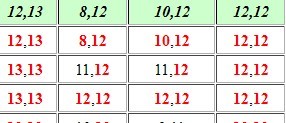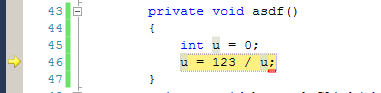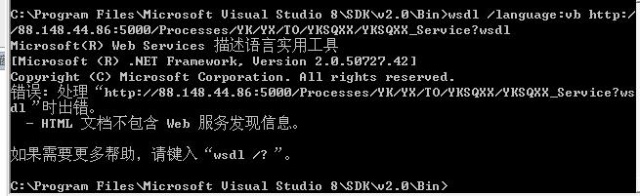一个简单的asp按钮问题。
我的疑问是:登录页面(用来母版页)的重置按钮和linkbutton为什么会引发RequiredFieldValidator验证??而我用相同方法做的default.aspx页面(不用母版页)则不会引发验证?是不是和母版页有关?如图所示,登录页面按了重置按钮或者“看不清,换一个之后”,引发验证

而default.aspx页面能把text清空,不会引发验证
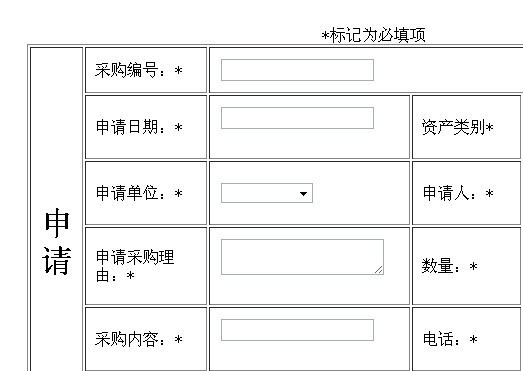
母版页代码MasterPage.master
<%@ Master Language="C#" AutoEventWireup="true" CodeFile="MasterPage.master.cs" Inherits="MasterPage" %>
<!DOCTYPE html PUBLIC "-//W3C//DTD XHTML 1.0 Transitional//EN" "http://www.w3.org/TR/xhtml1/DTD/xhtml1-transitional.dtd">
<html xmlns="http://www.w3.org/1999/xhtml">
<head id="Head1" runat="server">
<meta http-equiv="Content-Type" content="text/html; charset=utf-8" />
<title>欢迎你</title>
<script language="javascript" type="text/javascript">
// <!CDATA[
function Text1_onclick() {
}
function Button1_onclick() {
}
function Password1_onclick() {
}
function Select1_onclick() {
}
function Select1_onclick() {
}
// ]]>
function MM_popupMsg(msg) { //v1.0
alert(msg);
}
function MM_preloadImages() { //v3.0
var d=document; if(d.images){ if(!d.MM_p) d.MM_p=new Array();
var i,j=d.MM_p.length,a=MM_preloadImages.arguments; for(i=0; i<a.length; i++)
if (a[i].indexOf("#")!=0){ d.MM_p[j]=new Image; d.MM_p[j++].src=a[i];}}
}
function MM_swapImgRestore() { //v3.0
var i,x,a=document.MM_sr; for(i=0;a&&i<a.length&&(x=a[i])&&x.oSrc;i++) x.src=x.oSrc;
}
function MM_findObj(n, d) { //v4.01
var p,i,x; if(!d) d=document; if((p=n.indexOf("?"))>0&&parent.frames.length) {
d=parent.frames[n.substring(p+1)].document; n=n.substring(0,p);}
if(!(x=d[n])&&d.all) x=d.all[n]; for (i=0;!x&&i<d.forms.length;i++) x=d.forms[i][n];
for(i=0;!x&&d.layers&&i<d.layers.length;i++) x=MM_findObj(n,d.layers[i].document);
if(!x && d.getElementById) x=d.getElementById(n); return x;
}
function MM_swapImage() { //v3.0
var i,j=0,x,a=MM_swapImage.arguments; document.MM_sr=new Array; for(i=0;i<(a.length-2);i+=3)
if ((x=MM_findObj(a[i]))!=null){document.MM_sr[j++]=x; if(!x.oSrc) x.oSrc=x.src; x.src=a[i+2];}
}
</script>
<style type="text/css">
#Text1
{
width: 173px;
height: 25px;
}
#Text2
{
width: 173px;
height: 25px;
}
#Text3
{
width: 173px;
height: 25px;
}
#Text4
{
width: 173px;
height: 25px;
}
#Password1
{
width: 173px;
height: 26px;
}
#Button1
{
width: 81px;
height: 30px;
}
#Button2
{
width: 81px;
height: 30px;
}
#Select1
{
width: 174px;
height: 25px;
}
.style1
{
height: 38px;
}
.style2
{
width: 249px;
}
.style3
{
height: 38px;
width: 249px;
}
.style4
{
width: 32%;
}
.style5
{
height: 38px;
width: 32%;
}
</style>
<asp:ContentPlaceHolder id="head" runat="server">
</asp:ContentPlaceHolder>
</head>
<body onload="MM_preloadImages('首页1.jpg','申请表单1.jpg','查询表单1.jpg','个人资料1.jpg','信息公告1.jpg','退出系统1.jpg')">
<table width="981" height="668" border="0" align="center" cellspacing="0" cellpadding="0">
<tr>
<td height="141" colspan="6"><img src="标题.jpg" width="1001" height="141" /></td>
</tr>
<tr>
<td width="167" height="40"><a href="#" onmouseout="MM_swapImgRestore()" onmouseover="MM_swapImage('Image8','','首页1.jpg',1)"><img src="首页.jpg" name="Image8" width="167" height="40" border="0" id="Image8" /></a></td>
<td width="167"><a href="#" onmouseout="MM_swapImgRestore()" onmouseover="MM_swapImage('Image9','','申请表单1.jpg',1)"><img src="申请表单.jpg" name="Image9" width="167" height="40" border="0" id="Image9" /></a></td>
<td width="167"><a href="#" onmouseout="MM_swapImgRestore()" onmouseover="MM_swapImage('Image10','','查询表单1.jpg',1)"><img src="查询表单.jpg" name="Image10" width="167" height="40" border="0" id="Image10" /></a></td>
<td width="167"><a href="#" onmouseout="MM_swapImgRestore()" onmouseover="MM_swapImage('Image11','','个人资料1.jpg',1)"><img src="个人资料.jpg" name="Image11" width="167" height="40" border="0" id="Image11" /></a></td>
<td width="167"><a href="#" onmouseout="MM_swapImgRestore()" onmouseover="MM_swapImage('Image12','','信息公告1.jpg',1)"><img src="信息公告.jpg" name="Image12" width="167" height="40" border="0" id="Image12" /></a></td>
<td width="166"><a href="#" onmouseout="MM_swapImgRestore()" onmouseover="MM_swapImage('Image13','','退出系统1.jpg',1)"><img src="退出系统.jpg" name="Image13" width="167" height="40" border="0" id="Image13" /></a></td>
</tr>
<tr>
<td height="431" colspan="6" valign="top" background="背景.jpg"><p> </p>
<asp:ContentPlaceHolder id="ContentPlaceHolder1" runat="server">
</asp:ContentPlaceHolder>
</td>
</tr>
<tr>
<td height="36" colspan="6"><img src="底标.jpg" width="1001" height="36" /></td>
</tr>
<tr>
<td height="19" colspan="3"> </td>
<td> </td>
<td> </td>
<td> </td>
</tr>
</table>
</body>
</html>
asp 按钮 验证 --------------------编程问答-------------------- 登录页面前台,index.aspx
<%@ Page Language="C#" MasterPageFile="~/MasterPage.master" AutoEventWireup="true" CodeFile="index.aspx.cs" Inherits="index" Title="无标题页" %>
<asp:Content ID="Content2" ContentPlaceHolderID="ContentPlaceHolder1" Runat="Server">
<form id="form1" runat="server">
<table width="547" border="0" align="center" style="height: 310px">
<tr>
<td height="45" colspan="3"><img src="用户登录.jpg" alt="登录" width="520" height="45" /></td>
</tr>
<tr>
<td height="40" class="style6"><img src="登陆账号.jpg" alt="帐号" width="168" height="40" /></td>
<td width="279" class="style2">
<asp:TextBox ID="TextBox1" runat="server"></asp:TextBox>
<asp:RequiredFieldValidator ID="RequiredFieldValidator1" runat="server"
ControlToValidate="TextBox1" ErrorMessage="必填"></asp:RequiredFieldValidator>
</td>
</tr>
<tr>
<td height="40" class="style6"><img src="登录密码.jpg" width="168" alt="密码" height="40" /></td>
<td class="style2">
<asp:TextBox ID="TextBox2" runat="server"></asp:TextBox>
<asp:RequiredFieldValidator ID="RequiredFieldValidator2" runat="server"
ControlToValidate="TextBox2" ErrorMessage="必填"></asp:RequiredFieldValidator>
</td>
<td> </td>
</tr>
<tr>
<td height="42" class="style6"><img src="验证码.jpg" width="168" alt="验证码" height="40" /></td>
<td class="style2">
<asp:TextBox ID="TextBox3" runat="server"></asp:TextBox>
<asp:RequiredFieldValidator ID="RequiredFieldValidator3" runat="server"
ControlToValidate="TextBox3" ErrorMessage="必填"></asp:RequiredFieldValidator>
</td>
<td> </td>
</tr>
<tr>
<td class="style6"> </td>
<td class="style2">
<asp:Image ID="Image14" runat="server" ImageUrl="ValidateCode.aspx" />
<asp:LinkButton ID="LinkButton1" runat="server" onclick="LinkButton1_Click">看不清,换一个</asp:LinkButton>
</td>
<td> </td>
</tr>
<tr>
<td class="style6">
<asp:Button ID="Button1" runat="server" onclick="Button1_Click1" Text="登录" />
</td>
<td class="style2">
<asp:Button ID="Button2" runat="server" onclick="Button2_Click" Text="重置" />
</td>
<td> </td>
</tr>
</table>
</form>
</asp:Content>
<asp:Content ID="Content3" runat="server" contentplaceholderid="head">
<style type="text/css">
.style6
{
width: 139px;
}
#zhanghao
{
width: 171px;
}
</style>
</asp:Content>
登录页面后台index.aspx.cs
using System;
using System.Collections;
using System.Configuration;
using System.Data;
using System.Linq;
using System.Web;
using System.Web.Security;
using System.Web.UI;
using System.Web.UI.HtmlControls;
using System.Web.UI.WebControls;
using System.Web.UI.WebControls.WebParts;
using System.Xml.Linq;
using System.Data.SqlClient;
public partial class index : System.Web.UI.Page
{
protected void Page_Load(object sender, EventArgs e)
{
Session["zhuangtai"] = "";
// Image14.ImageUrl = "ValidateCode.aspx";
}
protected void Button1_Click1(object sender, EventArgs e)
{
if (Session["CheckCode"].ToString().Equals(TextBox3.Text.ToString()))
{
int id = Convert.ToInt32(TextBox1.Text);
String pw = TextBox2.Text;
SqlConnection con = new SqlConnection();
con.ConnectionString = "Data Source=.;Initial Catalog=caigou;Integrated Security=True";
con.Open();
SqlCommand cmd = new SqlCommand("select * from yonghu where id='" + id + "'", con);
SqlDataReader data = cmd.ExecuteReader();
if (data.Read() != false)
{
if (pw.Equals(data.GetValue(1).ToString()))
{
Session["yonghuming"] = data.GetValue(2).ToString();
Session["zhuangtai"] = "true";
Session["role"] = data.GetValue(3).ToString();
data.Close();
con.Close();
con.Dispose();
Response.Redirect("Default.aspx");
}
else
{
data.Close();
con.Close();
con.Dispose();
Response.Write("<script>alert('错误!')</script>");
}
}
else
{
Response.Write("<script>alert('ID不存在!')</script>");
}
}
else
{
Response.Write("<script>alert('验证码错误!')</script>");
}
}
protected void LinkButton1_Click(object sender, EventArgs e)
{
this.Image14.ImageUrl = "ValidateCode.aspx";
}
protected void Button2_Click(object sender, EventArgs e)
{
TextBox1.Text = "";
TextBox2.Text = "";
TextBox3.Text = "";
}
}
--------------------编程问答-------------------- 你的重置不要用Button 服务器控件,用<input type=reset />就可以了。 服务器控件会回发服务器,会进行验证的。
补充:.NET技术 , C#