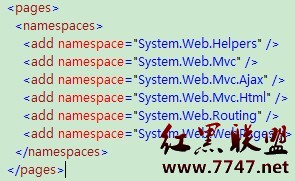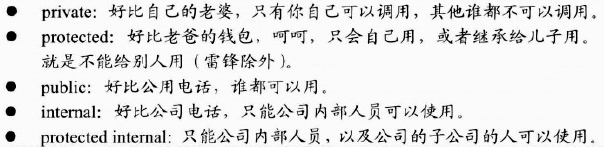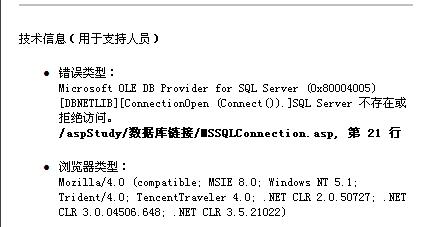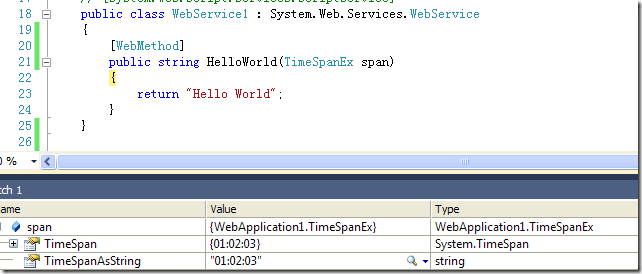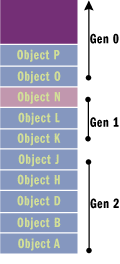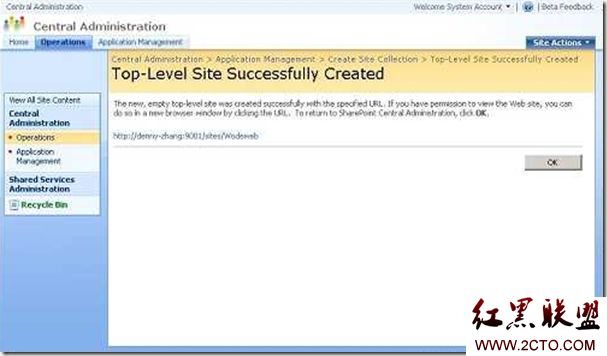在ASP.NET MVC页面中进行文字截取
效果如下:
其实截取方法跟aspx页面中一样,不管是用C#还是js或者CSS都可以实现,
我在这里只是想记录在MVC中怎么用的两种方法:
方法一:
先新建一个类
然后编写以下方法:
public static class HtmlHelpers
{
public static string Truncate(this HtmlHelper helper, string input, int length)
{
if (input.Length <= length)
{
return input;
}
else
{
return input.Substring(0, length) + "...";
}
}
}在web.config中此处进行注册添加以下信息:<add namespace="(your solutionname).Helpers"/>最后就是在View页面中用了:<%: Html.Truncate(item.Title, 25) %> (MVC2写法)@Html.Truncate(item.Artist.Name, 25) (MVC3写法)方法二(MVC3):直接在View页面中:view sourceprint?@helper Truncate(string input, int length){if (input.Length <= length) {@input} else {@input.Substring(0, length)<text>...</text>}}然后调用这个方法:view sourceprint?@Truncate(item.Artist.Name, 25)
补充:Web开发 , ASP.Net ,