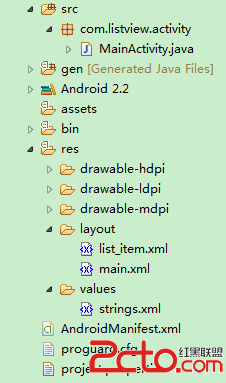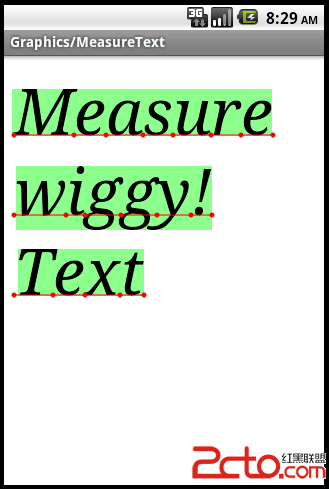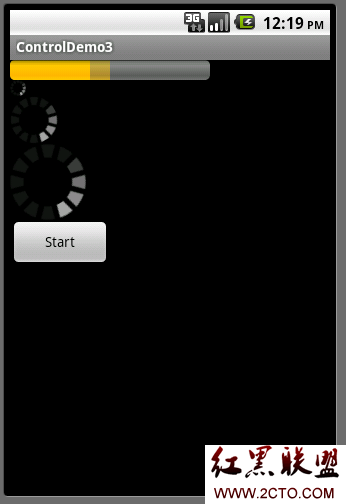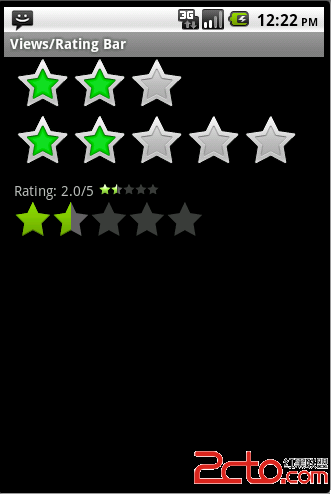//转换器
GsonBuilder builder = new GsonBuilder();
// 不转换没有 @Expose 注解的字段
builder.excludeFieldsWithoutExposeAnnotation();
Gson gson = builder.create();
//1、对象转string
Student stu = new Student();
stu.setStudentId(333);
stu.setStudentName("qqq");
String stuStr = gson.toJson(stu);
System.out.println(stuStr); //{"studentName":"qqq","studentId":333}
//2、string转对象
Student user2 = gson.fromJson(stuStr, Student.class);
System.out.println(user2);
String stuTemp = "{\"studentName\":\"qqq2\",\"studentId\":3335}";
Student user4 = gson.fromJson(stuTemp, Student.class);
System.out.println(user4);
//3、对象List转string
List<Student> testBeanList = new ArrayList<Student>();
Student testBean = new Student();
testBean.setStudentId(555);
testBean.setStudentName("552");
testBeanList.add(testBean);
//Gson gsonList = new Gson();
Type type = new TypeToken<List<Student>>(){}.getType(); //指定集合对象属性
String beanListToJson = gson.toJson(testBeanList, type);
System.out.println(beanListToJson); //[{"studentName":"552","studentId":555}]
//集合string转对象list
List<Student> testBeanListFromJson = gson.fromJson(beanListToJson, type);
System.out.println(testBeanListFromJson); //[555:552]
//4、集合如果不指定类型 默认为String
List<String> testList = new ArrayList<String>();
testList.add("first");
testList.add("second");
String listToJson = gson.toJson(testList);
System.out.println(listToJson); //["first","second"]
//5、集合字符串转回来需要指定类型
List<String> testList2 = (List<String>) gson.fromJson(listToJson,
new TypeToken<List<String>>() {
}.getType());
System.out.println(testList2);
//6、 将HashMap字符串转换为 JSON
Map<String, String> testMap = new HashMap<String, String>();
testMap.put("id", "id.first");
testMap.put("name", "name.second");
String mapToJson = gson.toJson(testMap);
System.out.println(mapToJson); //{"id":"id.first","name":"name.second"}
//7、stringMap转对象
Map<String, String> userMap2 = (Map<String, String>) gson.fromJson(mapToJson,
new TypeToken<Map<String, String>>() {
}.getType());
System.out.println(userMap2); //{id=id.first, name=name.second}
//8、对象含有普通对象、集合、map情况
Student user1 = new Student();
user1.setStudentId(1001);
user1.setStudentName("张三");
Student user3 = new Student();
user3.setStudentId(1002);
user3.setStudentName("李四");
Map<String, Student> userMap = new HashMap<String, Student>();
userMap.put("user1", user1);
userMap.put("user3", user3);
List<Student> userList = new ArrayList<Student>();
userList.add(user1);
userList.add(user3);
Teacher groupBean = new Teacher();
groupBean.setStudent(user1);
groupBean.setStus(userList);
groupBean.setMap((HashMap)userMap);
//groupBean.setUserList(userList);
Gson gsonGroup = new Gson();
String sGroupBean = gsonGroup.toJson(groupBean, new TypeToken<Teacher>() {
}.getType());
System.out.println(sGroupBean);
/*{"stus":[{"studentName":"张三","studentId":1001},{"studentName":"李四","studentId":1002}],"student":{"studentName":"张三","studentId":1001},"map":{"user3":{"studentName":"李四","studentId":1002},"user
补充:移动开发 , Android ,