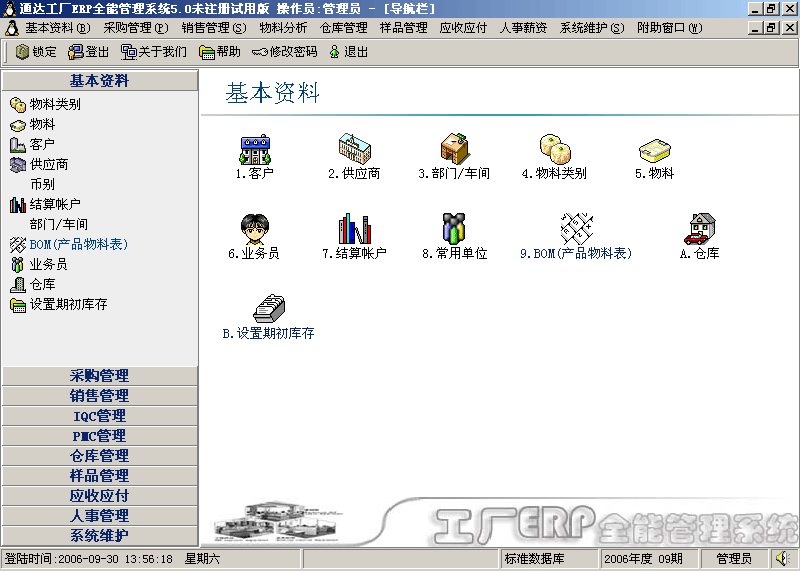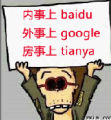Qt网络编程之实例一GET方式
看了两天的Qt网络编程,其实主要就是看了看QNetworkAccessManager、QNetworkRequest和QNetworkReply这三个类的主要内容。在之前,Qt网络编程主要是使用QHttp等类,但是现在在帮助手册中这些类已经标记为过时的,所以,现在用Qt编写网络程序最好还是使用上面的三个类,之前也说过,对于一个应用程序来说,一个QNetworkAccessManager已经足够了。不知道你有没有通过名字看出这三个类的联系呢?这里再贴一下三个类的官方说明,加强印象,也有助于大家对照接下来的示例看。
QNetworkAccessManager
QNetworkRequest
QNetworkReply
Allows the application to send network requests and receive replie
Holds a request to be sent with QNetworkAccessManager
Contains the data and headers for a request sent with QNetworkAccessManager
个人感觉三者关系可简单理解如下:
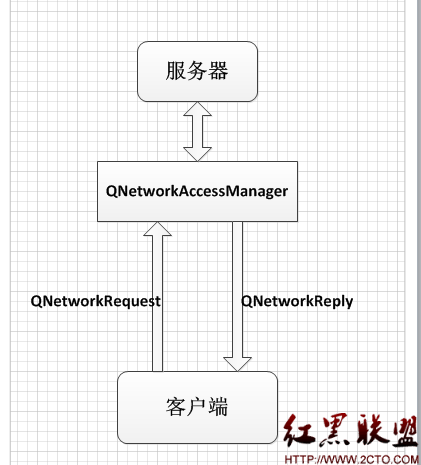
接下来就看一个示例,其实主要内容还是Nokia给的示例,但是源程序有错误之处,我这里进行修改了,这里先贴一下效果:
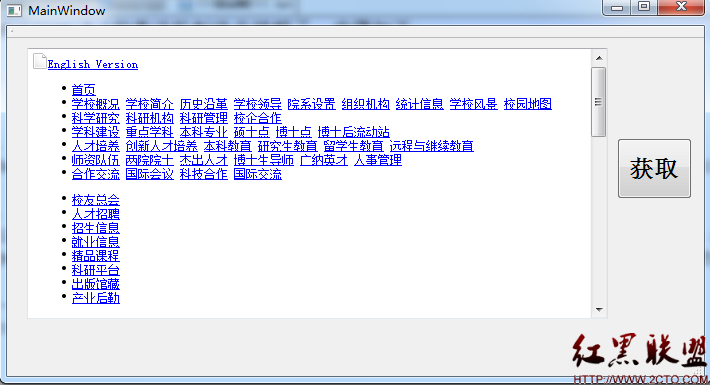
再来贴一下主要的代码,代码简单,一看就懂,呵呵:
#include "mainwindow.h"
#include "ui_mainwindow.h"
#include <QNetworkReply>
#include <QNetworkRequest>
MainWindow::MainWindow(QWidget *parent) :
QMainWindow(parent),
ui(new Ui::MainWindow)
{
ui->setupUi(this);
nam = new QNetworkAccessManager(this);
QObject::connect(nam, SIGNAL(finished(QNetworkReply*)),
this, SLOT(finishedSlot(QNetworkReply*)));
}
MainWindow::~MainWindow()
{
delete ui;
}
void MainWindow::on_pushButton_clicked()
{
QUrl url("http://www.hust.edu.cn/");
QNetworkReply* reply = nam->get(QNetworkRequest(url));
// NOTE: Store QNetworkReply pointer (maybe into caller).
// When this HTTP request is finished you will receive this same
// QNetworkReply as response parameter.
// By the QNetworkReply pointer you can identify request and response.
}
void MainWindow::finishedSlot(QNetworkReply *reply)
{
#if 1
// Reading attributes of the reply
// e.g. the HTTP status code
QVariant statusCodeV =
reply->attribute(QNetworkRequest::HttpStatusCodeAttribute);
// Or the target URL if it was a redirect:
QVariant redirectionTargetUrl =
reply->attribute(QNetworkRequest::RedirectionTargetAttribute);
// see CS001432 on how to handle this
// no error received?
if (reply->error() == QNetworkReply::NoError)
{
// read data from QNetworkReply here
// Example 1: Creating QImage from the reply
//QImageReader imageReader(reply);
//QImage pic = imageReader.read();
// Example 2: Reading bytes form the reply
QByteArray bytes = reply->readAll(); // bytes
//QString string(bytes); // string
QString string = QString::fromUtf8(bytes);
ui->textBrowser->setText(string);
}
// Some http error received
else
{
// handle errors here
}
// We receive ownership of the reply object
// and therefore need to handle deletion.
reply->deleteLater();
#endif
}
#include "mainwindow.h"
#include "ui_mainwindow.h"
#include <QNetworkReply>
#include <QNetworkRequest>
MainWindow::MainWindow(QWidget *parent) :
QMainWindow(parent),
ui(new Ui::MainWindow)
{
ui->setupUi(this);
nam = new QNetworkAccessManager(this);
QObject::connect(nam, SIGNAL(finished(QNetworkReply*)),
this, SLOT(finishedSlot(QNetworkReply*)));
}
MainWindow::~MainWindow()
{
delete ui;
}
void MainWindow::on_pushButton_clicked()
{
QUrl url("http://www.hust.edu.cn/");
QNetworkReply* reply = nam->get(QNetworkRequest(url));
// NOTE: Store QNetworkReply pointer (maybe into caller).
// When this HTTP request is finished you will receive this same
// QNetworkReply as response parameter.
// By the QNetworkReply pointer you can identify request and response.
}
void MainWindow::finishedSlot(QNetworkReply *reply)
{
#if 1
// Reading attributes of the reply
// e.g. the HTTP status code
QVariant statusCodeV =
reply->attribute(QNetworkRequest::HttpStatusCodeAttribute);
// Or the target URL if it was a redirect:
QVariant redirectionTargetUrl =
reply->attribute(QNetworkRequest::RedirectionTargetAttribute);
// see CS001432 on how to handle this
// no error received?
if (reply->error() == QNetworkReply::NoError)
{
// read data from QNetworkReply here
// Example 1: Creating QImage from the reply
//QImageReader imageReader(reply);
//QImage pic = imageReader.read();
// Example 2: Reading bytes form the reply
QByteArray bytes = reply->readAll();
补充:软件开发 , 其他 ,