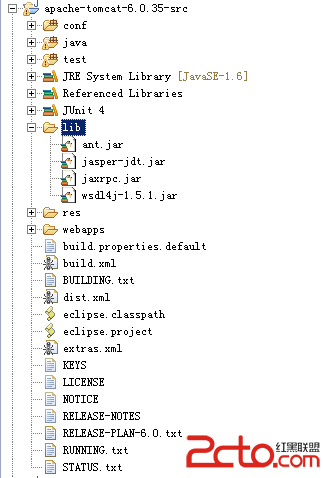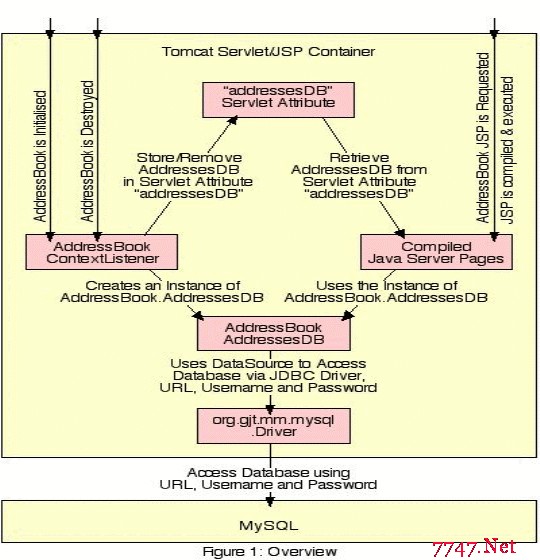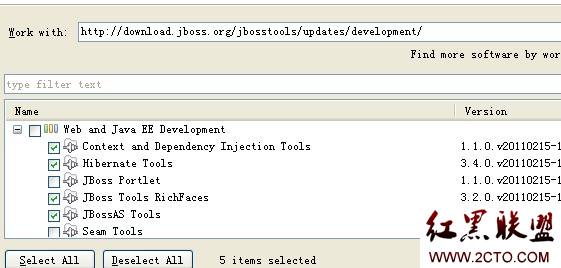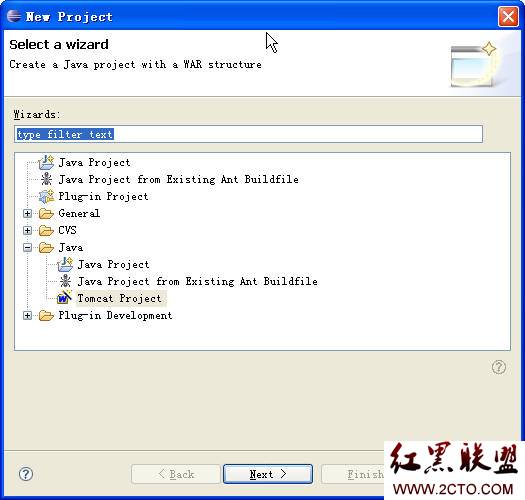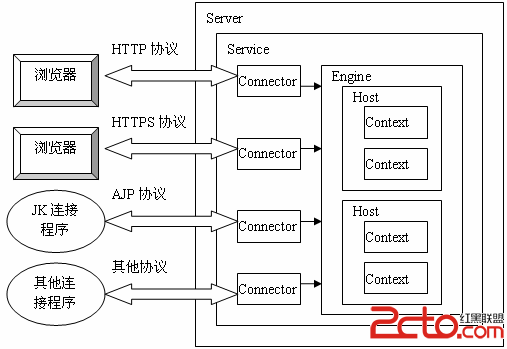Jboss3.0-tomcat4.03的配置(二)
一.Jboss3.0-Tomcat4.03的数据库的配置(以Oracle为例)
一、 请将classes12.zip加入classpath中去。
二、请参况hsqldb-service.xml文件编写Oracledb-service.xml文件
请打开serverdefaultdeploy目录下的hsqldb-service.xml文件,这就是一个Jboss3.0_Tomcat4.03下实现数据库连接的例子,它是连接hsql数据库的它的内容如下:
< ?xml version="1.0" encoding="UTF-8"? >
< !-- ===================================================================== -- >
< !-- -- >
< !-- JBoss Server Configuration -- >
< !-- -- >
< !-- ===================================================================== -- >
< !-- $Id: hsqldb-service.xml,v 1.2.2.5 2002/06/23 21:25:58 d_jencks Exp $ -- >
< server >
< !-- ==================================================================== -- >
< !-- New ConnectionManager setup for default hsql dbs -- >
< !-- Build jmx-api (build/build.sh all) and view for config documentation -- >
< !-- ==================================================================== -- >
< mbean code="org.jboss.resource.connectionmanager.LocalTxConnectionManager" name="jboss.jca:service=LocalTxCM,name=hsqldbDS" >
< !-- Include a login module configuration named HsqlDbRealm.
Update your login-conf.xml, here is an example for a
ConfiguredIdentityLoginModule:
< application-policy name = "HsqlDbRealm" >
< authentication >
< login-module code = "org.jboss.resource.security.ConfiguredIdentityLoginModule" flag = "required" >
< module-option name = "principal" >sa< /module-option >
< module-option name = "userName" >sa< /module-option >
< module-option name = "password" >< /module-option >
< module-option name = "managedConnectionFactoryName" >jboss.jca:service=LocalTxCM,name=hsqldbDS< /module-option >
< /login-module >
< /authentication >
< /application-policy >
NOTE: the application-policy name attribute must match
SecurityDomainJndiName, and the
module-option name = "managedConnectionFactoryName"
must match the object name of the ConnectionManager you are configuring here.
-- >
< !--uncomment out this line if you are using the DB2DbRealm above
< attribute name="SecurityDomainJndiName" >HsqlDbRealm< /attribute >
-- >
< depends optional-attribute-name="ManagedConnectionFactoryName" >
< !--embedded mbean-- >
< mbean code="org.jboss.resource.connectionmanager.RARDeployment" name="jboss.jca:service=LocalTxDS,name=hsqldbDS" >
< attribute name="JndiName" >DefaultDS< /attribute >
< attribute name="ManagedConnectionFactoryProperties" >
< properties >
< config-property name="ConnectionURL" type="java.lang.String" >jdbc:hsqldb:hsql://localhost:1476< /config-property >
< config-property name="DriverClass" type="java.lang.String" >org.hsqldb.jdbcDriver< /config-property >
< config-property name="UserName" type="java.lang.String" >sa< /config-property >
< config-property name="Password" type="java.lang.String" >< /config-property >
< /properties >
< /attribute >
< !--Below here are advanced properties -- >
< !--hack-- >
< depends optional-attribute-name="OldRarDeployment" >jboss.jca:service=RARDeployment,name=JBoss LocalTransaction JDBC Wrapper< /depends >
< depends >jboss:service=Hypersonic< /depends >
< /mbean >
< /depends >
< depends optional-attribute-name="ManagedConnectionPool" >
< !--embedded mbean-- >
< mbean code="org.jboss.resource.connectionmanager.JBossManagedConnectionPool" name="jboss.jca:service=LocalTxPool,name=hsqldbDS" >
< attribute name="MinSize" >0< /attribute >
< attribute name="MaxSize" >50< /attribute >
< attribute name="BlockingTimeoutMillis" >5000< /attribute >
< attribute name="IdleTimeoutMinutes" >15< /attribute >
< !--criteria indicates if Subject (from security domain) or app supplied
parameters (such as from getConnection(user, pw)) are used to distinguish
connections in the pool. Choices are
ByContainerAndApplication (use both),
ByContainer (use Subject),
ByApplication (use app supplied params only),
ByNothing (all connections are equivalent, usually if adapter supports
reauthentication)-- >
< attribute name="Criteria" >ByContainer< /attribute >
< /mbean >
< /depends >
< depends optional-attribute-name="CachedConnectionManager" >jboss.jca:service=CachedConnectionManager< /depends >
< depends optional-attribute-name="JaasSecurityManagerService" >jboss.security:service=JaasSecurityManager< /depends >
< attribute name="TransactionManager" >java:/TransactionManager< /attribute >
< !--make the rar deploy! hack till better deployment-- >
< depends >jboss.jca:service=RARDeployer< /depends >
< /mbean >
< !-- Moved to end to test anonymous depends -- >
< mbean code="org.jboss.jdbc.HypersonicDatabase"
name="jboss:service=Hypersonic" >
< attribute name="Port" >1476< /attribute >
< attribute name="Silent" >true< /attribute >
< attribute name="Database" >default< /attribute >
< attribute name="Trace" >false< /attribute >
< /mbean >
< /server >
在< !-- -- >之间没有用的一些说明,所以去掉这一些说明后经过改写一个存取oracle数据库的服务的XML的文件是Oracledb-service.xml
< ?xml version="1.0" encoding="UTF-8"? >
< server >
< mbean code="org.jboss.resource.connectionmanager.LocalTxConnectionManager" name="jboss.jca:service=LocalTxCM,name=oracleDS" >
< depends optional-attribute-name="ManagedConnectionFactoryName" >
< !--embedded mbean-- >
< mbean code="org.jboss.resource.connectionmanager.RARDeployment" name="jboss.jca:service=LocalTxDS,name=oracleDS" >
< attribute name="JndiName" >OracleDS< /attribute >
< attribute name="ManagedConnectionFactoryProperties" >
< properties >
< config-property name="ConnectionURL" type="java.lang.String" >jdbc:oracle:thin:@cuipeng:1521:Ora8< /config-property >
< config-property name="DriverClass" type="java.lang.String" >oracle.jdbc.driver.OracleDriver< /config-property >
< config-property name="UserName" type="java.lang.String" >system< /c
补充:软件开发 , Java ,