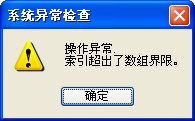图片上传处理的,求大侠赐教
在.net 后台我得到了那个图片的文件context.Request.Files[0]
现在这图片是用户上传上来的。大小 格式都不是很符合要求
现在要将这图片按比例 变成两张保存在硬盘上
变成长800 或 宽600的jpg格式图片
和 变成200*200 缩略图 不足的部分填充白色的图片
并保存到硬盘(d:product/img)上。
这个要怎么实现啊 求高手教教我。
--------------------编程问答-------------------- 自己先顶一个 --------------------编程问答--------------------
 帮顶下
--------------------编程问答--------------------
帮顶下
--------------------编程问答--------------------
--------------------编程问答-------------------- gdi+ Graphics --------------------编程问答-------------------- SWFUPLOAD好用 --------------------编程问答-------------------- 插,楼上那位的代码太多了 --------------------编程问答--------------------
using System;
using System.Drawing;
using System.Drawing.Drawing2D;
using System.Drawing.Imaging;
using System.IO;
using Galsun.Common;
namespace Galsun.Easy.Web.UI.Admin
{
/// <summary>
/// Thumbnail 的摘要说明。
/// </summary>
public class Thumbnail
{
private Image srcImage;
private string srcFileName;
/// <summary>
/// 创建
/// </summary>
/// <param name="FileName">原始图片路径</param>
public bool SetImage(string FileName)
{
srcFileName = Utils.GetMapPath(FileName);
try
{
srcImage = Image.FromFile(srcFileName);
}
catch
{
return false;
}
return true;
}
/// <summary>
/// 回调
/// </summary>
/// <returns></returns>
public bool ThumbnailCallback()
{
return false;
}
/// <summary>
/// 生成缩略图,返回缩略图的Image对象
/// </summary>
/// <param name="Width">缩略图宽度</param>
/// <param name="Height">缩略图高度</param>
/// <returns>缩略图的Image对象</returns>
public Image GetImage(int Width, int Height)
{
Image img;
Image.GetThumbnailImageAbort callb = new Image.GetThumbnailImageAbort(ThumbnailCallback);
img = srcImage.GetThumbnailImage(Width, Height, callb, IntPtr.Zero);
return img;
}
/// <summary>
/// 保存缩略图
/// </summary>
/// <param name="Width"></param>
/// <param name="Height"></param>
public void SaveThumbnailImage(int Width, int Height)
{
switch (Path.GetExtension(srcFileName).ToLower())
{
case ".png":
SaveImage(Width, Height, ImageFormat.Png);
break;
case ".gif":
SaveImage(Width, Height, ImageFormat.Gif);
break;
default:
SaveImage(Width, Height, ImageFormat.Jpeg);
break;
}
}
/// <summary>
/// 生成缩略图并保存
/// </summary>
/// <param name="Width">缩略图的宽度</param>
/// <param name="Height">缩略图的高度</param>
/// <param name="imgformat">保存的图像格式</param>
/// <returns>缩略图的Image对象</returns>
public void SaveImage(int Width, int Height, ImageFormat imgformat)
{
if (imgformat != ImageFormat.Gif && (srcImage.Width > Width) || (srcImage.Height > Height))
{
Image img;
Image.GetThumbnailImageAbort callb = new Image.GetThumbnailImageAbort(ThumbnailCallback);
img = srcImage.GetThumbnailImage(Width, Height, callb, IntPtr.Zero);
srcImage.Dispose();
img.Save(srcFileName, imgformat);
img.Dispose();
}
}
#region Helper
/// <summary>
/// 保存图片
/// </summary>
/// <param name="image">Image 对象</param>
/// <param name="savePath">保存路径</param>
/// <param name="ici">指定格式的编解码参数</param>
private static void SaveImage(Image image, string savePath, ImageCodecInfo ici)
{
//设置 原图片 对象的 EncoderParameters 对象
EncoderParameters parameters = new EncoderParameters(1);
parameters.Param[0] = new EncoderParameter(Encoder.Quality, ((long)100));
image.Save(savePath, ici, parameters);
parameters.Dispose();
}
/// <summary>
/// 获取图像编码解码器的所有相关信息
/// </summary>
/// <param name="mimeType">包含编码解码器的多用途网际邮件扩充协议 (MIME) 类型的字符串</param>
/// <returns>返回图像编码解码器的所有相关信息</returns>
private static ImageCodecInfo GetCodecInfo(string mimeType)
{
ImageCodecInfo[] CodecInfo = ImageCodecInfo.GetImageEncoders();
foreach (ImageCodecInfo ici in CodecInfo)
{
if (ici.MimeType == mimeType)
return ici;
}
return null;
}
/// <summary>
/// 计算新尺寸
/// </summary>
/// <param name="width">原始宽度</param>
/// <param name="height">原始高度</param>
/// <param name="maxWidth">最大新宽度</param>
/// <param name="maxHeight">最大新高度</param>
/// <returns></returns>
private static Size ResizeImage(int width, int height, int maxWidth, int maxHeight)
{
decimal MAX_WIDTH = (decimal)maxWidth;
decimal MAX_HEIGHT = (decimal)maxHeight;
decimal ASPECT_RATIO = MAX_WIDTH / MAX_HEIGHT;
int newWidth, newHeight;
decimal originalWidth = (decimal)width;
decimal originalHeight = (decimal)height;
if (originalWidth > MAX_WIDTH || originalHeight > MAX_HEIGHT)
{
decimal factor;
// determine the largest factor
if (originalWidth / originalHeight > ASPECT_RATIO)
{
factor = originalWidth / MAX_WIDTH;
newWidth = Convert.ToInt32(originalWidth / factor);
newHeight = Convert.ToInt32(originalHeight / factor);
}
else
{
factor = originalHeight / MAX_HEIGHT;
newWidth = Convert.ToInt32(originalWidth / factor);
newHeight = Convert.ToInt32(originalHeight / factor);
}
}
else
{
newWidth = width;
newHeight = height;
}
return new Size(newWidth, newHeight);
}
/// <summary>
/// 得到图片格式
/// </summary>
/// <param name="name">文件名称</param>
/// <returns></returns>
public static ImageFormat GetFormat(string name)
{
string ext = name.Substring(name.LastIndexOf(".") + 1);
switch (ext.ToLower())
{
case "jpg":
case "jpeg":
return ImageFormat.Jpeg;
case "bmp":
return ImageFormat.Bmp;
case "png":
return ImageFormat.Png;
case "gif":
return ImageFormat.Gif;
default:
return ImageFormat.Jpeg;
}
}
#endregion
/// <summary>
/// 制作小正方形
/// </summary>
/// <param name="fileName">原图的文件路径</param>
/// <param name="newFileName">新地址</param>
/// <param name="newSize">长度或宽度</param>
public static void MakeSquareImage(string fileName, string newFileName, int newSize)
{
Image image = Image.FromFile(fileName);
int i = 0;
int width = image.Width;
int height = image.Height;
if (width > height)
i = height;
else
i = width;
Bitmap b = new Bitmap(newSize, newSize);
try
{
Graphics g = Graphics.FromImage(b);
g.InterpolationMode = InterpolationMode.High;
g.SmoothingMode = SmoothingMode.HighQuality;
//清除整个绘图面并以透明背景色填充
g.Clear(Color.Transparent);
if (width < height)
g.DrawImage(image, new Rectangle(0, 0, newSize, newSize), new Rectangle(0, (height - width) / 2, width, width), GraphicsUnit.Pixel);
else
g.DrawImage(image, new Rectangle(0, 0, newSize, newSize), new Rectangle((width - height) / 2, 0, height, height), GraphicsUnit.Pixel);
SaveImage(b, newFileName, GetCodecInfo("image/" + GetFormat(fileName).ToString().ToLower()));
}
finally
{
image.Dispose();
b.Dispose();
}
}
/// <summary>
/// 制作缩略图
/// </summary>
/// <param name="fileName">原图路径</param>
/// <param name="newFileName">新图路径</param>
/// <param name="maxWidth">最大宽度</param>
/// <param name="maxHeight">最大高度</param>
public static void MakeThumbnailImage(string fileName, string newFileName, int maxWidth, int maxHeight)
{
Image original = Image.FromFile(fileName);
Size _newSize = ResizeImage(original.Width, original.Height, maxWidth, maxHeight);
Image displayImage = new Bitmap(original, _newSize);
try
{
displayImage.Save(newFileName, GetFormat(fileName));
}
finally
{
original.Dispose();
}
}
}
}
--------------------编程问答-------------------- 学习 too --------------------编程问答-------------------- 美图秀秀API
/// <summary>
/// 生成缩略图程序
/// </summary>
/// <param name="myStream">取到的流文件对象</param>
/// <param name="uploadPath">要保存的路径</param>
/// <param name="picName">上传的图片原文件名</param>
private void toImage(Stream myStream, string uploadPath, string picName)
{
//==============================生成缩略图====================================
//取得后缀名
string suffix = picName.Substring(picName.LastIndexOf("."));
//缩略图的保存路径
string fileXltPath = uploadPath + "\\" + picName.Replace(suffix, "x" + suffix);
//写字图的保存路径
string fileXztPath = uploadPath + "\\" + picName.Replace(suffix, "w" + suffix);
//创建一个图像对象取得上传图片对象
System.Drawing.Image myImage = System.Drawing.Image.FromStream(myStream, false);
//对绘制前的图片产生一个缩略图(原图片一半大小)
System.Drawing.Image thumbImage = myImage.GetThumbnailImage(myImage.Size.Width / 2, myImage.Size.Height / 2, null, System.IntPtr.Zero);
//保存缩略图
thumbImage.Save(fileXltPath, this.getImageFormat(suffix));
//关闭缩略图对象
thumbImage.Dispose();
//==============================绘制上传图片上的文字========================
//创建绘制对象
System.Drawing.Graphics g = System.Drawing.Graphics.FromImage(myImage);
g.DrawImage(myImage, 0, 0, myImage.Size.Width, myImage.Size.Height);
//选择字体及字体大小
System.Drawing.Font f = new Font("隶书", 40);
//定义字体颜色
System.Drawing.Brush b = new SolidBrush(System.Drawing.Color.Red);
//开始绘制,根据上述两种设定,添加绘制的上左位置
// g.DrawString("明日科技", f, b, 10, 10);
//关闭绘制对象
g.Dispose();
//保存绘制后上传图片
myImage.Save(fileXztPath, myImage.RawFormat);
//关闭图片对象
myImage.Dispose();
}
/// <summary>
/// 根据图片的后缀名,返回要保存的图片格式
/// </summary>
/// <param name="suffix">带.号的后缀名</param>
/// <returns>返回System.Drawing.Imaging.ImageForma对象</returns>
private System.Drawing.Imaging.ImageFormat getImageFormat(string suffix)
{
System.Drawing.Imaging.ImageFormat myFormat;
switch (suffix.ToLower())
{
case ".bmp":
myFormat = System.Drawing.Imaging.ImageFormat.Bmp;
break;
case ".emf":
myFormat = System.Drawing.Imaging.ImageFormat.Emf;
break;
case ".exif":
myFormat = System.Drawing.Imaging.ImageFormat.Exif;
break;
case ".gif":
myFormat = System.Drawing.Imaging.ImageFormat.Gif;
break;
case ".icon":
myFormat = System.Drawing.Imaging.ImageFormat.Icon;
break;
case ".jpeg":
case ".jpg":
myFormat = System.Drawing.Imaging.ImageFormat.Jpeg;
break;
case ".png":
myFormat = System.Drawing.Imaging.ImageFormat.Png;
break;
case ".tiff":
myFormat = System.Drawing.Imaging.ImageFormat.Tiff;
break;
case ".wmf":
myFormat = System.Drawing.Imaging.ImageFormat.Wmf;
break;
default:
myFormat = System.Drawing.Imaging.ImageFormat.MemoryBmp;
break;
}
return (myFormat);
}
补充:.NET技术 , ASP.NET