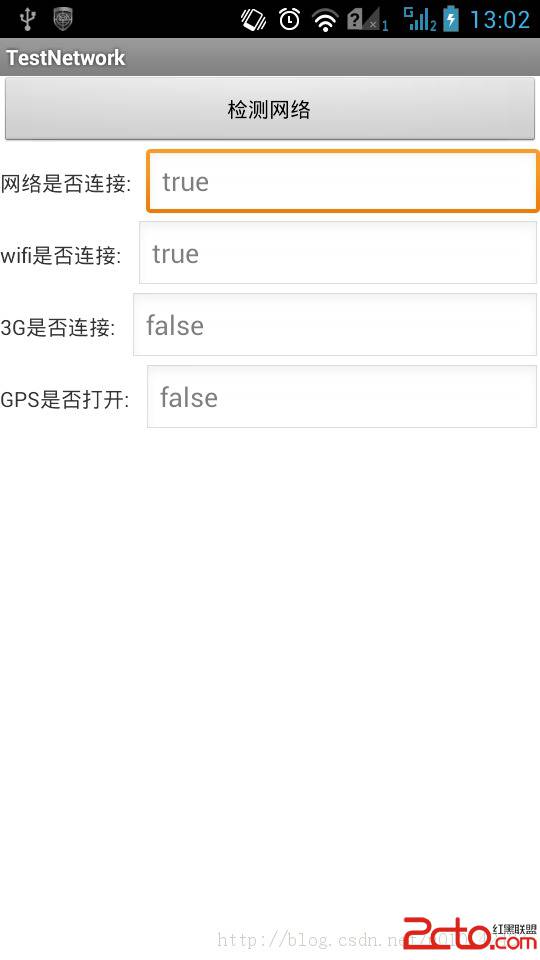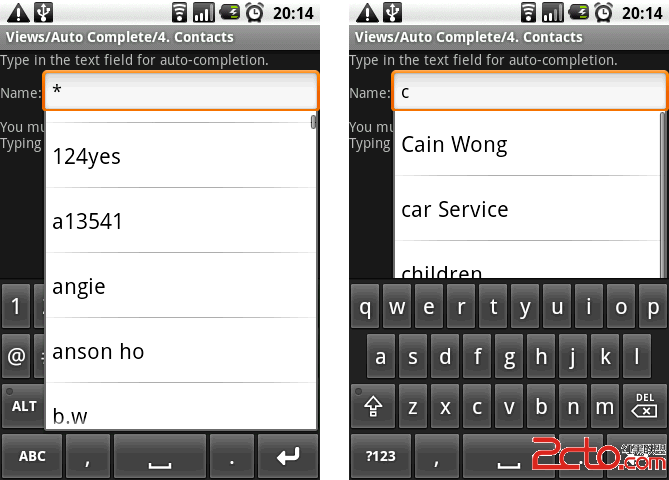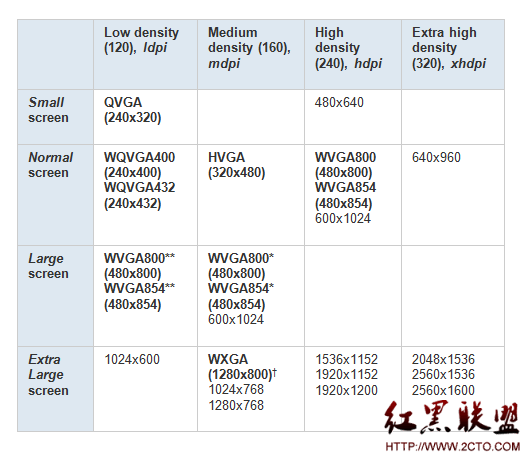用socket简单实现C/S聊天通信
主想想法:在客户端上发送一条信息,在后台开辟一个线程充当服务端,收到消息就立即回馈给客户端。
第一步:创建一个继续Activity的SocketClientActity类,包为com.pku.net
编写布局文件socketclient.xml,代码如下:
[html] <?xml version="1.0" encoding="utf-8"?>
<LinearLayout xmlns:android="http://schemas.android.com/apk/res/android"
android:layout_width="match_parent"
android:layout_height="match_parent"
android:orientation="vertical" >
<ScrollView
android:id="@+id/scrollview3"
android:layout_width="fill_parent"
android:layout_height="wrap_content" >
<TextView
android:id="@+id/chattxt2"
android:layout_width="fill_parent"
android:layout_height="wrap_content"
android:background="#98F5FF" />
</ScrollView>
<EditText
android:id="@+id/chattxt"
android:layout_width="fill_parent"
android:layout_height="wrap_content" />
<Button
android:id="@+id/chatOk"
android:layout_width="wrap_content"
android:layout_height="wrap_content"
android:text="发送" >
</Button>
</LinearLayout>
<?xml version="1.0" encoding="utf-8"?>
<LinearLayout xmlns:android="http://schemas.android.com/apk/res/android"
android:layout_width="match_parent"
android:layout_height="match_parent"
android:orientation="vertical" >
<ScrollView
android:id="@+id/scrollview3"
android:layout_width="fill_parent"
android:layout_height="wrap_content" >
<TextView
android:id="@+id/chattxt2"
android:layout_width="fill_parent"
android:layout_height="wrap_content"
android:background="#98F5FF" />
</ScrollView>
<EditText
android:id="@+id/chattxt"
android:layout_width="fill_parent"
android:layout_height="wrap_content" />
<Button
android:id="@+id/chatOk"
android:layout_width="wrap_content"
android:layout_height="wrap_content"
android:text="发送" >
</Button>
</LinearLayout>
接下来编写SocketClientActity.java文件:
[java] package com.pku.net;
import java.io.BufferedReader;
import java.io.BufferedWriter;
import java.io.IOException;
import java.net.UnknownHostException;
import java.io.InputStreamReader;
import java.io.OutputStreamWriter;
import java.net.Socket;
import android.app.Activity;
import android.os.Bundle;
import android.view.View;
import android.widget.*;
public class SocketClientActivity extends Activity {
SocketServerThread yaochatserver;
/** Called when the activity is first created. */
@Override
public void onCreate(Bundle savedInstanceState) {
super.onCreate(savedInstanceState);
setContentView(R.layout.socketclient);
try {
yaochatserver = new SocketServerThread();
} catch (IOException e) {
// TODO Auto-generated catch block
e.printStackTrace();
}
if (yaochatserver != null) {
yaochatserver.start();
}
findviews();
setonclick();
}
private EditText chattxt;
private TextView chattxt2;
private Button chatok;
public void findviews() {
chattxt = (EditText) this.findViewById(R.id.chattxt);
chattxt2 = (TextView) this.findViewById(R.id.chattxt2);
chatok = (Button) this.findViewById(R.id.chatOk);
}
private void setonclick() {
chatok.setOnClickListener(new View.OnClickListener() {
@Override
public void onClick(View v) {
try {