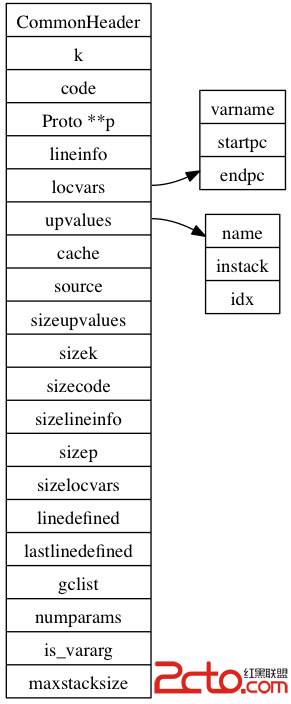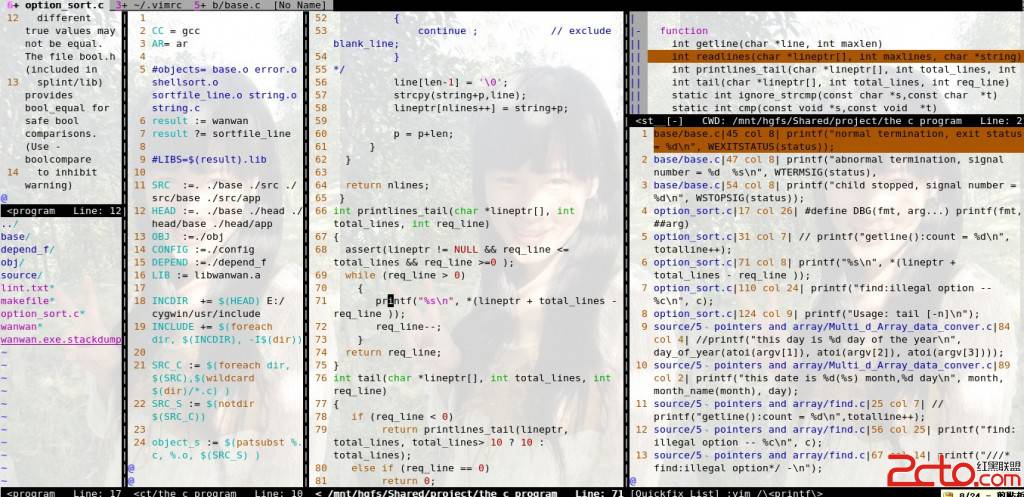Vaadin Web应用开发教程(17):UI组件-Select 组件
Vaadin 中提供了多种组件允许用户从多个选项中选择某个或多个选项。比如列表,下拉框,一组RadioButton或CheckBox,表格或Tree等。
下面为由Vaddin提供的核心选项组件,都是从基类AbstractSelect派生而来。
Select 在单选模式时,提供一个文本框和一个下拉框,用户可以通过输入文字来筛选选项。在多选模式下等同ListSelect。
ComboBox 当选时为一下拉框选择。否则等同Select,但可以允许用户输入新的选项。
ListSelect 垂直下拉框选项支持单选和多选。
NativeSelect 使用由浏览器提供的选择框,通常为一下拉框控件,支持单选和多选。实际为为HTML 中的<select> 元素。
OptionGroup 单选时使用RadioButton, 多选时使用CheckButton 的垂直选项组。
TwinColSelect 并列显示两个列表,用户可以选取其中一个列表中可选项,移动到另外一个列表中。
除此之外,Vaddin 也提供Tree和Table 组件用于选择,它们也都是由AbstractSelect继承而来,将在后续文章中单独介绍。
绑定数据
Vaadin 的选项组件与Vaadin的数据模型关系密切。选项组件中每个可选项都实现Item接口,并包含在Container对象中,当前选中项绑定到一个Property接口对象。
Vaadin的数据绑定模型 Item, Container, Property 就在后面详细介绍,对于Select 组件来说,它们都和一个缺省的Container类型绑定,而无需自己重新定义实现一个Container。
Container接口中的addItem() 用来添加一个选择项:
[java]
// Create a selection component
Select select = new Select ("Select something here");
// Add some items and give each an item ID
select.addItem("Mercury");
select.addItem("Venus");
select.addItem("Earth");
// Create a selection component
Select select = new Select ("Select something here");
// Add some items and give each an item ID
select.addItem("Mercury");
select.addItem("Venus");
select.addItem("Earth");
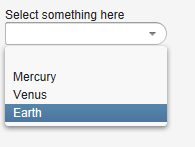
addItem() 创建一个新的Item对象,这个Item对象由唯一的Item表示符(IID)指定,通常这个IID也是这个选择项的标题,为一字符串类型。
但IID实际可以为任何对象类型。我们可以为某个Item指定整数型IID,再使用setItemCaption为这个Item 指定标题显示。
使用不带参数的addItem() 返回自动生成的IID。
[java]
// Create a selection component
Select select = new Select("My Select");
// Add an item with a generated ID
Object itemId = select.addItem();
select.setItemCaption(itemId, "The Sun");
// Select the item
select.setValue(itemId);
// Create a selection component
Select select = new Select("My Select");
// Add an item with a generated ID
Object itemId = select.addItem();
select.setItemCaption(itemId, "The Sun");
// Select the item
select.setValue(itemId);
对于其它类型的Container,比如BeanItemContainer 可以使用该Container自己的方法如addBean 添加一个选择项。
选项的标题的显示有多种模式,可以使用setItemCaption 明确指定,也可以使用IID做为标题或者图标等,
标题的模式通过方法setItemCaptionMode 来指定。可以有
ITEM_CAPTION_MODE_EXPLICIT_DEFAULTS_ID
ITEM_CAPTION_MODE_EXPLICIT
ITEM_CAPTION_MODE_ICON_ONLY
ITEM_CAPTION_MODE_ID
ITEM_CAPTION_MODE_INDEX
ITEM_CAPTION_MODE_ITEM
ITEM_CAPTION_MODE_PROPERTY
这里就不一一说明。 举例如下:
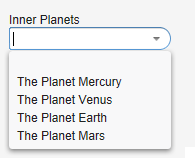
前面提过Select组件的当前选中的项和一个Property对象绑定,可以使用Property的getValue来获取当前选项的值。同样可以使用setValue 来指定当前选取项。
下面逐个介绍下每个Select组件的用法:
Select 组件 支持选择筛选,用户可以通过输入的文字作为筛选的条件,Select 列表筛选出符合条件的列表项帮助用户快速选择。 它支持两种筛选模式,一为FILTERINGMODE_CONTAINS 选择所有包含输入文字的列表项,另一为FILTERINGMODE_STARTSWITH 匹配所有有输入文字开头的列表项。如下列:
[java]
Select select = new Select("Enter containing substring");
select.setFilteringMode(AbstractSelect.Filtering.FILTERINGMODE_CONTAINS);
/* Fill the component with some items. */
final String[] planets = new String[] {
"Mercury", "Venus", "Earth", "Mars",
"Jupiter", "Saturn", "Uranus", "Neptune" };
for (int i = 0; i < planets.length; i++)
for (int j = 0; j < planets.length; j++) {
select.addItem(planets[j] + " to " + planets[i]);
}
Select select = new Select("Enter containing substring");
select.setFilteringMode(AbstractSelect.Filtering.FILTERINGMODE_CONTAINS);
/* Fill the component with some items. */
final String[] planets = new String[] {
"Mercury", "Venus", "Earth", "Mars",
"Jupiter", "Saturn", "Uranus", "Neptune" };
for (int i = 0; i < planets.length; i++)
for (int j = 0; j < planets.length; j++) {
select.addItem(planets[j] + " to " + planets[i]);
}
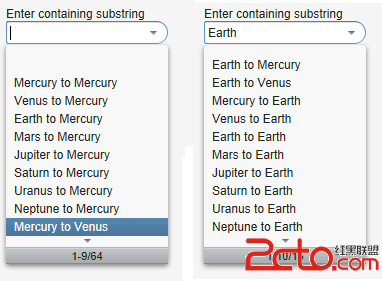
ListSelect组件 为一垂直下拉框,当列表项过多时自动显示垂直滚动条。setMultiSelect 用来设置单选或多选.
[java]
// Create the selection component
ListSelect select = new ListSelect("My Selection");
// Add some items
select.addItem("Mercury");
select.addItem("Venus");
select.addItem("Earth");
...
select.setNullSelectionAllowed(false);
// Show 5 items and a scrollbar if there are more
select.setRows(5);
// Create the selection component
ListSelect select = new ListSelect("My Selection");
// Add some items
select.addItem("Mercury");
select.addItem("Venus");
select.addItem("Earth");
...
select.setNullSelectionAllowed(false);
// Show 5 items and a scrollbar if there are more
select.setRows(5);
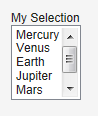
NativeSelect 使用浏览器支持的HTML <select>元素显示列表:
[java]
// Create the selection compo
补充:Web开发 , 其他 ,