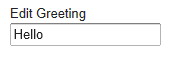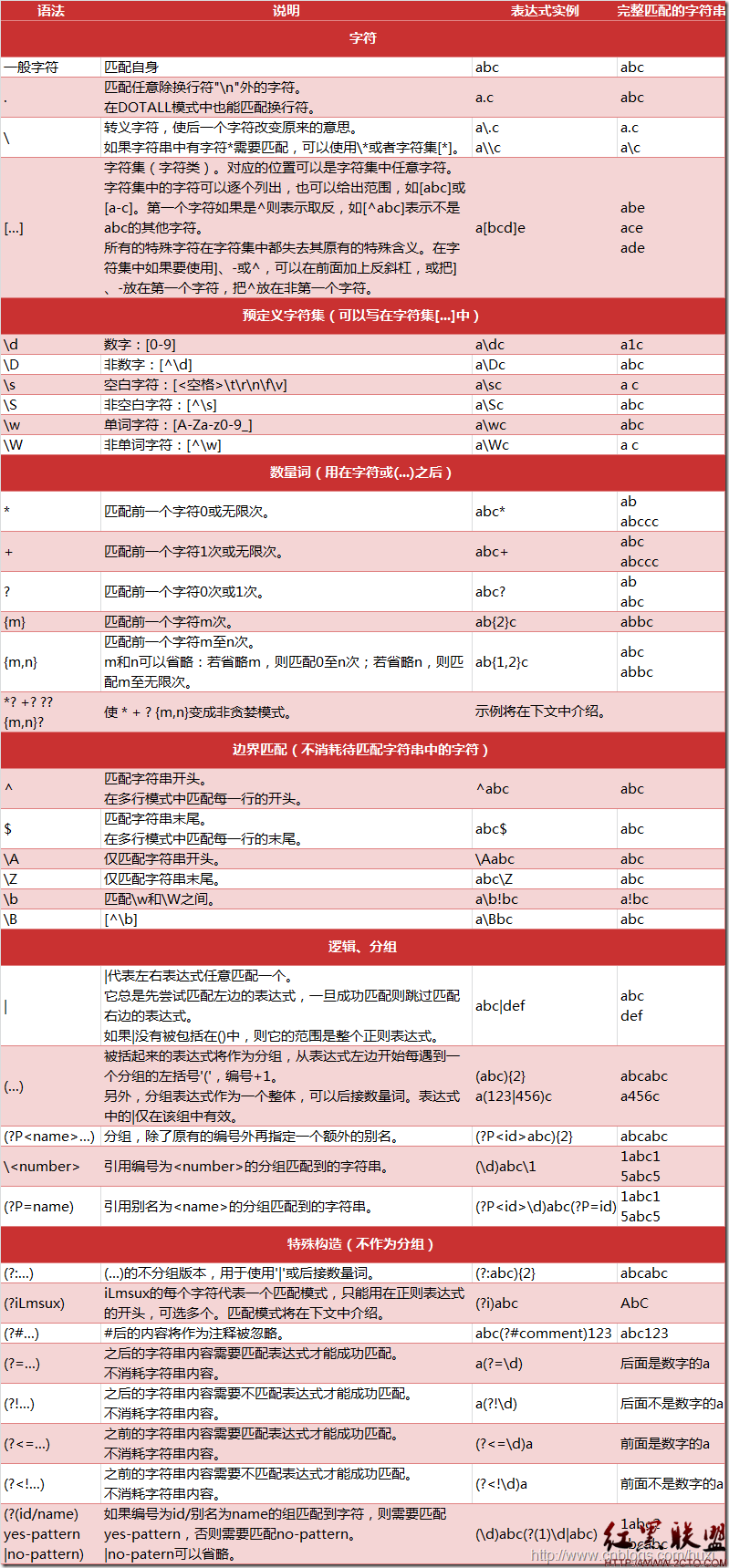Python:pygame游戏编程之旅一(Hello World)
按照上周计划,今天开始学习pygame,学习资料为http://www.pygame.org/docs/,学习的程序实例为pygame模块自带程序,会在程序中根据自己的理解加入详细注释,并对关键概念做说明。
一、pygame版本的hello world程序。
代码:
[python]
#!/usr/bin/python
# -*- coding:utf-8 -*-
import sys
#导入pygame模块,第8行的作用是简化你的输入,如不用在event前再加上pygame模块名
import pygame
from pygame.locals import *
def hello_world():
#任何pygame程序均需要执行此句进行模块初始化
pygame.init()
#设置窗口的模式,(680,480)表示窗口像素,及(宽度,高度)
#此函数返回一个Surface对象,本程序不使用它,故没保存
pygame.display.set_mode((680, 480))
#设置窗口标题
pygame.display.set_caption('Hello World!')
#循环,直到接收到窗口关闭事件
while True:
#处理事件
for event in pygame.event.get():
#接收到窗口关闭事件
if event.type == QUIT:
#退出
pygame.quit()
sys.exit()
#将Surface对象上帝绘制在屏幕上
pygame.display.update()
if __name__ == "__main__":
hello_world()
#!/usr/bin/python
# -*- coding:utf-8 -*-
import sys
#导入pygame模块,第8行的作用是简化你的输入,如不用在event前再加上pygame模块名
import pygame
from pygame.locals import *
def hello_world():
#任何pygame程序均需要执行此句进行模块初始化
pygame.init()
#设置窗口的模式,(680,480)表示窗口像素,及(宽度,高度)
#此函数返回一个Surface对象,本程序不使用它,故没保存
pygame.display.set_mode((680, 480))
#设置窗口标题
pygame.display.set_caption('Hello World!')
#循环,直到接收到窗口关闭事件
while True:
#处理事件
for event in pygame.event.get():
#接收到窗口关闭事件
if event.type == QUIT:
#退出 www.zzzyk.com
pygame.quit()
sys.exit()
#将Surface对象上帝绘制在屏幕上
pygame.display.update()
if __name__ == "__main__":
hello_world()
测试:

几点需要重点理解的地方:
1、无限循环
几乎每个pygame程序均需要它,在它中可以做以下事件:
a、处理事件
b、更新游戏状态
c、在屏幕上绘图
如下图:

2、pygame.event.get()
用来获取各种键盘及鼠标事件。
摘自 Socrates的专栏
补充:Web开发 , Python ,