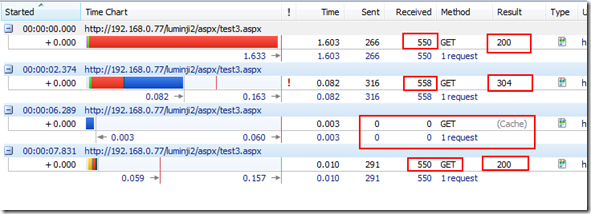asp.net问题
Server Error in '/' Application.--------------------------------------------------------------------------------
Configuration Error
Description: An error occurred during the processing of a configuration file required to service this request. Please review the specific error details below and modify your configuration file appropriately.
Parser Error Message: Unrecognized attribute 'type'.
Source Error:
Line 3: <configSections>
Line 4: <section name="log4net" type="log4net.Config.Log4NetConfigurationSectionHandler, log4net" />
Line 5: <sectionGroup name="system.web.extensions" type="System.Web.Configuration.SystemWebExtensionsSectionGroup, System.Web.Extensions, Version=3.5.0.0, Culture=neutral, PublicKeyToken=31BF3856AD364E35">
Line 6: <sectionGroup name="scripting" type="System.Web.Configuration.ScriptingSectionGroup, System.Web.Extensions, Version=3.5.0.0, Culture=neutral, PublicKeyToken=31BF3856AD364E35">
Line 7: <section name="scriptResourceHandler" type="System.Web.Configuration.ScriptingScriptResourceHandlerSection, System.Web.Extensions, Version=3.5.0.0, Culture=neutral, PublicKeyToken=31BF3856AD364E35" requirePermission="false" allowDefinition="MachineToApplication" />
Source File: F:\多利多\web.config Line: 5
--------------------------------------------------------------------------------
Version Information: Microsoft .NET Framework Version:1.1.4322.573; ASP.NET Version:1.1.4322.573 --------------------编程问答-------------------- 1,如果你的程序运行在你能控制的服务器上,那么安装asp.net ajax就行了,这是System.Web.Extensions等dll做为GAC部署;
2,如果你的程序运行在虚拟主机上(无权安装程序),那么需要把System.Web.Extensions.dll和System.Web.Extensions.Design.dll (通常在C:\Program Files\Microsoft ASP.NET\ASP.NET 2.0 AJAX Extensions\v1.0.61025目录下)2个dll复制到你的web程序的bin目录下就行了,这是应用程序级别的部署。 同时注意要检查web.config中的代码 --------------------编程问答-------------------- 网站所在的虚拟目录声明为应用程序
配置相关框架
--------------------编程问答-------------------- Aspnet_regiis -i
在WEB服务扩展中,点击“添加一个新的WEB扩展”,填写扩展名,在“要求的文件”中添加C:\WINDOWS\Microsoft.NET\Framework\v2.0.50727\aspnet_isapi.dll文件,点上“设置扩展为允许”。
--------------------编程问答--------------------

补充:.NET技术 , ASP.NET