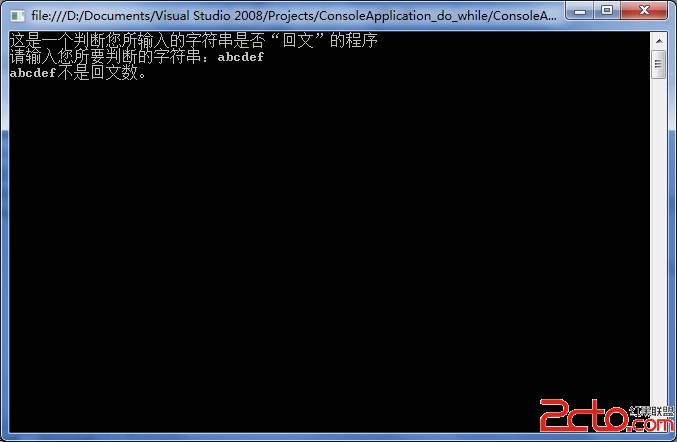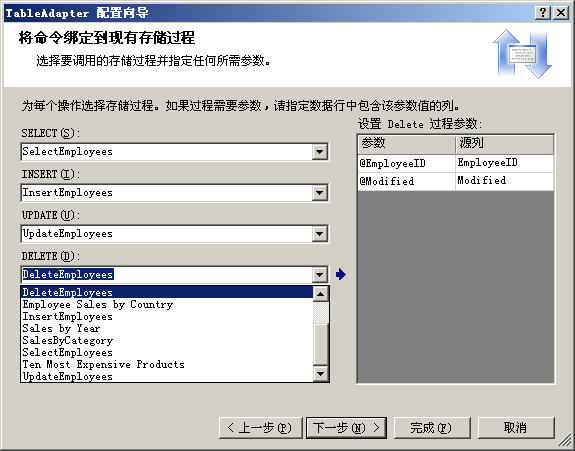急急急, 都进来看看吧!
private void 导入ToolStripMenuItem_Click(object sender, EventArgs e){
//打开一个文件选择框
OpenFileDialog ofd = new OpenFileDialog();
ofd.Title = "Excel文件";
ofd.FileName = "";
ofd.InitialDirectory = Environment.GetFolderPath(Environment.SpecialFolder.MyDocuments);//为了获取特定的系统文件夹,可以使用System.Environment类的静态方法GetFolderPath()。该方法接受一个Environment.SpecialFolder枚举,其中可以定义要返回路径的哪个系统目录
ofd.Filter = "Excel文件(*.xls)|*.xls";
ofd.ValidateNames = true; //文件有效性验证ValidateNames,验证用户输入是否是一个有效的Windows文件名
ofd.CheckFileExists = true; //验证路径有效性
ofd.CheckPathExists = true; //验证文件有效性
string strName = string.Empty;
if (ofd.ShowDialog() == DialogResult.OK)
{
strName = ofd.FileName;
}
if (strName == "")
{
MessageBox.Show("没有选择Excel文件!无法进行数据导入");
return;
}
//调用导入数据方法
EcxelToDataGridView(strName, this.OutLookAll);
}
/// Excel数据导入方法
public void EcxelToDataGridView(string filePath, DataGridView dgv)
{
try
{
//根据路径打开一个Excel文件并将数据填充到DataSet中
string strConn = "Provider=Microsoft.ACE.OLEDB.12.0;Data Source='+“filePath”+';Extended Properties=\"Excel 12.0;HDR=YES\"";
OleDbConnection conn = new OleDbConnection(strConn);
conn.Open();
string strExcel = "select * from [sheet1$]";
OleDbDataAdapter myCommand = new OleDbDataAdapter(strExcel, strConn);
DataSet ds = new DataSet();
myCommand.Fill(ds, "[Sheet1$]");
OutLookAll.DataMember = "[Sheet1$]";
OutLookAll.DataSource = ds;
conn.Close();
}
catch
{
MessageBox.Show("连接失败");
return;
}
}
string strConn = "Provider=Microsoft.ACE.OLEDB.12.0;Data Source='+“filePath”+';Extended Properties=\"Excel 12.0;HDR=YES\"";
OleDbConnection conn = new OleDbConnection(strConn);
conn.Open();
老是打开失败 把 上面换成 string strConn = "Provider=Microsoft.ACE.OLEDB.12.0;Data Source='A0A.xlsx';Extended Properties=\"Excel 12.0;HDR=YES\""; 还得把 A0A.xlsx 添加到 项目中去 麻烦
把Data Source 写死了 高人 帮我想想办法
要求用上面的
string strConn = "Provider=Microsoft.ACE.OLEDB.12.0;Data Source='+“filePath”+';Extended Properties=\"Excel 12.0;HDR=YES\"";
OleDbConnection conn = new OleDbConnection(strConn);
conn.Open();
--------------------编程问答-------------------- string strConn = "Provider=Microsoft.ACE.OLEDB.12.0;Data Source='+“filePath”+';Extended Properties=\"Excel 12.0;HDR=YES\"";
改为
string strConn = "Provider=Microsoft.ACE.OLEDB.12.0;Data Source='" + filePath + "';Extended Properties=\"Excel 12.0;HDR=YES\""; --------------------编程问答--------------------
string strConn = "Provider=Microsoft.ACE.OLEDB.12.0;Data Source='+“filePath”+';Extended Properties=\"Excel 12.0;HDR=YES\"";
改为
string strConn = "Provider=Microsoft.ACE.OLEDB.12.0;Data Source='" + filePath + "';Extended Properties=\"Excel 12.0;HDR=YES\"";--------------------编程问答-------------------- 进来看看 --------------------编程问答-------------------- 看看看看 --------------------编程问答-------------------- 只看不说话 --------------------编程问答-------------------- 露个脸! --------------------编程问答--------------------
同意,顶
补充:.NET技术 , C#