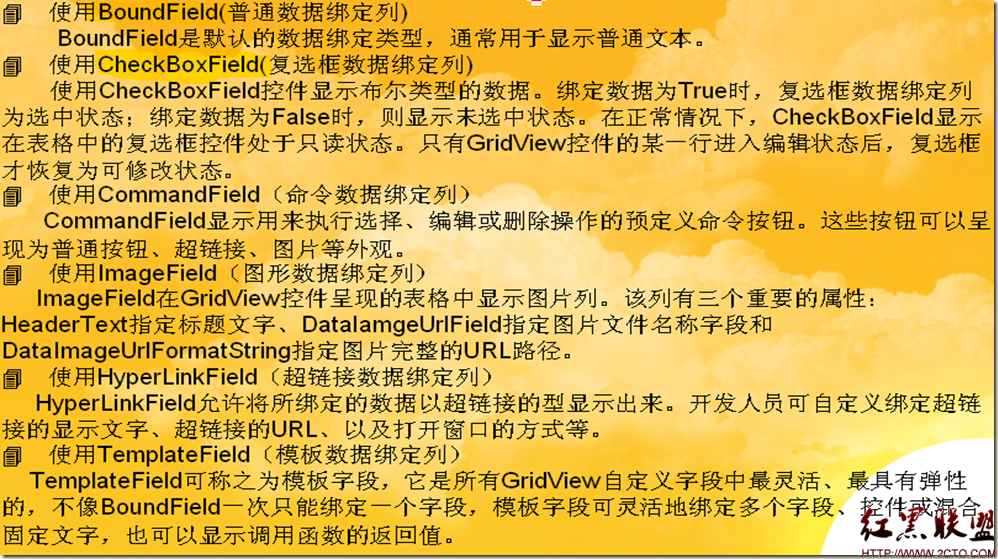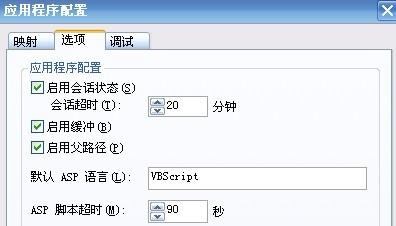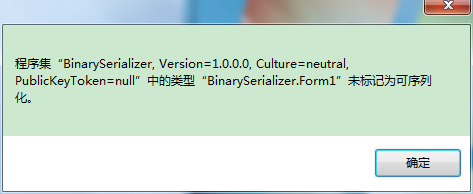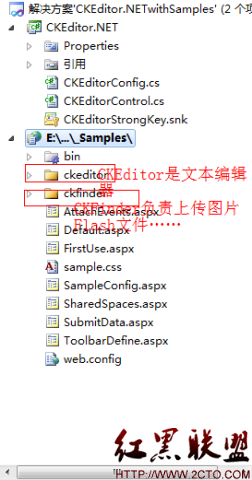WPF-004 控件 ToolTip
WPF中的工具提示(鼠标放在某个控件上弹出的那个东东)用法很简单。1、复杂的工具提示不光有文字还有图片什么的,只需要使用ToolTip属性,给该属性中加控件就可以了。如下,[html]<!--复杂的工具提示--><Button Height="25" Content="提示工具演示" HorizontalAlignment="Center"><Button.ToolTip><ToolTip Background="#60AA4030" Foreground="White" HasDropShadow="False"Placement="Mouse"><StackPanel><TextBlock Margin="3">提示语:这是什么?</TextBlock><Image Source="Image/kengdiede12306.jpg" Stretch="Fill"/><TextBlock Margin="3">传说中的3亿网站。</TextBlock></StackPanel></ToolTip></Button.ToolTip></Button><!--复杂的工具提示--><Button Height="25" Content="提示工具演示" HorizontalAlignment="Center"><Button.ToolTip><ToolTip Background="#60AA4030" Foreground="White" HasDropShadow="False"Placement="Mouse"><StackPanel><TextBlock Margin="3">提示语:这是什么?</TextBlock><Image Source="Image/kengdiede12306.jpg" Stretch="Fill"/><TextBlock Margin="3">传说中的3亿网站。</TextBlock></StackPanel></ToolTip></Button.ToolTip></Button>效果:至于修改提示的位置,一般修改Placement属性。2、纯文本的提示这个就不需要加控件了,直接写在toolTip属性里了。[html]<Button Width="200" Height="50" Content="ToolTip属性演示" Grid.Row="2"ToolTip="纯文本TollTip就用这个啦。" HorizontalAlignment="Center"></Button><Button Width="200" Height="50" Content="ToolTip属性演示" Grid.Row="2"ToolTip="纯文本TollTip就用这个啦。" HorizontalAlignment="Center"></Button>效果:3、不能使用ToolTip属性的如果有控件没有ToolTip属性,那么就用ToolTipService属性了。[html]<Button Width="200" Height="50" Grid.Row="1" Content="ToolTipService演示"HorizontalAlignment="Center" ToolTipService.InitialShowDelay="1"ToolTipService.ToolTip="ToolTipService"></Button><Button Width="200" Height="50" Grid.Row="1" Content="ToolTipService演示"HorizontalAlignment="Center" ToolTipService.InitialShowDelay="1"ToolTipService.ToolTip="ToolTipService"></Button>效果:
补充:Web开发 , ASP.Net ,