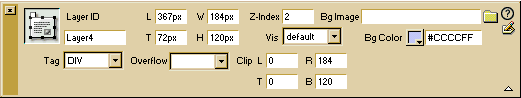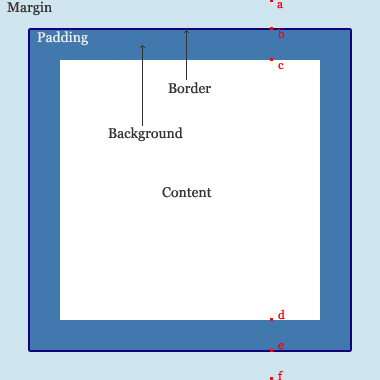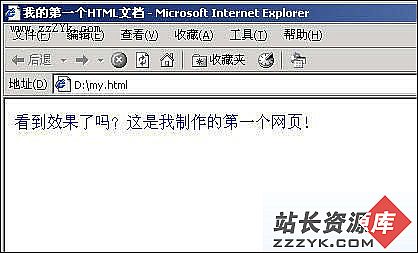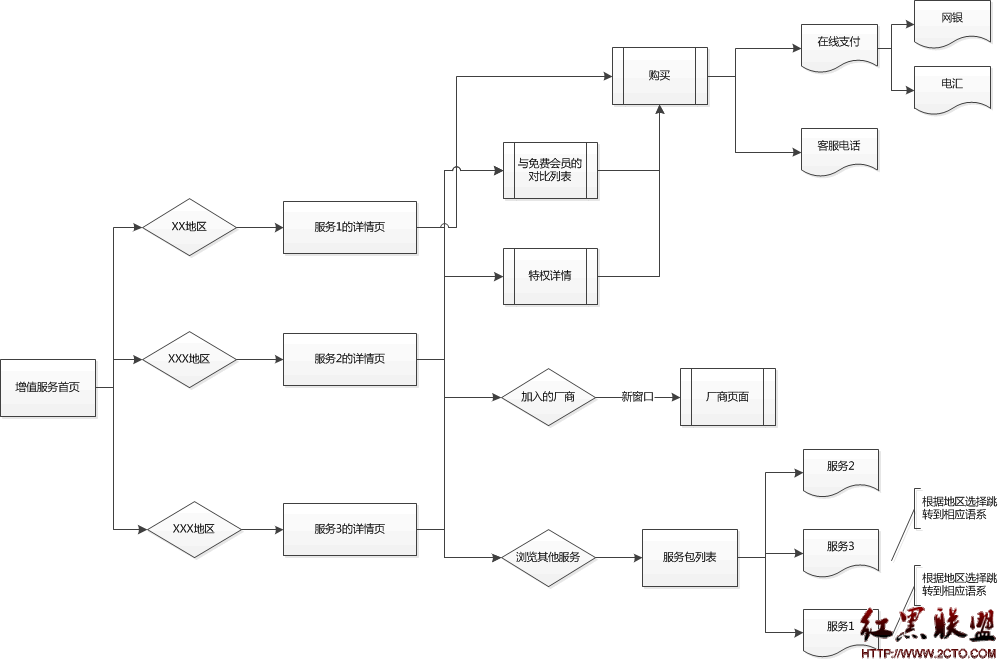当前位置:编程学习 > html/css >>
答案:
这是一个很简单的应用,不过在设计中,这样做可以减轻服务器的压力,是请求次数减少,是一个不错的方法。
特别要说明的是,在这种小图片上即使是两张图片其实就响应时间来说也慢不了多少,不过有一个问题,就是两张图片交替时容易出现背景图片从新加载而导致很段时间不显示的效果。(时间长短视服务器的响应速度和图片大小而变化)
下面是css的部分:
body {
font-family: "Lucida Sans", "Lucida Sans Unicode";
font-size: 14px;
line-height: 24px;
}
ul {
list-style-type: none;
}
li {
float: left;
}
a{
background-image: url(bg.gif);
height: 26px;
background-position: 53px 0px;
display: block;
margin-right: 10px;
width: 53px;
text-align: center;
color: #333333;
}
li a:link {
text-decoration: none;
}
li a:visited {
text-decoration: none;
}
li a:hover {
text-decoration: none;
background-position: 0 0px;//在这里规定从某一坐标开始显示图片}
从上面的代码不难看出,这里面起决定性作用的是
background-position:* *px;
这样,在复杂的css应用中,我们便可以解决背景图片从新加载的问题
上一个:用CSS开发时髦的导航栏图例教程
下一个:Internet Explorer 8 beta 中文版与IE7共存的解决方法
- 更多html/css疑问解答:
- div+css中关于ie浏览器中非啊元素的:hover的实现问题,哪位大神指点下啊
- css jquery代码中为什么宽度这样设定.menu li ul 150px;.menu li ul a 110px;.menu li a中padding的20px
- css 属性选择器 ie6 不支持吗?
- 用css、jquery做的选项卡效果,有一个小疑问,请高手指点,代码如下:
- 介绍本学习css的书
- wordpress多个CSS样式怎么调用?
- 这个div 的css是如何编写的
- div+css中,div的右边框小于div的高度且居中,除了用背景图片,如何实现?
- 表格立体感用CSS怎么写 我要 具体代码 写仔细 分段的 谢谢 了 兄弟 还有 下拉列表框 立体感用CSS 怎么写
- CSS 在一个大的DIV里面,另一个DIV怎么居中并置底。
- dw中html文档为什么无法链接css文档
- 设计一个小例子说明DIV+CSS的优势(例子要解释并注释)。
- 我会html css目前正在学js,打算在大三的寒假找个实习,请问应该找哪方面的实习?
- css问题,跪求大大帮忙
- 请教网页设计高手,如下图的这种css代码怎么写?