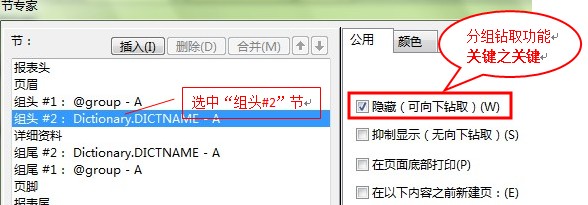header控件出错
我自己写了一个web控件,,是网站首页的那种导航的,比如首页啦什么的。。执行后发现只能执行一半。。。如图所示,左边的图书馆欢迎您,可以很好的显示出来,,关键是右边的导航没有出来,,由于代码太长没有办法全部黏贴,,现我只黏贴部分哈,,各位大神帮小妹看看是怎么一回事的
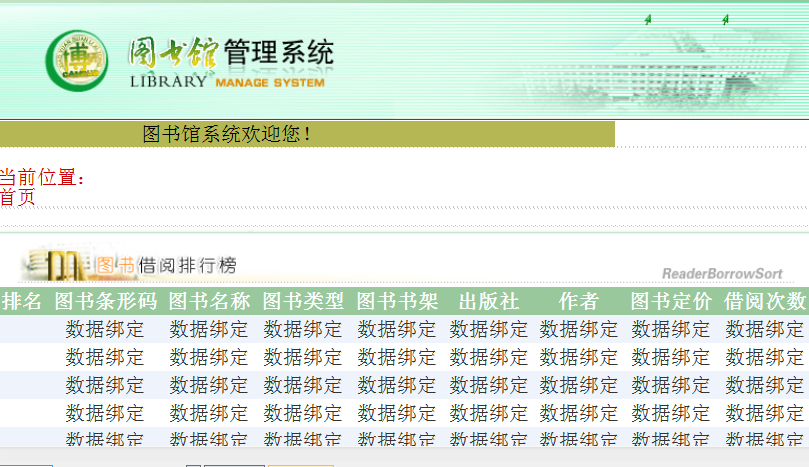
<script language="jscript.encode">
var mmenus = new Array();
var misShow = new Boolean();
misShow=false;
var misdown = new Boolean();
misdown=false;
var musestatus=false;
var mpopTimer = 0;
mmenucolor='#99C89D';mfontcolor='MenuText';mmenuoutcolor='#59D1FF';mmenuincolor='#59D1FF';mmenuoutbordercolor='#FFFFFF';mmenuinbordercolor='#000000';mmidoutcolor='#E2DFDA';mmidincolor='#8D8A85';mmenuovercolor='MenuText';mitemedge='1';msubedge='1';mmenuunitwidth=50;mmenuitemwidth=100;mmenuheight=22;mmenuwidth='500';mmenuadjust=0;mmenuadjustV=0;mfonts='font-family: 宋体; font-size: 9pt; color: MenuText; ';mcursor='default';
var fadeSteps = 15;
var fademsec = 100;//修改显示速度
var fadeArray = new Array();
function fade(el, fadeIn, steps, msec) {
if (steps == null) steps = fadeSteps;
if (msec == null) msec = fademsec;
if (el.fadeIndex == null)
el.fadeIndex = fadeArray.length;
fadeArray[el.fadeIndex] = el;
if (el.fadeStepNumber == null) {
if (el.style.visibility == "hidden")
el.fadeStepNumber = 0;
else
el.fadeStepNumber = steps;
if (fadeIn)
el.style.filter = "Alpha(Opacity=0)";
else
el.style.filter = "Alpha(Opacity=100)";
}
window.setTimeout("repeatFade(" + fadeIn + "," + el.fadeIndex + "," + steps + "," + msec + ")", msec);
}
function repeatFade(fadeIn, index, steps, msec) {
el = fadeArray[index];
c = el.fadeStepNumber;
if (el.fadeTimer != null)
window.clearTimeout(el.fadeTimer);
if ((c == 0) && (!fadeIn)) {
el.style.visibility = "hidden";
return;
}
else if ((c==steps) && (fadeIn)) {
el.style.filter = "";
el.style.visibility = "visible";
return;
}
else {
(fadeIn) ? c++ : c--;
el.style.visibility = "visible";
el.style.filter = "Alpha(Opacity=" + 100*c/steps + ")";
el.fadeStepNumber = c;
el.fadeTimer = window.setTimeout("repeatFade(" + fadeIn + "," + index + "," + steps + "," + msec + ")", msec);
}
}
function stoperror(){
return true;
}
window.onerror=stoperror;
function mpopOut() {
mpopTimer = setTimeout('mallhide()', 500);
}
function getReal(el, type, value) {
temp = el;
while ((temp != null) && (temp.tagName != "BODY")) {
if (eval("temp." + type) == value) {
el = temp;
return el;
}
temp = temp.parentElement;
}
return el;
}
function mMenuRegister(menu)
{
mmenus[mmenus.length] = menu
return (mmenus.length - 1)
}
function mMenuItem(caption,command,target,isline,statustxt,img,sizex,sizey,pos){
this.caption=caption;
this.command=command;
this.target=target;
this.isline=isline;
this.statustxt=statustxt;
this.img=img;
this.sizex=sizex;
this.sizey=sizey;
this.pos=pos;
}
function mMenu(caption,command,target,img,sizex,sizey,pos){
this.items = new Array();
this.caption=caption;
this.command=command;
this.target=target;
this.img=img;
this.sizex=sizex;
this.sizey=sizey;
this.pos=pos;
this.id=mMenuRegister(this);
}
function mMenuAddItem(item)
{
this.items[this.items.length] = item
item.parent = this.id;
this.children=true;
}
mMenu.prototype.addItem = mMenuAddItem;
function mtoout(src){
src.style.borderLeftColor=mmenuoutbordercolor;
src.style.borderRightColor=mmenuinbordercolor;
src.style.borderTopColor=mmenuoutbordercolor;
src.style.borderBottomColor=mmenuinbordercolor;
src.style.backgroundColor=mmenuoutcolor;
src.style.color=mmenuovercolor;
}
function mtoin(src){
src.style.borderLeftColor=mmenuinbordercolor;
src.style.borderRightColor=mmenuoutbordercolor;
src.style.borderTopColor=mmenuinbordercolor;
src.style.borderBottomColor=mmenuoutbordercolor;
src.style.backgroundColor=mmenuincolor;
src.style.color=mmenuovercolor;
}
function mnochange(src){
src.style.borderLeftColor=mmenucolor;
src.style.borderRightColor=mmenucolor;
src.style.borderTopColor=mmenucolor;
src.style.borderBottomColor=mmenucolor;
src.style.backgroundColor='';
src.style.color=mfontcolor;
}
function mallhide(){
for(var nummenu=0;nummenu<mmenus.length;nummenu++){
var themenu=document.all['mMenu'+nummenu]
var themenudiv=document.all['mmenudiv'+nummenu]
mnochange(themenu);
mmenuhide(themenudiv);
}
}
function mmenuhide(menuid){
fade(menuid,false,0);
misShow=false;
}
function mmenushow(menuid,pid){
menuid.style.left=mposflag.offsetLeft+pid.offsetLeft+mmenuadjust;menuid.style.top=mposflag.offsetTop+mmenutable.offsetHeight+mmenuadjustV;
if(mmenuitemwidth+parseInt(menuid.style.left)>document.body.clientWidth+document.body.scrollLeft)
menuid.style.left=document.body.clientWidth+document.body.scrollLeft-mmenuitemwidth;
fade(menuid,true,0);
misShow=true;
}
function mmenu_over(menuid,x){
toel = getReal(window.event.toElement, "className", "coolButton");
fromel = getReal(window.event.fromElement, "className", "coolButton");
if (toel == fromel) return;
if(x==0||x==7||x==6){
misShow = false;
mallhide();
mtoout(eval("mMenu"+x));
}else{
mallhide();
mtoin(eval("mMenu"+x));
mmenushow(menuid,eval("mMenu"+x));
}
clearTimeout(mpopTimer);
}
function mmenu_out(x){
toel = getReal(window.event.toElement, "className", "coolButton");
fromel = getReal(window.event.fromElement, "className", "coolButton");
if (toel == fromel) return;
if (misShow){
mtoin(eval("mMenu"+x));
}else{
mnochange(eval("mMenu"+x));
}
mpopOut()
}
function mmenu_down(menuid,x){
if(misShow){
mmenuhide(menuid);
mtoout(eval("mMenu"+x));
}
else{
mtoin(eval("mMenu"+x));
mmenushow(menuid,eval("mMenu"+x));
misdown=true;
}
}
function mmenu_up(){
misdown=false;
}
function mmenuitem_over(x,i){
srcel = getReal(window.event.srcElement, "className", "coolButton");
if(misdown){
mtoin(srcel);
}
else{
mtoout(srcel);
}
……
mpmenu1=new mMenu('首页','index.aspx','self','','','','');
mpmenu2=new mMenu('系统设置','','self','','','','');
mpmenu2.addItem(new mMenuItem('图书馆信息','libraryInfo.aspx','self',false,'','','','',''));
mpmenu2.addItem(new mMenuItem('管理员设置','userManage.aspx','self',false,'','','','',''));
mpmenu2.addItem(new mMenuItem('书架设置','bookcaseManage.aspx','self',false,'','','','',''));
mpmenu3=new mMenu('读者管理','#','self','','','','');
mpmenu3.addItem(new mMenuItem('读者类型管理','readerType.aspx','self',false,'','','','',''));
mpmenu3.addItem(new mMenuItem('读者档案管理','readerInfo.aspx','self',false,'','','','',''));
mpmenu4=new mMenu('图书管理','#','self','','','','');
mpmenu4.addItem(new mMenuItem('图书类型设置','bookType.aspx','self',false,'','','','',''));
mpmenu4.addItem(new mMenuItem('图书档案管理','bookInfoManage.aspx','self',false,'','','','',''));
mpmenu5=new mMenu('图书借还','#','self','','','','');
mpmenu5.addItem(new mMenuItem('图书借阅','bookBorrow.aspx','self',false,'','','','',''));
mpmenu5.addItem(new mMenuItem('图书续借','bookRenewal.aspx','self',false,'','','','',''));
mpmenu5.addItem(new mMenuItem('图书归还','bookReturn.aspx','self',false,'','','','',''));
mpmenu6=new mMenu('系统查询','#','self','','','','');
mpmenu6.addItem(new mMenuItem('图书档案查询','bookInfoSearch.aspx','self',false,'','','','',''));
mpmenu6.addItem(new mMenuItem('图书借阅查询','bookBorrowSearch.aspx','self',false,'','','','',''));
mpmenu7=new mMenu('更改口令','newPass.aspx','self','','','','');
mpmenu8=new mMenu('退出系统','entry.aspx','self','','','','');
mwritetodocument();
</script>
有兴趣的话我这里有qq:1148078058 --------------------编程问答-------------------- 搂住你怎么解决的,我也有这样的问题?
补充:.NET技术 , C#