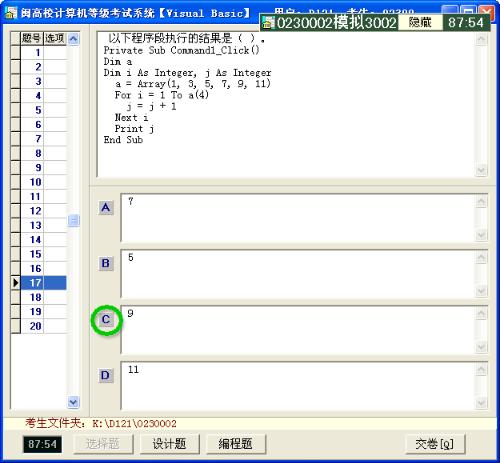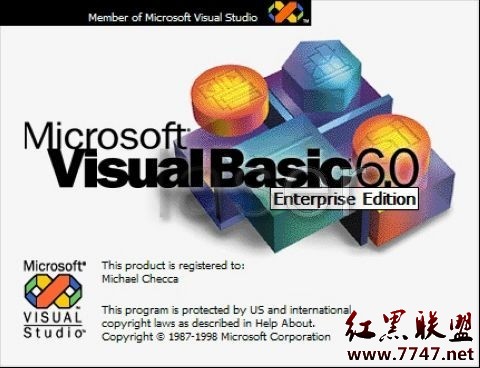三维字的实现
使用Windows的API函数DrawState可以轻松实现字体的三维效果。
请看下面的程序:
>>步骤1----建立新工程,在窗体上放置一个CommandButton按钮。
>>步骤2----编写如下代码:
Private Const DST_TEXT = &H1
Private Const DSS_DISABLED = &H20
Private Declare Function DrawState Lib "user32" Alias _
"DrawStateA"(ByVal hDC As Long, ByVal hBrush As Long, _
ByVal lpDrawStateProc As Long, ByVal lParam As String, _
ByVal wParam As Long, ByVal n1 As Long, ByVal n2 As _
Long, ByVal n3 As Long, ByVal n4 As Long, ByVal un As _
Long) As Long
Private Sub Command1_Click()
Dim FontStr As String
Me.AutoRedraw = True
FontStr = "本站网址:Majifeng.Top263.net"
FontSize = 25
DrawState Me.hDC, 0, 0, FontStr, LenB(StrConv(FontStr, _
vbFromUnicode)), 10, 80, 0, 0, DST_TEXT Or DSS_DISABLED
Me.Refresh
End Sub
>>步骤3----编译运行,看到效果了吗?